Odys X610116 Manual
| Mærke: | Odys |
| Kategori: | Tablet |
| Model: | X610116 |
| Bredde: | 258.3 mm |
| Dybde: | 8.6 mm |
| Højde: | 163.4 mm |
| Vægt: | 635 g |
| Produktfarve: | Sort |
| Batterikapacitet: | 7500 mAh |
| Skærm diagonal: | 10.1 " |
| Skærmopløsning: | 1280 x 800 pixel |
| Kompatible hukommelseskort: | MicroSD (TransFlash) |
| Bagerste kamera: | Ja |
| Front kamera: | Ja |
| 2G-bånd (primær SIM): | 850,900,1800,1900 MHz |
| Generering af mobilnetværk: | 4G |
| Bluetooth: | Ja |
| Batteriteknologi: | Lithium polymer (LiPo) |
| Placering af position: | Ja |
| Assisteret GPS (A-GPS): | Ja |
| Formfaktor: | Skifer |
| Naturligt aspektforhold: | 16:10 |
| Indbyggede højttaler(e): | Ja |
| Wi-Fi-standarder: | 802.11b, 802.11g, Wi-Fi 4 (802.11n) |
| Processorkerner: | 4 |
| Intern hukommelse: | 1 GB |
| Indgangsspænding for vekselstrømsadapter: | 100 - 240 V |
| Frekvens for vekselstrømsadapter: | 50 - 60 Hz |
| Udgangsspænding for vekselstrømsadapter: | 5 V |
| Hurtig start guide: | Ja |
| Kabler inkluderet: | USB |
| Operativsystem installeret: | Android 5.1 |
| Bluetooth-version: | 4.0 |
| Standby tid: | 250 t |
| Bedste Wi-Fi standard: | Wi-Fi 4 (802.11n) |
| AC-adapter inkluderet: | Ja |
| Indbygget kortlæser: | Ja |
| LED-baggrundsbelysning: | Ja |
| Platform: | Android |
| Batterilevetid (maks.): | 14 t |
| Opladningstid for batteri: | 6 t |
| Processorfrekvens: | 1.3 GHz |
| Processorserie: | Mediatek |
| Intern hukommelsestype: | DDR3-SDRAM |
| Lagermedie: | Flash |
| Paneltype: | IPS |
| Indbygget mikrofon: | Ja |
| Mikrofonindgang: | Ingen |
| Enhedstype: | Mobil tablet |
| Bagkamera type: | Enkelt kamera |
| Bagerste kamera opløsning (numerisk): | 2 MP |
| Front kamera opløsning (numerisk): | 0.3 MP |
| Intern lagerkapacitet: | 16 GB |
| Maksimal størrelse på hukommelseskort: | 32 GB |
| Mobil netværksforbindelse: | Ja |
| 4G standard: | LTE |
| Udgang til hovedtelefoner: | Ja |
| 3G standard: | HSPA, UMTS |
| Understøttelse af 3G-bånd: | 900,2100 MHz |
| E-mail: | Ja |
| Berøringsskærmstype: | Kapacitiv |
| Vekselstrømsadapterens udgangsstrøm: | 2 A |
| Grafikadapter: | Mali T720 MP2 |
| 2G standard: | GPRS, GSM |
| Antal micro-USB 2.0-porte: | 1 |
| Tastatur inkluderet: | Ingen |
| Grafikadapter familie: | ARM |
| Understøttelse af Dual-Sim: | Ja |
Har du brug for hjælp?
Hvis du har brug for hjælp til Odys X610116 stil et spørgsmål nedenfor, og andre brugere vil svare dig
Tablet Odys Manualer

1 September 2024

1 September 2024

1 September 2024

1 September 2024

1 September 2024
Tablet Manualer
- Mpman
- Dell
- Trevi
- Control4
- Micromax
- Bauhn
- Sunstech
- Krüger&Matz
- Vizmo
- ESTAR
- Xoro
- Lexibook
- AOC
- Realme
- ModeCom
Nyeste Tablet Manualer

3 November 2025
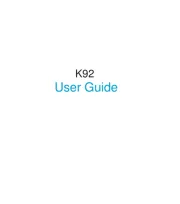
18 Oktober 2025
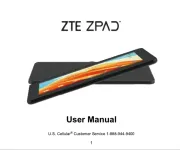
18 Oktober 2025
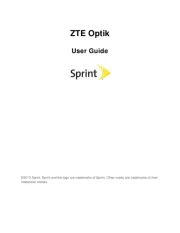
18 Oktober 2025
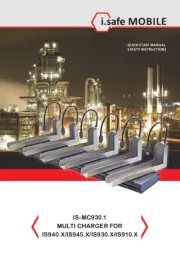
8 Oktober 2025

8 Oktober 2025

5 Oktober 2025

5 Oktober 2025

4 Oktober 2025

4 Oktober 2025
