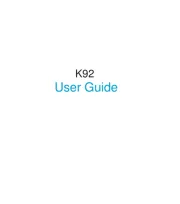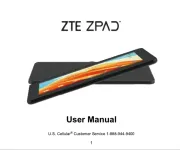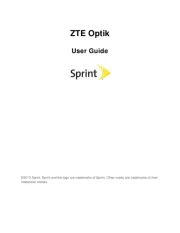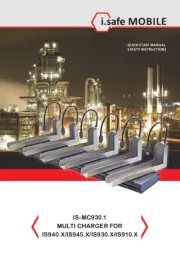Odys Windesk X10 Manual
Læs gratis den danske manual til Odys Windesk X10 (49 sider) i kategorien Tablet. Denne vejledning er vurderet som hjælpsom af 6 personer og har en gennemsnitlig bedømmelse på 4.8 stjerner ud af 3.5 anmeldelser.
Har du et spørgsmål om Odys Windesk X10, eller vil du spørge andre brugere om produktet?

Produkt Specifikationer
| Mærke: | Odys |
| Kategori: | Tablet |
| Model: | Windesk X10 |
| Bredde: | 256.8 mm |
| Dybde: | 178 mm |
| Højde: | 9.7 mm |
| Vægt: | 680 g |
| Brugervejledning: | Ja |
| Produktfarve: | Sort |
| Batterikapacitet: | 6000 mAh |
| Skærm diagonal: | 10.1 " |
| Skærmopløsning: | 1280 x 800 pixel |
| Kompatible hukommelseskort: | MicroSD (TransFlash) |
| Bagerste kamera: | Ja |
| Front kamera: | Ja |
| Wi-Fi: | Ja |
| Bluetooth: | Ja |
| Batteriteknologi: | Lithium polymer (LiPo) |
| Placering af position: | Ingen |
| Formfaktor: | Skifer |
| Naturligt aspektforhold: | 16:10 |
| Indbyggede højttaler(e): | Ja |
| Antal HDMI-porte: | 1 |
| Antal USB 2.0-porte: | 1 |
| Ethernet LAN: | Ingen |
| Wi-Fi-standarder: | 802.11b, 802.11g, Wi-Fi 4 (802.11n) |
| Processorkerner: | 4 |
| Intern hukommelse: | 1 GB |
| Indgangsspænding for vekselstrømsadapter: | 100 - 240 V |
| Frekvens for vekselstrømsadapter: | 50 - 60 Hz |
| Udgangsspænding for vekselstrømsadapter: | 5 V |
| Hurtig start guide: | Ja |
| Kabler inkluderet: | USB |
| Operativsystem installeret: | Windows 8.1 |
| Bluetooth-version: | 4.0 |
| Bedste Wi-Fi standard: | Wi-Fi 4 (802.11n) |
| AC-adapter inkluderet: | Ja |
| Indbygget kortlæser: | Ja |
| Videooptagelse: | Ja |
| LED-baggrundsbelysning: | Ja |
| Platform: | Windows |
| Batterilevetid (maks.): | - t |
| GPS (satellit): | Ingen |
| Opladningstid for batteri: | 4 t |
| Processorfrekvens: | 1.33 GHz |
| Processorserie: | Intel Atom® |
| Processor boost frekvens: | 1.83 GHz |
| Processortråde: | 4 |
| Processor-cache: | 2 MB |
| Processor cache type: | L2 |
| Intern hukommelsestype: | DDR3-SDRAM |
| Samlet lagringskapacitet: | 32 GB |
| Lagermedie: | Flash |
| Paneltype: | IPS |
| Indbygget mikrofon: | Ja |
| Docking-stik: | Ja |
| Smartcard slot: | Ingen |
| Medfølgende software: | Office 365 Personal |
| Intel® Turbo Boost Teknologi: | Ingen |
| Vekselstrømsadapter strøm: | 5 W |
| Maksimal videoopløsning: | - pixel |
| Processorproducent: | Intel |
| Processormodel: | Z3735G |
| Enhedstype: | Mobil tablet |
| Bagkamera type: | Enkelt kamera |
| Bagerste kamera opløsning (numerisk): | 2 MP |
| Front kamera opløsning (numerisk): | 0.3 MP |
| Intern lagerkapacitet: | 32 GB |
| Maksimal størrelse på hukommelseskort: | 64 GB |
| Tilslutning af hovedtelefoner: | 3,5 mm |
| Udgang til hovedtelefoner: | Ja |
| E-mail: | Ja |
| Berøringsskærmstype: | Kapacitiv |
| Garantibevis: | Ja |
| Kombineret hovedtelefon/mikrofon-port: | Ingen |
| Vekselstrømsadapterens udgangsstrøm: | 1.5 A |
| Indlejret tilgængelige muligheder: | Ingen |
| Intel® 64: | Ja |
| Intel® Virtualization Technology (VT-x): | Ja |
| Berøringsteknologi: | Multi-touch |
| Grafikadapter: | HD Graphics |
| Vedvarende afspilningstid, video: | 6 t |
| Orienteringssensor: | Ja |
| Konfliktfri processor: | Ja |
| Processor sokkel: | BGA 592 |
| Processor litografi: | 22 nm |
| Stepping: | C0 |
| Thermal Design Power (TDP): | - W |
| Processor front side bus: | - MHz |
| Systembus-hastighed: | - GT/s |
| Processor driftstilstande: | 32-bit, 64-bit |
| Processor kodenavn: | Bay Trail |
| Scenario Design Power (SDP): | 2.2 W |
| Processor-pakke størrelse: | 17 x 17 mm |
| Processor kode: | SR1UD |
| Grafisk og IMC litografi: | 22 nm |
| Processor ARK ID: | 80275 |
| Tastatur inkluderet: | Ja |
| Intel® Virtualization Teknologi (Intel® VT): | VT-x |
| Grafikadapter familie: | Intel |
Har du brug for hjælp?
Hvis du har brug for hjælp til Odys Windesk X10 stil et spørgsmål nedenfor, og andre brugere vil svare dig
Tablet Odys Manualer





Tablet Manualer
- Krüger&Matz
- Engel Axil
- TechBite
- Terratec
- Titan
- Billow
- AudioSonic
- Motorola
- Telefunken
- Gigabyte
- T-Mobile
- Advantech
- Linx
- Control4
- Mondial
Nyeste Tablet Manualer