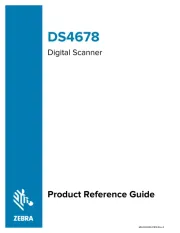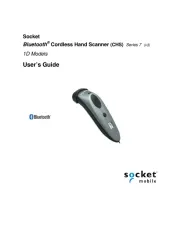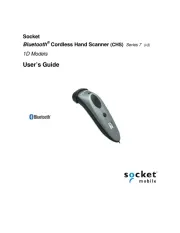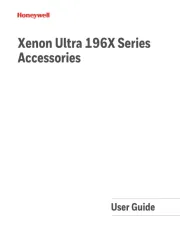Opticon OPN-3002i Manual
Læs gratis den danske manual til Opticon OPN-3002i (4 sider) i kategorien Stregkodelæser. Denne vejledning er vurderet som hjælpsom af 42 personer og har en gennemsnitlig bedømmelse på 4.5 stjerner ud af 21.5 anmeldelser.
Har du et spørgsmål om Opticon OPN-3002i, eller vil du spørge andre brugere om produktet?
![]()
Produkt Specifikationer
| Mærke: | Opticon |
| Kategori: | Stregkodelæser |
| Model: | OPN-3002i |
| Kode for international beskyttelse (IP): | IP42 |
| Type: | Håndholdt stregkodelæser |
| Bredde: | 36 mm |
| Dybde: | 21.5 mm |
| Højde: | 83 mm |
| Vægt: | 57 g |
| Produktfarve: | Hvid |
| Batterikapacitet: | 600 mAh |
| Indbygget skærm: | Ingen |
| Batteriteknologi: | Lithium-Ion (Li-Ion) |
| Opbevaringstemperatur (T-T): | -20 - 60 °C |
| Relativ luftfugtighed ved drift (H-H): | 20 - 85 % |
| Driftstemperatur (T-T): | 0 - 50 °C |
| Scanner type: | 1D/2D |
| Intern hukommelse: | 1 MB |
| Husmateriale: | Syntetisk ABS |
| Kabler inkluderet: | USB |
| Bluetooth-version: | 2.1+EDR |
| Forbindelsesteknologi: | Kabel & trådløs |
| Certificering: | IEC 62471-1:2006\r\nEN60950-1:2005,\r\nIEC60950-1:2006\r\nEN55022, EN55024, FCC Part 15 Subpart C |
| LED-indikatorer: | Ja |
| Strømkilde type: | Batteri |
| Processorfrekvens: | 96 Mhz |
| Sensortype: | CMOS |
| Standard grænseflader: | Bluetooth,USB |
| Batteriets levetid: | 10 t |
| RAM kapacitet: | 0.096 MB |
| Lydalarm: | Ja |
| Indbygget processer: | 32-bit CISC |
| Tilt læsningsvinkel: | -90 - 90 ° |
| Pitch læsningsvinkel: | -50 - 50 ° |
| Understøtter lineær (1D) stregkoder: | Code 11,Code 128,Code 39,Code 93,GS1-128 (UCC/EAN-128),JAN,MSI,Plessey,Telepen,U.P.C. |
| Understøtter matrix (2D) stregkoder: | Aztec Code,Codablock,Data Matrix,MaxiCode,Micro QR Code,MicroPDF417,PDF417,QR Code |
| Arbejdsafstand: | 124.8 mm |
| Antal taster: | 2 taster |
| Bevægelsestolerance (cm/s): | 200 |
Har du brug for hjælp?
Hvis du har brug for hjælp til Opticon OPN-3002i stil et spørgsmål nedenfor, og andre brugere vil svare dig
Stregkodelæser Opticon Manualer


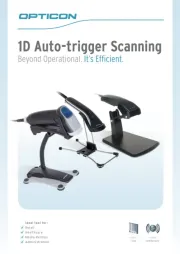

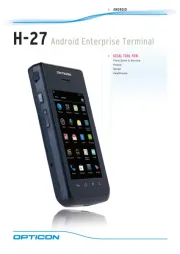
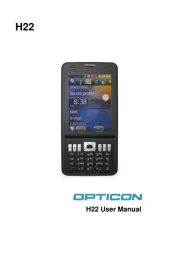
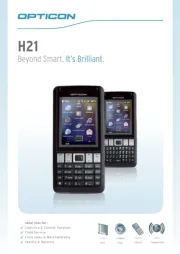



Stregkodelæser Manualer
- Bluebird
- Unitech
- CipherLab
- Qian
- Trimble
- Renkforce
- Argox
- Motorola
- Godex
- König
- Nedis
- ELO
- Inateck
- Tecno
- Approx
Nyeste Stregkodelæser Manualer