Pantum M7310DW Manual
Læs gratis den danske manual til Pantum M7310DW (153 sider) i kategorien Printer. Denne vejledning er vurderet som hjælpsom af 39 personer og har en gennemsnitlig bedømmelse på 4.4 stjerner ud af 20 anmeldelser.
Har du et spørgsmål om Pantum M7310DW, eller vil du spørge andre brugere om produktet?
Produkt Specifikationer
| Mærke: | Pantum |
| Kategori: | Printer |
| Model: | M7310DW |
| Vekselstrømsindgangsspænding: | 220 - 240 V |
| Vekselstrømsindgangsfrekvens: | 50 - 60 Hz |
| Bredde: | 415 mm |
| Dybde: | 360 mm |
| Højde: | 350 mm |
| Vægt: | 10540 g |
| Produktfarve: | Hvid |
| Kontroltype: | Berøring |
| Indbygget skærm: | Ja |
| Pakkevægt: | 13710 g |
| Skærm diagonal: | 3.5 " |
| Wi-Fi: | Ja |
| USB-port: | Ja |
| Relativ luftfugtighed ved drift (H-H): | 20 - 80 % |
| Antal USB 2.0-porte: | 1 |
| Ethernet LAN: | Ja |
| Wi-Fi-standarder: | 802.11b, 802.11g, Wi-Fi 4 (802.11n) |
| Driftstemperatur (T-T): | 10 - 32 °C |
| Udskrivningsteknologi: | Laser |
| Maksimal opløsning: | 1200 x 600 dpi |
| Udskrivningshastighed (sort, normal kvalitet, A4/amerikansk papirformat): | 33 sider pr. minut |
| Udskrivning: | Monoprint |
| Medietyper til papirbakke: | Card stock, Labels, Plain paper, Thick paper, Thin paper, Transparencies |
| Maksimal ISO A-serie papirstørrelse: | A4 |
| ISO A-serie, størrelser (A0...A9): | A4, A5, A6 |
| ISO B-serie, størrelser (B0...B9): | B5 |
| Ikke-ISO udskriftsmedier størrelse: | 16K, Executive (184 x 267mm), Folio (media size), Legal (media size), Letter (media size), Oficio (media size), Statement (140 x 216mm) |
| Kuverter størrelser: | DL |
| Medievægt på papirbakke: | 60 - 105 g/m² |
| Samlet inputkapacitet: | 250 ark |
| Samlet outputkapacitet: | 150 ark |
| Scanner type: | Flatbed & ADF scanner |
| Optisk scanningsopløsning: | 1200 x 1200 dpi |
| Scanning: | Farvescanning |
| Kopiering: | Monokopiering |
| Maksimal kopiopløsning: | 600 x 600 dpi |
| Maksimalt antal kopier: | 99 Kopier |
| Ethernet LAN-datahastigheder: | 10, 100 Mbit/s |
| Markedspositionering: | Forretning |
| Maksimal driftscyklus: | 60000 sider pr. måned |
| Udskrivning af farver: | Sort |
| Fax: | Ingen |
| Intern hukommelse: | 512 MB |
| Near Field Communication (NFC): | Ja |
| Kabelteknologi: | 10/100Base-T(X) |
| Duplex udskrivning: | Ja |
| Duplex udskrivningstilstand: | Automatisk |
| Duplex-funktioner: | Print, Scan |
| Processorfrekvens: | 600 MHz |
| Strømforbrug (udskrivning): | 550 W |
| Understøttede Windows-operativsystemer: | Windows 10, Windows 11, Windows 11 x64, Windows 7, Windows 8, Windows 8.1, Windows Vista, Windows XP |
| Understøttede Mac-operativsystemer: | Mac OS X 10.12 Sierra, Mac OS X 10.7 Lion |
| Understøttede Linux-operativsystemer: | Ubuntu 12.04, Ubuntu 14.04, Ubuntu 16.04, Ubuntu 18.04 LTS, Ubuntu 20.04 LTS |
| Lydtryksniveau (udskrivning): | 52 dB |
| Ændre størrelse på kopimaskine: | 25 - 400 % |
| Kopieringshastighed (sort, normal kvalitet, A4): | 33 Kopier pr minut |
| Duplekskopiering: | Ingen |
| Maksimalt scanningsområde: | 216 x 356 mm |
| Duplex scanning: | Ja |
| Sidebeskrivelsessprog: | PCL 5e, PCL 6, PDF |
| Anbefalet arbejdscyklus: | 750 - 3500 sider pr. måned |
| Strømforbrug (dvale): | 2 W |
| Universal-magasin kapacitet: | 1 ark |
| Multifunktionsbakke: | Ja |
| Understøttede operativsystemer til servere: | Windows Server 2003, Windows Server 2008, Windows Server 2012 |
| Flerfunktionsmagasin medie vægt: | 60 - 200 g/m² |
| Scan til: | E-mail, FTP, PC |
| Tid til første kopi (sort, normal): | 10 sek./side |
| N-i-1 kopifunktion: | Ja |
| Valgfri forbindelse: | Near Field Communication (NFC) |
| Strømforbrug (klar): | 50 W |
| JIS B-seriens størrelser (B0…B9): | B5 |
| Lydstryksniveau (standby): | 30 dB |
| ID-kort kopi funktion: | Ja |
| Lydtryksniveau (kopiering): | 54 dB |
| Maksimal kopieringsstørrelse: | A4 |
| Duplex scanningstilstand: | Automatisk |
| Lydtryksniveau (scanning): | 52 dB |
| Optisk scanningsopløsning (ADF): | 600 x 600 dpi |
Har du brug for hjælp?
Hvis du har brug for hjælp til Pantum M7310DW stil et spørgsmål nedenfor, og andre brugere vil svare dig
Printer Pantum Manualer


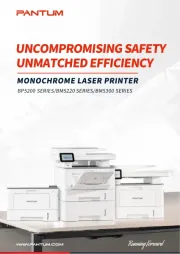







Printer Manualer
- Builder
- Kogan
- Avision
- Epson 7620
- Amstrad
- Sony
- Cricut
- Colop
- Honeywell
- Evolis
- Fujitsu
- Unitech
- Panasonic
- Digitus
- Toshiba
Nyeste Printer Manualer










