Pantum P3012D Manual
| Mærke: | Pantum |
| Kategori: | Printer |
| Model: | P3012D |
Har du brug for hjælp?
Hvis du har brug for hjælp til Pantum P3012D stil et spørgsmål nedenfor, og andre brugere vil svare dig
Printer Pantum Manualer

3 September 2025

2 September 2025
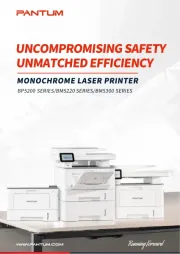
2 September 2025

24 August 2025

24 August 2025

1 August 2025

1 August 2025

1 August 2025

1 August 2025

25 Juni 2025
Printer Manualer
- ZKTeco
- Fujifilm
- HiTi
- Lenovo
- Unitech
- MSI
- Mimaki
- Sawgrass
- Godex
- Approx
- Panduit
- CSL
- Phoenix Contact
- Fichero
- Thomson
Nyeste Printer Manualer

4 November 2025
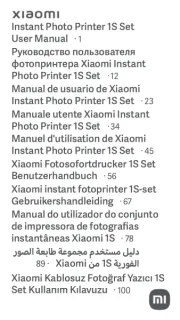
2 November 2025

1 November 2025

1 November 2025

31 Oktober 2025

31 Oktober 2025

31 Oktober 2025

30 Oktober 2025

30 Oktober 2025

30 Oktober 2025
