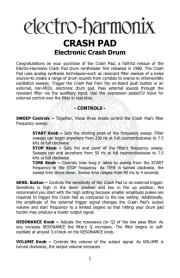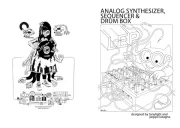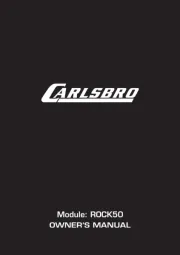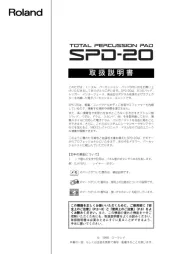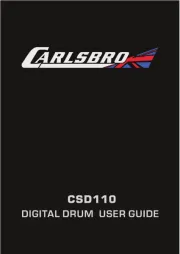Pearl Sports H-2050 Manual
Læs gratis den danske manual til Pearl Sports H-2050 (5 sider) i kategorien Trommecomputer. Denne vejledning er vurderet som hjælpsom af 9 personer og har en gennemsnitlig bedømmelse på 5.0 stjerner ud af 5 anmeldelser.
Har du et spørgsmål om Pearl Sports H-2050, eller vil du spørge andre brugere om produktet?
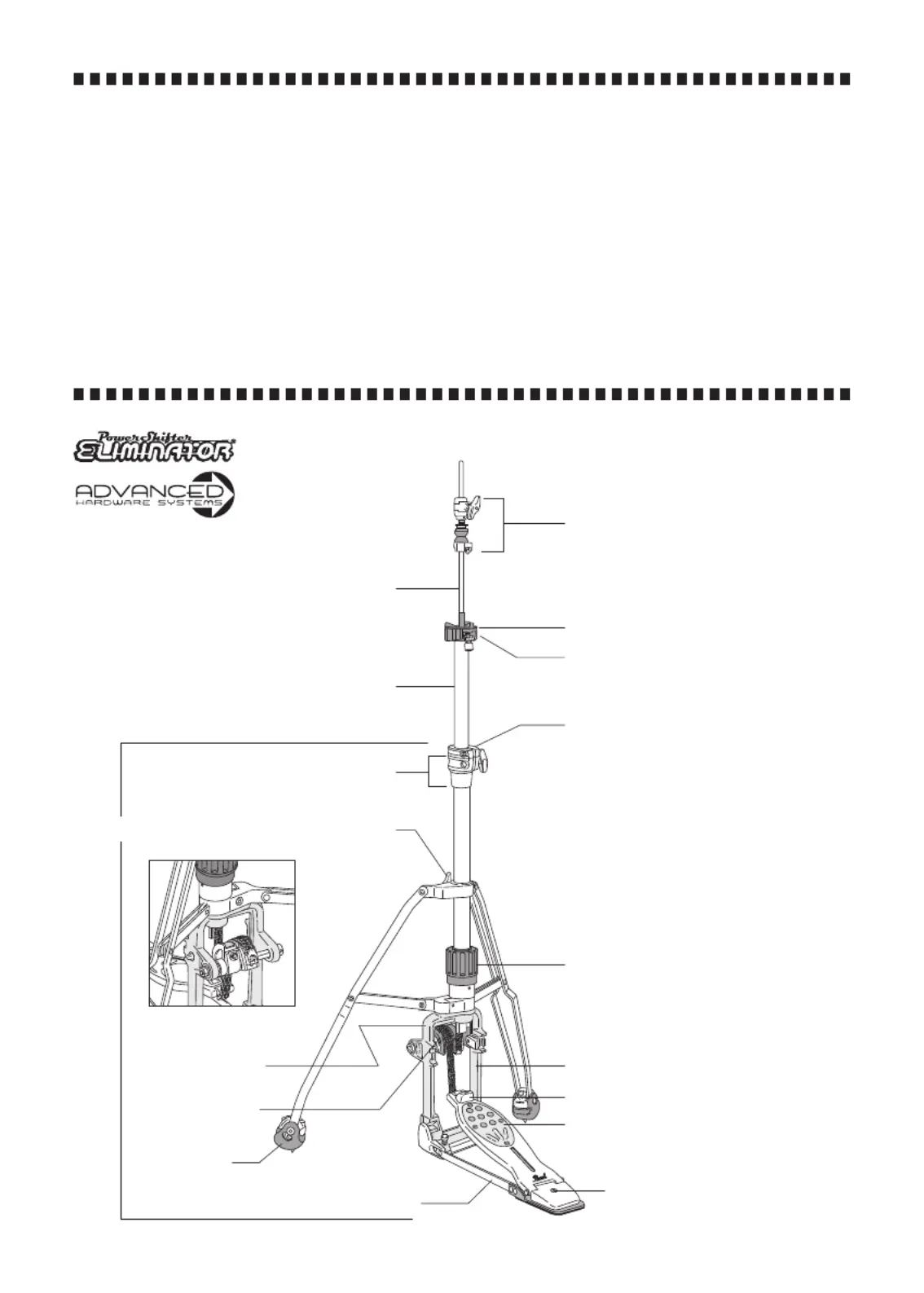
Produkt Specifikationer
| Mærke: | Pearl Sports |
| Kategori: | Trommecomputer |
| Model: | H-2050 |
Har du brug for hjælp?
Hvis du har brug for hjælp til Pearl Sports H-2050 stil et spørgsmål nedenfor, og andre brugere vil svare dig
Trommecomputer Pearl Sports Manualer
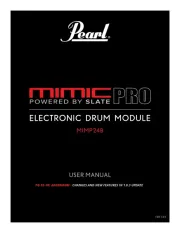
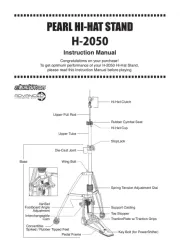
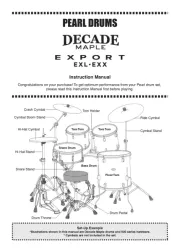
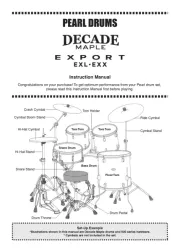
Trommecomputer Manualer
- Medeli
- NUX
- Novation
- Boss
- Pioneer
- Angular Momentum
- ION
- Behringer
- (Recovery)
- Erica Synths
- Carlsbro
- HXM
- Digitech
- Soma
- Mooer
Nyeste Trommecomputer Manualer