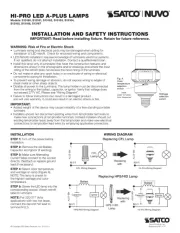Planar LA1950R Manual
Læs gratis den danske manual til Planar LA1950R (25 sider) i kategorien overvåge. Denne vejledning er vurderet som hjælpsom af 6 personer og har en gennemsnitlig bedømmelse på 4.2 stjerner ud af 3.5 anmeldelser.
Har du et spørgsmål om Planar LA1950R, eller vil du spørge andre brugere om produktet?
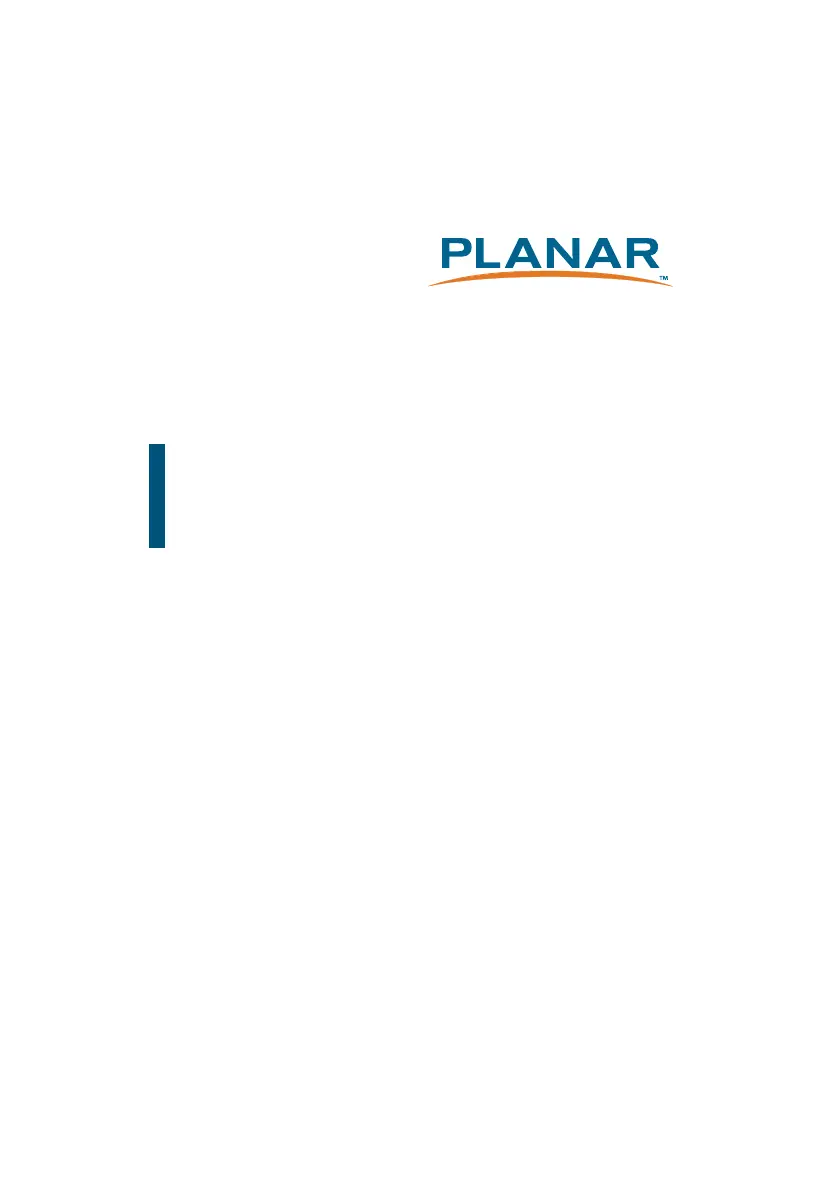
Produkt Specifikationer
| Mærke: | Planar |
| Kategori: | overvåge |
| Model: | LA1950R |
Har du brug for hjælp?
Hvis du har brug for hjælp til Planar LA1950R stil et spørgsmål nedenfor, og andre brugere vil svare dig
overvåge Planar Manualer
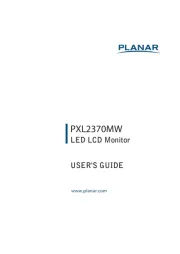


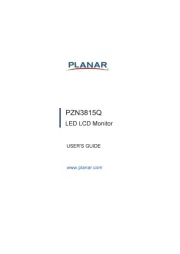




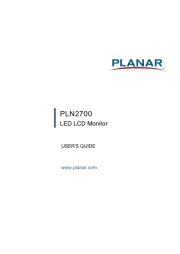
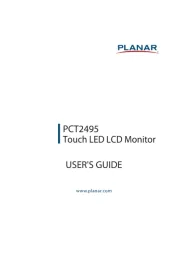
overvåge Manualer
- Christie
- Asrock
- Kali Audio
- DoubleSight
- AVer
- Dell
- Hannspree
- Acer
- Caliber
- Ernitec
- Nixeus
- Atlona
- Night Owl
- Huawei
- Elite Screens
Nyeste overvåge Manualer