PowerA Enhanced Wireless Controller Manual
PowerA
Controller
Enhanced Wireless Controller
| Mærke: | PowerA |
| Kategori: | Controller |
| Model: | Enhanced Wireless Controller |
| Brugervejledning: | Ja |
| Produktfarve: | Flerfarvet |
| Pakketype: | Kasse |
| Forbindelsesteknologi: | Trådløs |
| Strømkilde: | Batteri |
| LED-indikatorer: | Ja |
| Enhedsgrænseflade: | Bluetooth |
| Enhedstype: | Gamepad |
| Plug and play: | Ja |
| Gaming kontrol teknologi: | Analog/digital |
| Funktionstaster til spilkontrol: | D-pad, Home button, Power button |
| Understøttede gaming platforme: | Nintendo Switch |
Har du brug for hjælp?
Hvis du har brug for hjælp til PowerA Enhanced Wireless Controller stil et spørgsmål nedenfor, og andre brugere vil svare dig
Controller PowerA Manualer

26 Februar 2025

18 August 2024

13 August 2024

13 August 2024
Controller Manualer
- Hama
- Supermicro
- Tracer
- Kramer
- StarTech.com
- AirTurn
- HyperX
- Zephyr
- Perel
- Universal Remote Control
- Gamesir
- Gossen Metrawatt
- Xtreme
- Magnus
- Trust
Nyeste Controller Manualer

2 April 2025

30 Marts 2025

30 Marts 2025

30 Marts 2025

30 Marts 2025

30 Marts 2025

28 Marts 2025
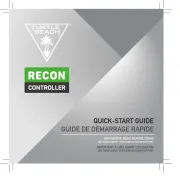
27 Marts 2025

26 Februar 2025

20 Februar 2025
