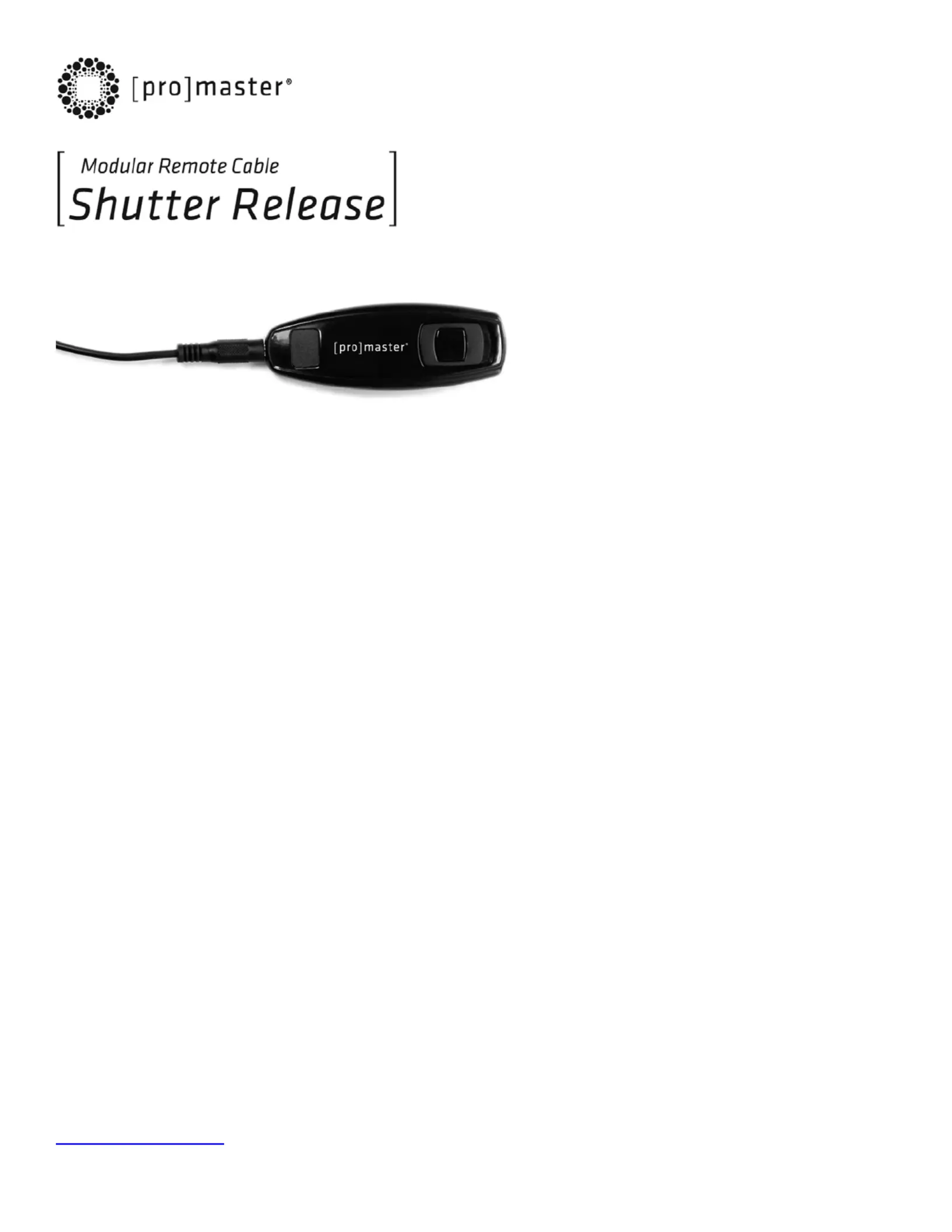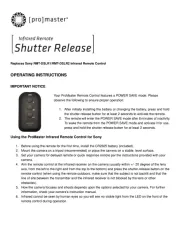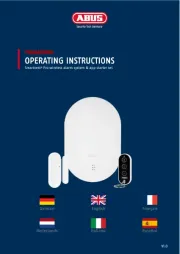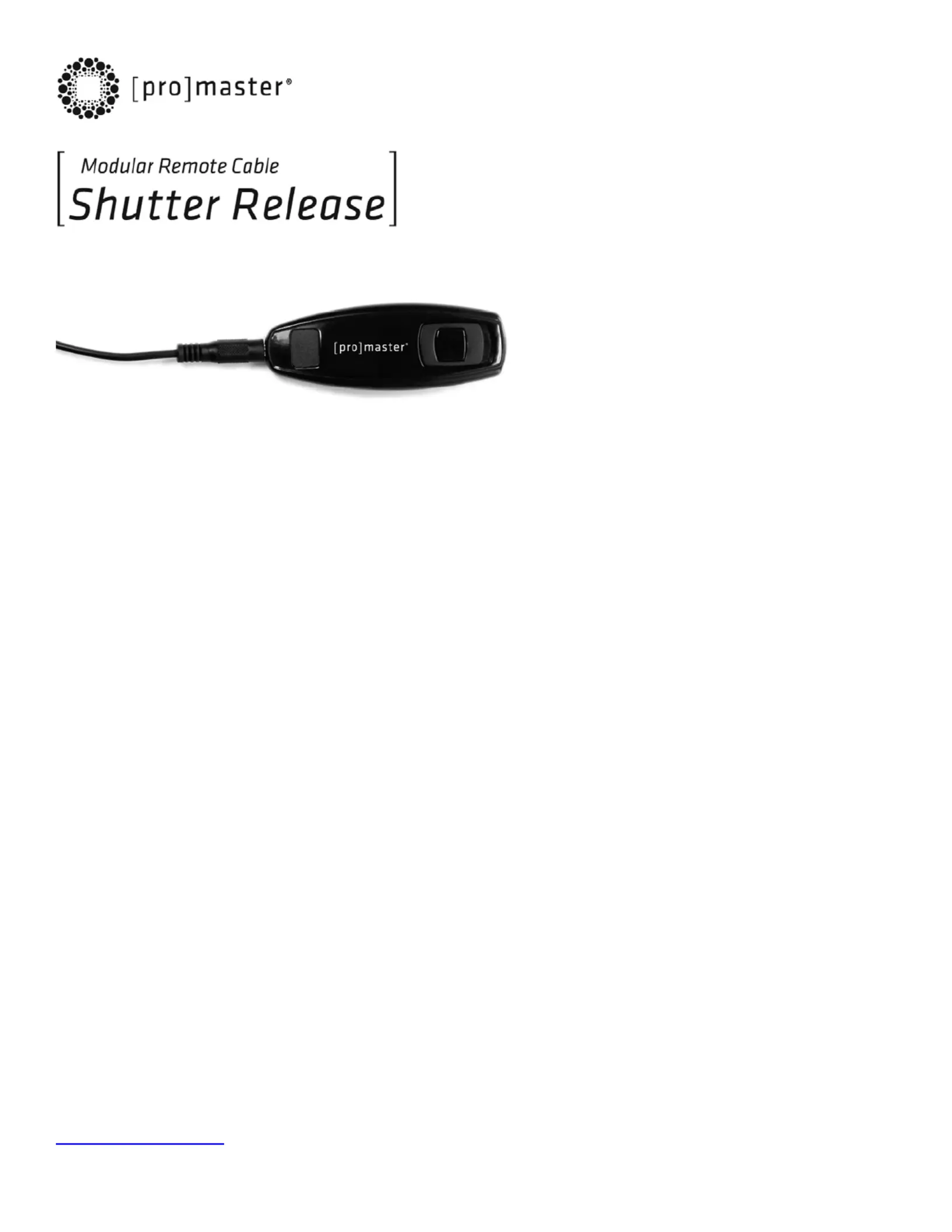
Congratulations on your purchase of a ProMaster Modular Remote Cable Shutter Release.
• Camera connection cable
The ProMaster Modular Remote Cable Shutter Release is a remote triggering device designed for most DSLR and
SLR cameras which have a remote socket in the camera body. It consists of a REMOTE SWITCH, CAMERA
CONNECTION CABLE and an EXTENSION CABLE.
PREPARING YOUR REMOTE FOR USE
Plug the CAMERA CONNECTION CABLE into the REMOTE SWITCH. If you need to work at distances further than the
camera connection cable allows, first plug the CAMERA CONNECTION CABLE into the EXTENSION CABLE, and then
plug the EXTENSION CABLE into the REMOTE SWITCH.
ATTACHING THE REMOTE TO YOUR CAMERA
Plug the camera connector into the remote release socket on your camera BEFORE turning on the power for your camera.
Once you have the REMOTE SWITCH RELEASE plugged into your camera, you may turn the power to your camera on.
Focusing – Partially press the trigger button on the REMOTE SHUTTER RELEASE to activate the focusing and metering
Taking Pictures – Press the trigger button on the REMOTE SHUTTER RELEASE firmly to activate the shutter on your
camera and take a picture. If you have set the self-timer function on your camera, firmly press the trigger button to
Long Exposures – To take a timed exposure, set your camera to the bulb “B” mode. Press the trigger button on the
REMOTE SHUTTER RELEASE firmly and slide it upward. The red indicator on the remote switch will be revealed and
your shutter will be locked to the OPEN position. To close, slide the trigger button on the Remote Shutter Release
ONE YEAR UNCONDITIONAL GUARANTEE
If for any reason, your ProMaster product fails within ONE YEAR of the date of purchase, return the product to your
ProMaster dealer and it will be exchanged for you at no charge. ProMaster products are guaranteed for ONE FULL YEAR
against defects in workmanship and materials. If at any time after one year, your ProMaster product fails under normal
use, we invite you to return it to ProMaster for evaluation and repair.