Quantum TC-L53FN-AR Manual
Læs gratis den danske manual til Quantum TC-L53FN-AR (16 sider) i kategorien Ikke kategoriseret. Denne vejledning er vurderet som hjælpsom af 18 personer og har en gennemsnitlig bedømmelse på 4.5 stjerner ud af 9.5 anmeldelser.
Har du et spørgsmål om Quantum TC-L53FN-AR, eller vil du spørge andre brugere om produktet?
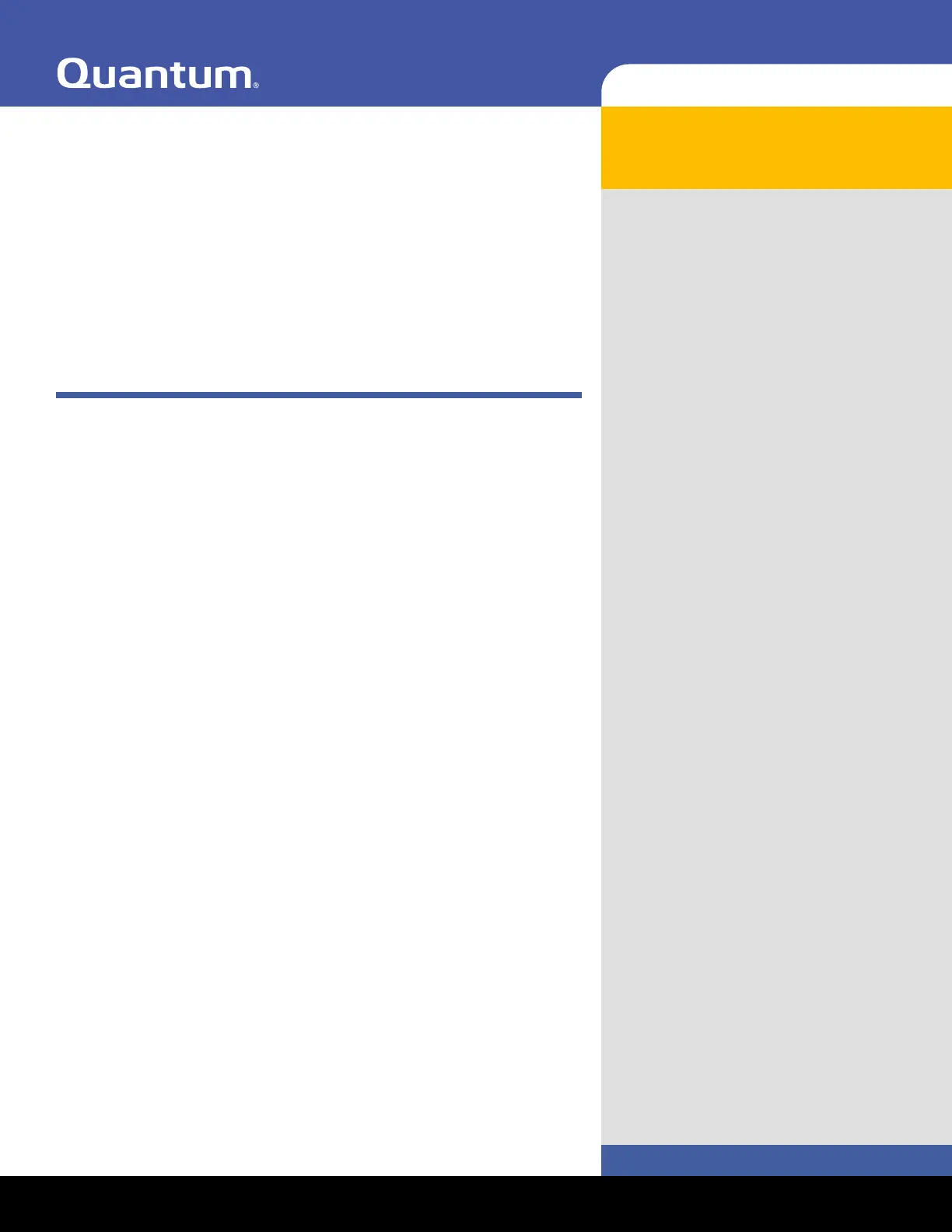
Produkt Specifikationer
| Mærke: | Quantum |
| Kategori: | Ikke kategoriseret |
| Model: | TC-L53FN-AR |
| Vægt: | 12300 g |
| Produktfarve: | Sort |
| Produkttype: | Lagringsdrev |
| Formfaktor: | 3U |
| Relativ luftfugtighed ved opbevaring (H-H): | 20 - 80 % |
| Strømforbrug (typisk): | 23.1 W |
| Driftstemperatur (T-T): | 10 - 40 °C |
| Dimensioner (BxDxH): | 483 x 584 x 132 mm |
| Kompatible operativsystemer: | Windows\nSun Solaris\nRed Hat Linux\nSuSE Linux |
| Grænseflade: | SAS |
| Intern: | Ja |
| Gennemsnitstid mellem fejl (MTBF): | 250000 t |
| Datakomprimering: | ALDC |
| Drevenhed, bufferstørrelse: | 256 MB |
| Kompressionsforhold: | 2:1 |
| Medietype: | Båndpatron |
| Oprindelig kapacitet: | 1500 GB |
| Komprimeret kapacitet: | 3000 GB |
| Datalagringstype: | LTO |
| Dataoverføringshastighed (vedvarende komprimeret): | 280 MB/s |
| Sustained dataoverførselshastighed (normal): | 140 MB/s |
| Burst overførselshastighed: | 600 MB/s |
Har du brug for hjælp?
Hvis du har brug for hjælp til Quantum TC-L53FN-AR stil et spørgsmål nedenfor, og andre brugere vil svare dig
Ikke kategoriseret Quantum Manualer



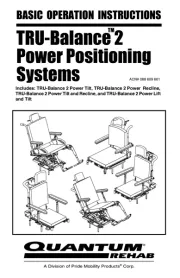




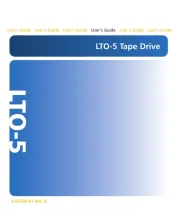

Ikke kategoriseret Manualer
- GBC
- CLIMAQUA
- Kisag
- Mima
- AtomoSynth
- HPI Racing
- Sesame Street
- Eton
- LittleHippo
- Omnilux
- Orava
- Avanti
- Tilta
- Maax
- Qifutan
Nyeste Ikke kategoriseret Manualer









