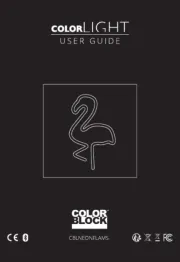IB-111HCr-U3 IB-111HCr-U3
IB-111HCr-U3 IB-111HCr-U3
© Copyright 2010 by RaidSonic Technology GmbH. All Rights Reserved
The information contained in this manual is believed to be accurate and reliable. RaidSonic Technology GmbH
assumes no responsibility for any errors contained in this manual. RaidSonic Technology GmbH reserves
the right to make changes in the and/or design of the above mentioned product without specifications
prior notice. The diagrams contained in this manual may also not fully represent the product that you
are using and are there for illustration purposes only. RaidSonic Technology GmbH assumes no responsi-
bility for any differences between the product mentioned in this manual and the product you may have.
IB-111HCr-U3
1. Model – Twardy dysk (HDD) – Interface – Kolor
2. Zawarcie pudełka
Stacja dokująca, zasilacz, kabel USB 3.0, instrukcja
3. Cechy kluczowe
1.
Μοντέλο Οδηγός σκληρού δίσκου Διεπαφή Χρώμα – (HDD) – –
2. Περιεχόμενο συσκευασίας
Σταθμός σύνδεσης, προσαρμογέας ρεύματος, καλώδιο USB 3.0, οδηγίες χρήσης
1. – (HDD) – – Модель харддиск хост интерфейс Цвет
2. Содержание упаковки
Установочная станция (Docking Station), блок питания, USB 3.0-кабель,
инструкция по эксплуатации
3. Основные признаки
• Док-станция для жёстких дисков с концентратором USB 3.0
• Алюминиевый корпус
• USB 3.0 SD Кард-ридер Поддержка SD / SDHC / SDXC до 64 ГБ
• Поддерживает 2,5" и 3,5" HDD, потенциала неограниченное
• USB 3.0 интерфейс до 5 Гбит/с
• Дисплей с подсветкой для для нормальной эксплуатации HDD
• Plug & Play и Hot Swap
4. Монтаж харддиска
Док-станция может быть подключена как к интерфейсу USB 3.0, так и
USB 2.0 компьютера.
Концентратор USB 3.0 поддерживает устройства с интерфейсом USB 3.0 и
USB 2.0.
Model HDD Interface Kolor
IB-111HCr-U3 2.5"/3.5" USB 3.0S AAT srebrny + biały
Модель
IB-111HCr-U3 SATA 2,5"/3.5" USB 3.0 серебро + белый
Model HDD Host barva
IB-111HCr-U3 2.5"/3.5" USB 3.0S AAT stříbrná+bílá
1. Model – pevný disk (HDD) - konektór - barva
2. Obsah balení
Dokovací stanice, AC adaptér, USB 3.0 kabel, uživatelský manuál
3. Funkce
ICY BOX – User's Manual IB-111
USB 3.0 Docking station with Hub + SD card reader
ICY BOX – Handbuch IB-111
USB 3.0 Dockingstation mit Hub + SD Kartenleser
ICY BOX – Manuel IB-111
USB 3.0 Station d'accuei avec hub + lecteur de carte SD
ICY BOX – Manual IB-111
USB 3.0 Adaptador para con HUB+ lector de tarjetas SD
ICY BOX – Manuale IB-111
USB 3.0 Docking station con hub + Lettore di schede SD
ICY BOX – Manual de Utilização IB-111
USB 3.0 Docking Station com hub + Leitor de cartão SD
ICY BOX – Podręcznik obsługi IB-111
USB 3.0 Stacja dokująca z Hub + Czytnik kart SD
ICY BOX – Manuál IB-111
USB 3.0 Dokovací stanice s Hub + Čtečka SD karet
ICY BOX – Εγχειρίδιο IB-11
USB 3.0 Σταθμός σύνδεσης με Hub + Αναγνώστη καρτών SD
ICY BOX – Руководство IB-111
USB 3.0 Док-станция для жёстких дисков с
Hub + SD Кард-ридер
USB 3.0 Docking station with Hub + SD card reader
HDD Хост-интерфейс Цвет
4.1 Программное обеспечение с драйвером
4.1.1 USB 2.0 интерфейс
Win 2000/XP/Vista/7/8 (и Mac OS>9.1) имеет интегрированный драйвер
для USB 2.0 -интерфейса. При включении устройства ПО автоматически
актуализирует данный драйвер и находит новое устройство. У старых ПО
(например Win 98) необходимо вначале установить нужный USB 2.0-
драйвер. За справками заходите на сайт www.icybox.de.
4.1.2 USB 3.0 интерфейс
Для использование USB 3.0-интерфейса вам необходимо иметь в вашей
системе USB 3.0 контроллер.
4.2 Ввод в эксплуатацию
4.3 Установка HDD
4.4 Замена HDD
Μοντέλο Σκληρός δίσκος Χρώμα
IB-111HCr-U3 SATA 2,5"/3.5" USB 3.0 ασημί + λευκό
Διεπαφή κεντρικού
υπολογιστή
3. Βασικά χαρακτηριστικά
• Σταθμός τοποθέτησης μονάδας σκληρού δίσκου USB 3.0 με διανομέα 2 θυρών USB 3.0
• Αλουμίνιο περίβλημα
• USB 3.0 Αναγνώστη καρτών SD υποστήριξη SD / SDHC / SDXC έως 64GB
• Υποστηρίζει σκληρούς δίσκους SATA 2,5" και 3,5", ικανότητας απεριόριστη
• Διασύνδεση κεντρικού υπολογιστή USB 3.0 έως 5 Gbit/δευτ.
• Ενδεικτική λυχνία LED τροφοδοσίας και προσπέλασης μονάδας σκληρού δίσκου
• Δυνατότητες Hot Plug & Play (Τοποθέτηση και άμεση λειτουργία) και Hot Swap
(Εναλλαγή κατά τη λειτουργία)
Ο σταθμός τοποθέτησης μπορεί να συνδεθεί τόσο σε θύρα USB 3.0 όσο και σε USB 2.0
στον υπολογιστή.
Ο διανομέας USB 3.0 υποστηρίζει συσκευές USB 3.0 και USB 2.0.
4. Εφαρμογή
4.1 Λογισμικό προγράμματος οδήγησης
4.1.1 Διεπαφή USB 2.0
Τα Win 2000/XP/Vista/7/8 (και Mac OS>9.1) διαθέτει ενσωματωμένο πρόγραμμα
οδήγησης για τη διεπαφή USB 2.0. Μετά από τη σύνδεση της συσκευής, το λειτουργικό
σύστημα θα ενημερώσει το πρόγραμμα οδήγησης και θα συνδέσει τη συσκευή USB 2.0
αυτομάτως. Όταν ολοκληρωθεί η εγκατάσταση της συσκευής, μπορείτε να προσπελάσετε
τη νέα συσκευή. Για παλαιότερα λειτουργικά συστήματα (π.χ. Win 98) θα πρέπει πρώτα
να εγκαταστήσετε το πρόγραμμα οδήγησης USB 2.0. Ανατρέξτε στον ιστότοπο www.icybox.de.
4.1.2 Διεπαφή USB 3.0
Η χρήση της διεπαφής USB 3.0 απαιτεί την παρουσία εγκατεστημένου ελεγκτή USB 3.0
στο σύστημά σας.
4.2 Έναρξη λειτουργίας
Απαιτείται τροφοδοσία ρεύματος για την τροφοδοσία της μονάδας σκληρού δίσκου.
Μπορείτε να συνδέσετε το IB-111HCr-U3 σε USB 2.0 και USB 3.0 interface μέσω
USB 3.0 καλώδιο.
4.3 Αρχικοποίηση μονάδας σκληρού δίσκου
4.4 Αλλαγή μονάδας σκληρού δίσκου
Η νέα μονάδα δίσκου πρέπει πρώτα να αρχικοποιηθεί, να διαμερισματοποιηθεί και να
διαμορφωθεί από το λειτουργικό σύστημα για να εμφανίζεται από το σύστημα.
Το IB-111HCr-U3 υποστηρίζει τη λειτουργία Hot Plug (αλλαγή της μονάδας σκληρού
δίσκου ενώ ο υπολογιστής βρίσκεται σε λειτουργία) αλλά σας προτείνουμε να διακόψετε
την τροφοδοσία του σταθμού σύνδεσης προτού αλλάξετε τη μονάδα σκληρού δίσκου.
Устройство IB-111HCr-U3 поддерживает функцию Hot Plug (замена HDD при
работающем компьютере), тем неменее мы советуем вам отключить
установочную станцию (Docking Station), чтобы заменить HDD.
Новый HDD должен быть для начала инициализирован системой, разбит на
партиции и форматирован, прежде чем вы начнете его использоапнте.
Чтобы обеспечить HDD эл. питанием необходимо подключить блок питания .
Вы можете подключить IB-111HCr-U3 к USB 2.0 и USB 3.0 через интерфейс
USB 3.0 кабель.
• USB 3.0 Dokovací stanice s 2 port Hub + Čtečka SD karet
• Vyrobeno z kvalitního hliníku
• USB 3.0 Čtečka SD karet podpora SD / SDHC / SDXC až 64 GB
• Podporuje 2,5" a 3,5" SATA pevné disky, Kapacita bez omezení
• USB 3.0 připojení až 5 Gbit/s
• LED displej indikuje chod a aktivitu pevného disku
• Plug & Play a Hot Swap
4. Aplikace
4.1 Softwarové ovladače
4.1.1 USB 2.0 rozhraní
Win 2000/XP/Vista/7/8 (a Mac OS> 9.1) má vestavěné ovladače pro rozhraní USB 2.0.
Při připojení zařízení operační systém automaticky aktualizuje své ovladače a
automaticky rozpozná nové zařízení. Pro starší operační systémy (např. Win 98), je
nutné nejprve nainstalovat příslušný USB 2.0 ovladač, který najdete zde: www.icybox.de
4.1.2 USB 3.0 rozhraní
Použití USB 3.0 rozhraní vyžaduje nainstalovaný USB 3.0 řadič ve vašem systému.
4.2 Uvedení do provozu Připojte napájecí zdroj.
Připojte napájecí zdroj.
Můžete conntect IB-111U3-HubHCr-U3 na USB 2.0 a USB 3.0 rozhraní přes USB 3.0
kabel.
4.3 HDD instalace
Nový pevný disk musí být předem naformátovaný aby se zobrazíl na pracovní ploše.
4.4 Výměna pevného disku
IB-111HCr-U3 podporuje Hot Plug funkci (pevný disk lze výměnit během připojení
k počítači), doporučujeme ale vypnout dokovací stanici při výměně pevného disku.
• Stacja dokująca USB 3.0 HDD z koncentratorem USB 3.0, z 2 portami
• Aluminiowa obudowa
• USB 3.0 Czytnik kart SD obsługuje karty SD / SDHC / SDXC do 64 GB
• Obsługa 2.5" i 3.5" SATA HDD, nieograniczone możliwości
• USB 3.0 Host Interface, aż do 5 Gb/s
• Diody LED wskazuje zasilanie oraz pracę HDD
• Plug & Play i Hot Swap
4. Aplikacja
Stację dokującą można podłączać do portów USB 3.0 i USB 2.0 komputera.
Koncentrator USB 3.0 obsługuje urządzenia USB 3.0 i USB 2.0.
4.1 Software sterowników
4.1.1 USB 2.0 Interface
Win 2000/XP/Vista/7/8 (oraz Mac OS>9.1) posiada integrowany sterownik interfejsu
USB 2.0. Podczas podłączania urządzenia system operacyjny zaktualizuje sterownik i
podłączy urządzenie USB 2.0 automatycznie. Po zakończeniu instalacji, można przyłączyć
nowe urządzenie. W starszych systemach operacyjnych (np. Win 98) trzeba zainstalować
najpierw sterownik USB 2.0, proszę kierować się na stronę www.icybox.de
4.1.2 USB 3.0 Interface
Korzystanie z USB 3.0 interface wymaga zainstalowania kontrolera USB 3.0 w systemie.
4.2 Uruchomienie
Aby uruchomić stację dokującą podłącz zasilacz. Możesz skontaktować się IB-111HCr-U3
do USB 2.0 i USB 3.0 za pośrednictwem kabla USB 3.0.
4.3 Instalacja HDD
4.4 Zmiana HDD
Nowy dysk HDD musi zostać najpierw zainicjowany, podzielony na partycje i sformatowany
przez system operacyjny, aby mógł być wyświetlony w systemie.
IB-111HCr-U3 wspiera funkcję Hot Plug (zmiana HDD przy włączonym komputerze), jednak
zalecamy wyłączenie zasilania stacji dokującej przed zmianą HDD.
SATA connector
USB 3.0
2x USB 3.0
SD
DC-IN
Power switch
Dokovacístanicilzepřipojit k oběmaportůmpočítače – USB 3.0 i USB 2.0.
Rozbočovač USB 3.0 podporuje zařízení USB 3.0 i USB 2.0.