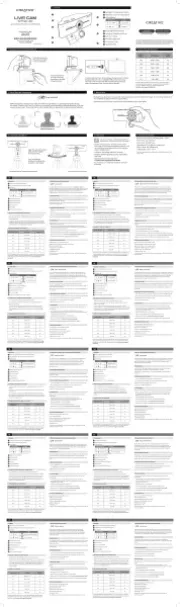RF-WC-200 2K Webkamera mit HD-Auflösung
1 Bestimmungsgemäße Verwendung
Bei diesem Produkt handelt es sich um eine Webcam, die an einen USB-Anschluss eines Computers an-
geschlossen wird. Das Produkt ist unter anderem für Videokonferenzen und das Aufnehmen von Bildern
Dieses Produkt entspricht den gesetzlichen, nationalen und europäischen Anforderungen.
Aus Sicherheits- und Zulassungsgründen dürfen Sie dieses Produkt nicht umbauen und/oder verändern.
Falls Sie das Produkt für andere als die zuvor genannten Zwecke verwenden, könnte das Produkt be-
Unsachgemäßer Gebrauch kann zu Kurzschluss, Feuer oder anderen Gefährdungen führen.
Lesen Sie sich die Bedienungsanleitung sorgfältig durch und bewahren Sie sie sicher auf. Geben Sie das
Produkt nur zusammen mit der Bedienungsanleitung an Dritte weiter.
Alle enthaltenen Firmennamen und Produktbezeichnungen sind Warenzeichen der jeweiligen Inhaber. Al-
3 Neueste Informationen zum Produkt
Laden Sie die neuesten Produktinformationen unter herunter oder scannenwww.conrad.com/downloads
Sie den abgebildeten QR-Code. Folgen Sie den Anweisungen auf der Website.
Das Symbol mit dem Ausrufezeichen im Dreieck wird verwendet, um auf wichtige Informatio-
nen in diesem Dokument hinzuweisen. Lesen Sie diese Informationen immer aufmerksam.
Lesen Sie sich die Bedienungsanleitung sorgfältig durch und beachten Sie insbeson-
dere die Sicherheitshinweise. Sollten Sie die in dieser Bedienungsanleitung enthalte-
nen Sicherheitshinweise und Informationen für einen ordnungsgemäßen Gebrauch
nicht beachten, übernehmen wir keine Haftung für daraus resultierende Verletzungen
oder Sachschäden. Darüber hinaus erlischt in solchen Fällen die Gewährleistung/Ga-
Das Produkt ist kein Spielzeug. Halten Sie es von Kindern und Haustieren fern.
Lassen Sie Verpackungsmaterial nicht achtlos herumliegen. Dieses könnte für Kinder zu einem ge-
fährlichen Spielzeug werden.
Falls Sie Fragen haben, die mit diesem Dokument nicht beantwortet werden können, wenden Sie sich
an unseren technischen Kundendienst oder an sonstiges Fachpersonal.
Wenn kein sicherer Betrieb mehr möglich ist, nehmen Sie das Produkt außer Betrieb und schützen
Sie es vor unbeabsichtigter Verwendung. Der sichere Betrieb ist nicht mehr gewährleistet, wenn das
– sichtbare Beschädigungen aufweist,
– nicht mehr ordnungsgemäß funktioniert,
– über einen längeren Zeitraum unter ungünstigen Umgebungsbedingungen gelagert wurde oder
– erheblichen Transportbelastungen ausgesetzt wurde.
Gehen Sie stets vorsichtig mit dem Produkt um. Stöße, Schläge oder das Herunterfallen aus geringer
Höhe können das Produkt beschädigen.
Wenden Sie sich an eine Fachkraft, wenn Sie Zweifel über die Arbeitsweise, die Sicherheit oder den
Anschluss des Gerätes haben.
Setzen Sie das Produkt keiner mechanischen Beanspruchung aus.
Schützen Sie das Produkt vor extremen Temperaturen, starken Stößen, brennbaren Gasen, Dämpfen
Schützen Sie das Produkt vor hoher Feuchtigkeit und Nässe.
Schützen Sie das Produkt vor direkter Sonneneinstrahlung.
Schalten Sie das Produkt niemals gleich dann ein, wenn dieses von einem kalten in einen warmen
Raum gebracht wird. Das dabei entstehende Kondenswasser kann unter Umständen das Produkt
zerstören. Lassen Sie das Produkt zuerst auf Zimmertemperatur kommen, bevor Sie es in Betrieb
5.4 Angeschlossene Geräte
Beachten Sie auch die Sicherheitshinweise und Bedienungsanleitungen der übrigen Geräte, an die
das Produkt angeschlossen wird.
Elektronische Geräte sind recycelbar und gehören nicht in den Hausmüll. Entsorgen Sie das
Produkt am Ende seiner Nutzungsdauer gemäß den einschlägigen Gesetzen.
Sie erfüllen damit die gesetzlichen Verpflichtungen und leisten Ihren Beitrag zum Umweltschutz.
Taste für die Lichtregelung
Bevor Sie das Produkt verwenden können, müssen Sie es zunächst einmal am Bildschirm Ihres Compu-
ters oder auf einem Stativ befestigen und dann an einen freien USB-Anschluss Ihres Computers anschlie-
Der Computer ist hochgefahren.
1. Bringen Sie das Produkt oben auf dem Bildschirm Ihres Computers an oder montieren Sie es auf ei-
2. Schließen Sie dann den USB-A-Stecker an einen nicht belegten USB-Anschluss (USB 2.0 oder bes-
àDie erforderlichen Treiber werden automatisch installiert.
àDas Produkt kann nun verwendet werden.
Ist noch eine weitere Webcam an Ihren Computer angeschlossen, müssen Sie zur zuletzt angeschlos-
9.1 Durchführen von Videoanrufen
Haben Sie das Produkt ordnungsgemäß an den Computer angeschlossen, können Sie die Kamera und
das Mikrofon für Videoanrufe nutzen.
1. Führen Sie ein Programm für das Tätigen von Videoanrufen aus.
àDas Programm erkennt das Produkt automatisch als Kamera.
2. Sprechen Sie in das Mikrofon, um eine Unterhaltung zu führen.
9.2 Aufnehmen von Bildern und Videos
Mit dem Produkt haben Sie die Möglichkeit, Bilder und Videos anzufertigen bzw. aufzunehmen und sie
anschließend auf Ihrem Computer zu speichern.
1. Führen Sie ein Programm für das Aufnehmen von Videos aus.
àDas Programm erkennt das Produkt automatisch als Kamera.
2. Fertigen Sie Bilder und Videoaufnahmen an und speichern Sie sie auf Ihrem Computer.
Je nach Bedarf können Sie das Licht jederzeit ein- oder ausschalten. Des Weiteren lässt sich das Licht
beliebig anpassen, um eine bessere Bildqualität zu erzielen.
1. Tippen Sie wiederholt auf die berührungsempfindliche Taste für die Lichtregelung, um zwischen den
verfügbaren Lichtfarben zu wechseln oder das Licht auszuschalten.
2. Lassen Sie im eingeschalteten Zustand Ihren Finger auf der berührungsempfindlichen Taste für die
Lichtregelung ruhen, ändert sich die Helligkeit.
HINWEIS!Verwenden Sie keine aggressiven Reinigungsmittel, Alkohol oder andere chemische
Lösungsmittel, da diese zu Schäden am Gehäuse und zu Fehlfunktionen führen können.
1. Trennen Sie das Produkt von der Stromversorgung.
2. Verwenden Sie zum Reinigen des Produkts ein trockenes, faserfreies Tuch.
Stromversorgung .................................. 5 V/DC, min. 500 mA über USB
USB-Schnittstelle .................................. USB 2.0 oder besser
Systemvoraussetzungen ...................... Windows® 7 oder aktueller
MacOS Mojave 10.14 oder aktueller
Länge des Kabels ................................. 150 cm
Betriebstemperatur ............................... -20 bis +65 °C
Luftfeuchtigkeit im Betrieb .................... 20 – 90 % rF
Lagertemperatur ................................... -20 bis +65 °C
Luftfeuchtigkeit bei Lagerung ............... 20 – 90 % rF
Abmessungen (B x H x T) (ca.) ............ 95 x 56 x 55 mm
Gewicht (ca.) ........................................ 106 g
Videoauflösung ..................................... max. 2592 x 1944 Pixel
Videoformat .......................................... AVI
Brennweite............................................. 50 cm bis unendlich
Bildauflösung ........................................ max. 2592 x 1944 px
Lichtstrom ............................................. 20 lm
Dies ist eine Publikation der Conrad Electronic SE, Klaus-Conrad-Str. 1, D-92240 Hirschau (www.conrad.com).
Alle Rechte einschließlich Übersetzung vorbehalten. Reproduktionen jeder Art, z. B. Fotokopie, Mikroverfilmung, oder
die Erfassung in elektronischen Datenverarbeitungsanlagen, bedürfen der schriftlichen Genehmigung des Herausge-
bers. Nachdruck, auch auszugsweise, verboten. Die Publikation entspricht dem technischen Stand bei Drucklegung.
Copyright by Conrad Electronic SE.
*2380280_V2_1121_jh_mh_de I3/O2