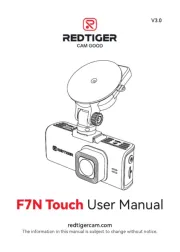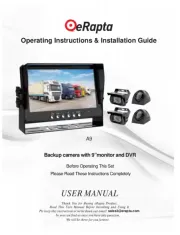Ring RBGDC200 Manual
Læs gratis den danske manual til Ring RBGDC200 (5 sider) i kategorien Dash cam. Denne vejledning er vurderet som hjælpsom af 33 personer og har en gennemsnitlig bedømmelse på 4.8 stjerner ud af 17 anmeldelser.
Har du et spørgsmål om Ring RBGDC200, eller vil du spørge andre brugere om produktet?

Produkt Specifikationer
| Mærke: | Ring |
| Kategori: | Dash cam |
| Model: | RBGDC200 |
| Bredde: | 40 mm |
| Dybde: | 99 mm |
| Højde: | 23 mm |
| Vægt: | 95.9 g |
| Produktfarve: | Sort |
| Batterikapacitet: | 110 mAh |
| Indbygget skærm: | Ja |
| Skærm diagonal: | 2 " |
| Kompatible hukommelseskort: | SD |
| Batteriteknologi: | Lithium polymer (LiPo) |
| Antal HDMI-porte: | 1 |
| Automatisk slukning: | Ja |
| Kabler inkluderet: | DC, Mini-USB, USB |
| Forbindelsesteknologi: | Ledningsført |
| Strømkilde type: | Batteri |
| GPS (satellit): | Ja |
| Maksimal størrelse på hukommelseskort: | 32 GB |
| Maksimum billedhastighed: | 30 fps |
| Antal kameraer: | 1 |
| Kameraopløsning: | 1920 x 1080 pixel |
| Skærm inkluderet: | Ja |
| Blændeområde (F-F): | 2 - 2 |
| Indbygget lagringsmedie: | Ingen |
| Indgående driftsspænding (maks.): | 24 V |
| Hovedkamera opløsning: | 1920 x 1080 pixel |
| G-shock sensor: | Ja |
| Synsvinkel for hovedkamera: | 140 ° |
| Lydoptagelse: | Ja |
| Opløsning af hovedkamerasensor: | 14 MP |
| Antal mini-USB-porte: | 1 |
Har du brug for hjælp?
Hvis du har brug for hjælp til Ring RBGDC200 stil et spørgsmål nedenfor, og andre brugere vil svare dig
Dash cam Ring Manualer

Dash cam Manualer
- Pro User
- HP
- Kenwood
- BlackVue
- Snooper
- REDTIGER
- Drift
- NGS
- Praktica
- Metra
- Eufab
- Technaxx
- Steren
- Botslab
- Insignia
Nyeste Dash cam Manualer