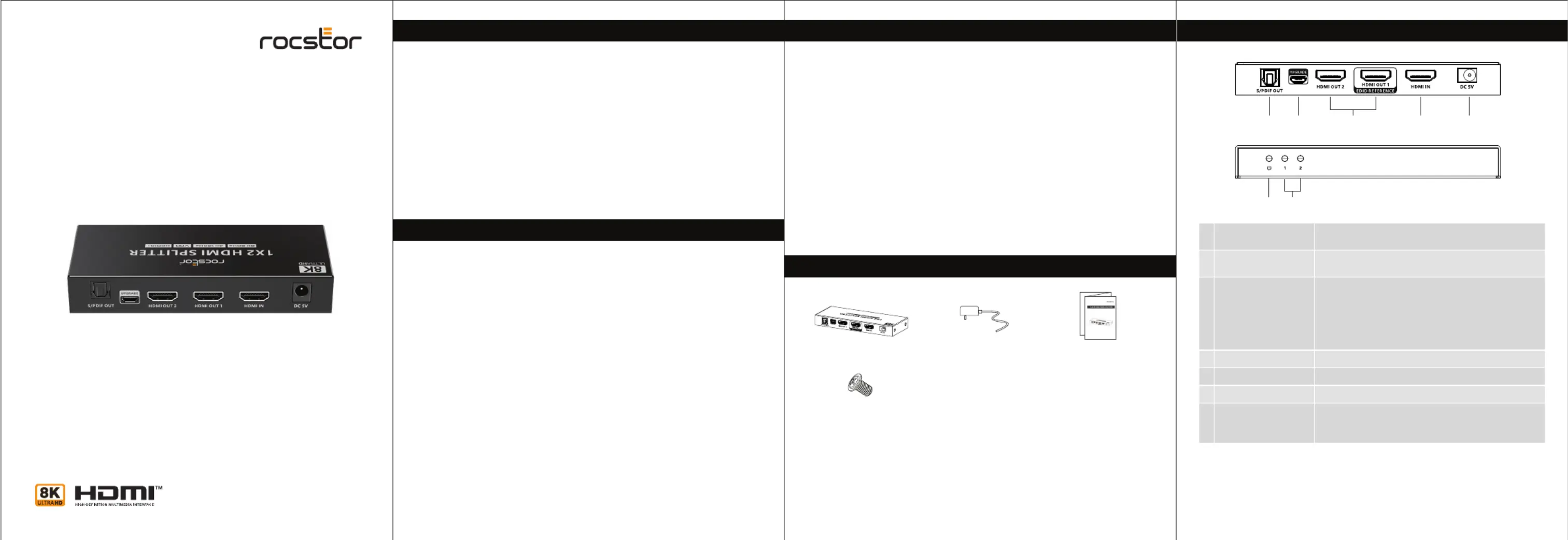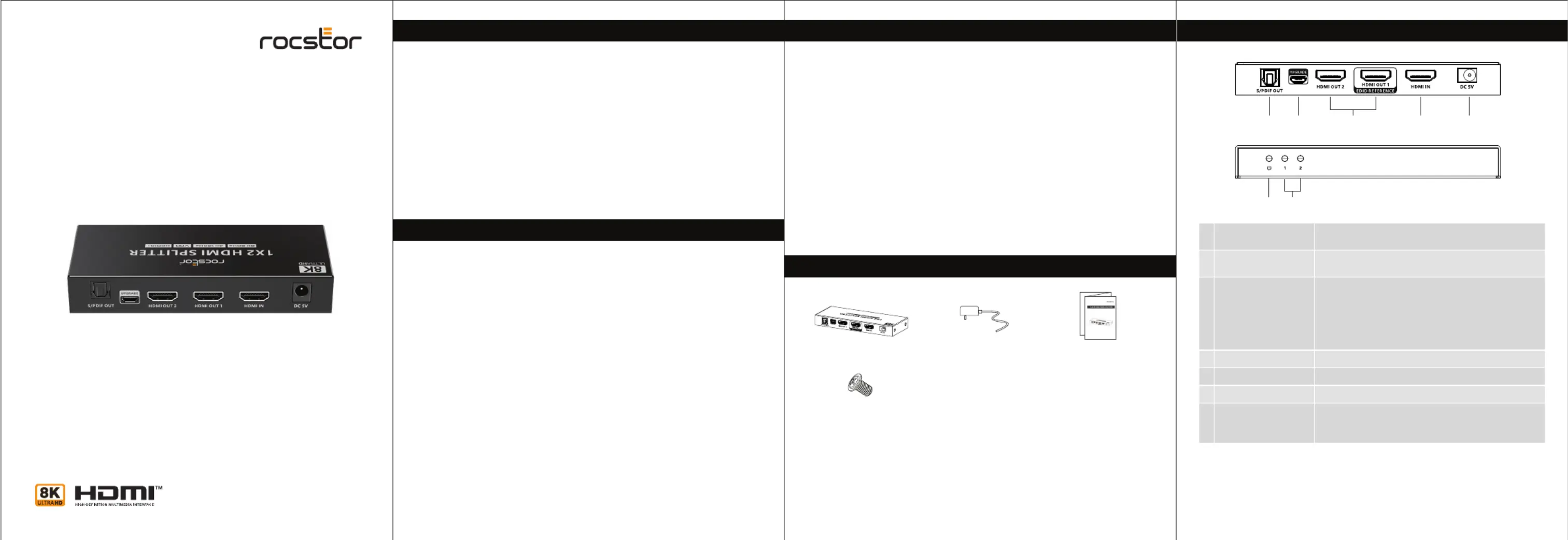
DC5V Power Input Connect with DC 5V/1A power adapter
HDMI In Connect HDMI signal source
Connect with HDMI display devices
Note: To ensure that all monitors can show at their
maximum resolution, please connect the monitor
with highest resolution to HDMI Output 1, which is
congured as the port that can output the
maximum resolution (via EDID management).
Connect the computer with Micro USB cable for
Connect to the audio device with digital optical
Steady on: The power is on
Splitter x1 DC5V/1A x1 User Manual x1
Corresponding to 2 HDMI outputs, the indicator
light is steady on when the signal transmission is
1- Ensure all devices are properly grounded to prevent electric shock.
Avoid placing this device near radiators, heat registers, or in direct
2- Protect the device from exposure to rain or water to prevent potential
failures, res, or electric shocks.
3- Place the device on a stable, even surface to prevent malfunctions due
4- Never insert metallic objects into the open parts of this device to avoid
the risk of electric shock.
5- When using a third-party power supply, ensure it meets the product's
specied requirements for safety and compatibility.
This TrueReach HDMI Splitter is an 8K HDMI splitter designed to divide one
HDMI input signal into two HDMI output signals. Utilizing the latest HDMI 2.1
standard, it supports video signal transmission up to 8K@60Hz/4K@120Hz.
With HDR10+, Dolby Vision high dynamic range imaging, and Variable
Refresh Rate (VRR) technology, the screen display is exceptionally detailed
and smooth. This splitter is versatile and nds wide applications in TV stores,
cinemas, outdoor advertising, home entertainment, and more.
• Divides one HDMI input signal into two HDMI display device output signals.
Supports resolutions up to 8k@60Hz/4k@120Hz, with downward
• Features support for HDR10+, Dolby Vision high dynamic range imaging.
• Includes support for Variable Refresh Rate (VRR) technology.
• Compatible with HDMI 3D technology.
• Oers EDID passthrough and automatic downscaling for optimal signal
• Provides S/PDIF digital audio separation output capability.
• Allows for rmware upgrading via Micro-USB port for convenient updates.
• Equipped with lightning protection, surge protection, and ESD protection
• Supports 7x24 uninterrupted working, ensuring stable and reliable