Rocstor Y10C132-B1 Manual
Læs gratis den danske manual til Rocstor Y10C132-B1 (2 sider) i kategorien Computertilbehør. Denne vejledning er vurderet som hjælpsom af 8 personer og har en gennemsnitlig bedømmelse på 3.9 stjerner ud af 4.5 anmeldelser.
Har du et spørgsmål om Rocstor Y10C132-B1, eller vil du spørge andre brugere om produktet?
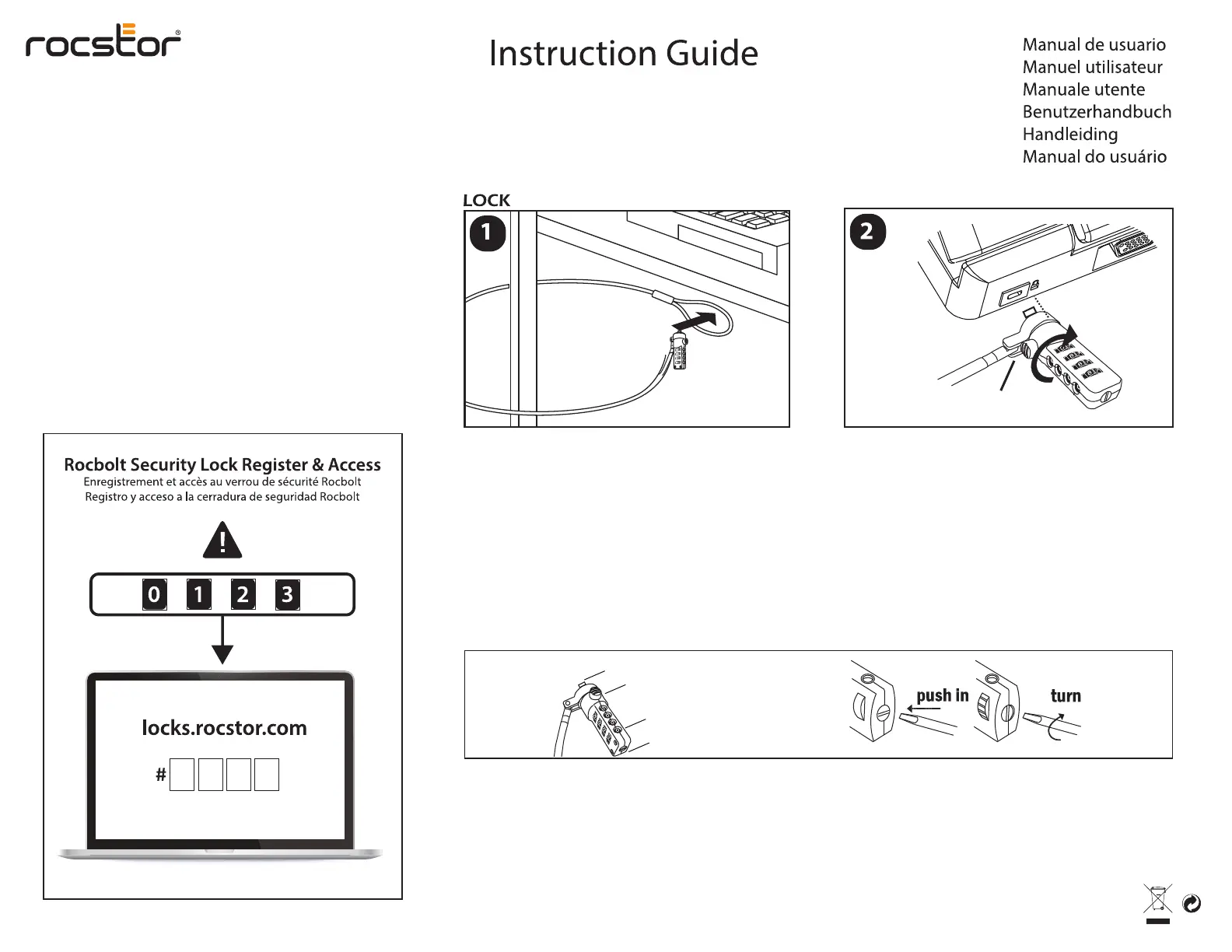
Produkt Specifikationer
| Mærke: | Rocstor |
| Kategori: | Computertilbehør |
| Model: | Y10C132-B1 |
| Produktfarve: | Sort |
| Materiale: | Galvaniseret stål |
| Kabellængde: | 1.8 m |
| Låsetype: | Kombinationslås |
| Låsning: | Ja |
| Kabeldiameter: | 11 mm |
| Kabellås sikkerhedsfunktioner: | Kombinations-/nøglekoderegistrering |
Har du brug for hjælp?
Hvis du har brug for hjælp til Rocstor Y10C132-B1 stil et spørgsmål nedenfor, og andre brugere vil svare dig
Computertilbehør Rocstor Manualer
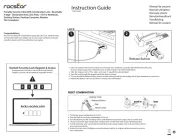


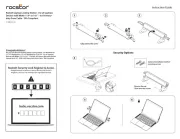




Computertilbehør Manualer
- PureLink
- Yealink
- Digitus
- J5create
- Kramer
- Vevor
- VisionTek
- Panasonic
- Dell
- CalDigit
- Sonoro
- Alogic
- HyperJuice
- TRENDnet
- Thermaltake
Nyeste Computertilbehør Manualer









