Roland Aerophone AE-10 Manual
Roland
Ikke kategoriseret
Aerophone AE-10
| Mærke: | Roland |
| Kategori: | Ikke kategoriseret |
| Model: | Aerophone AE-10 |
| Bredde: | 128 mm |
| Dybde: | 93 mm |
| Højde: | 574 mm |
| Brugervejledning: | Ja |
| Produktfarve: | Hvid |
| Batterikapacitet: | 1900 mAh |
| Indbygget skærm: | Ja |
| Skærmtype: | LCD |
| Vægt (inkl. batteri): | 855 g |
| USB-port: | Ja |
| Batteriteknologi: | Nikkel-Metalhydrid (NiMH) |
| Indbyggede højttaler(e): | Ja |
| Udgangseffekt (RMS): | 3 W |
| Udgange til hovedtelefoner: | 1 |
| DC-in-stik: | Ja |
| Strømkilde type: | Batteri |
| AC-adapter inkluderet: | Ja |
| Antal indbyggede højttalere: | 2 |
| Batteritype: | AA |
| Antal understøttede batterier: | 6 |
| Halsrem: | Ja |
| Driftstid: | 7 t |
| Lydeffekter: | Chorus,Reverberation |
| (1/4 inch) indgang 6,35 mm: | 1 |
| 6,35 mm (1/4 tommer) udgang: | 1 |
| Mundstykke: | Ja |
| Oktav justering: | Ja |
| Nøgle layout: | Saxofontype |
| Åndesensor: | Ja |
| Bidesensor: | Ja |
| Højttalerdiameter: | 28 mm |
| Halsrem medfølger: | Ja |
Har du brug for hjælp?
Hvis du har brug for hjælp til Roland Aerophone AE-10 stil et spørgsmål nedenfor, og andre brugere vil svare dig
Ikke kategoriseret Roland Manualer

1 Oktober 2025

11 September 2025

10 September 2025

28 August 2025

27 August 2025

27 August 2025

27 August 2025

20 August 2025

20 August 2025
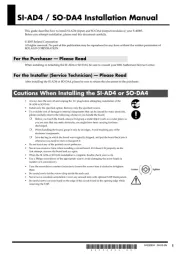
20 August 2025
Ikke kategoriseret Manualer
- Busch-Jaeger
- Schumacher
- BMW
- Elysia
- SleepPro
- Tiny Love
- Heckler Design
- Genelec
- X4-Tech
- Sigma
- Celly
- Mazzer
- Thomson
- Decimator
- JCB
Nyeste Ikke kategoriseret Manualer

24 Oktober 2025

24 Oktober 2025

24 Oktober 2025

24 Oktober 2025

24 Oktober 2025
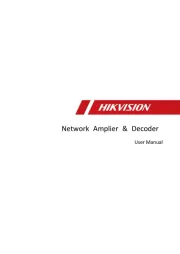
23 Oktober 2025
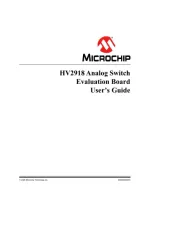
23 Oktober 2025

23 Oktober 2025
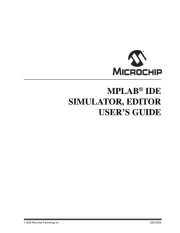
23 Oktober 2025

23 Oktober 2025
