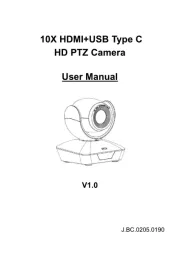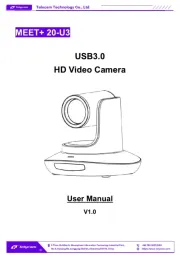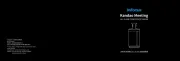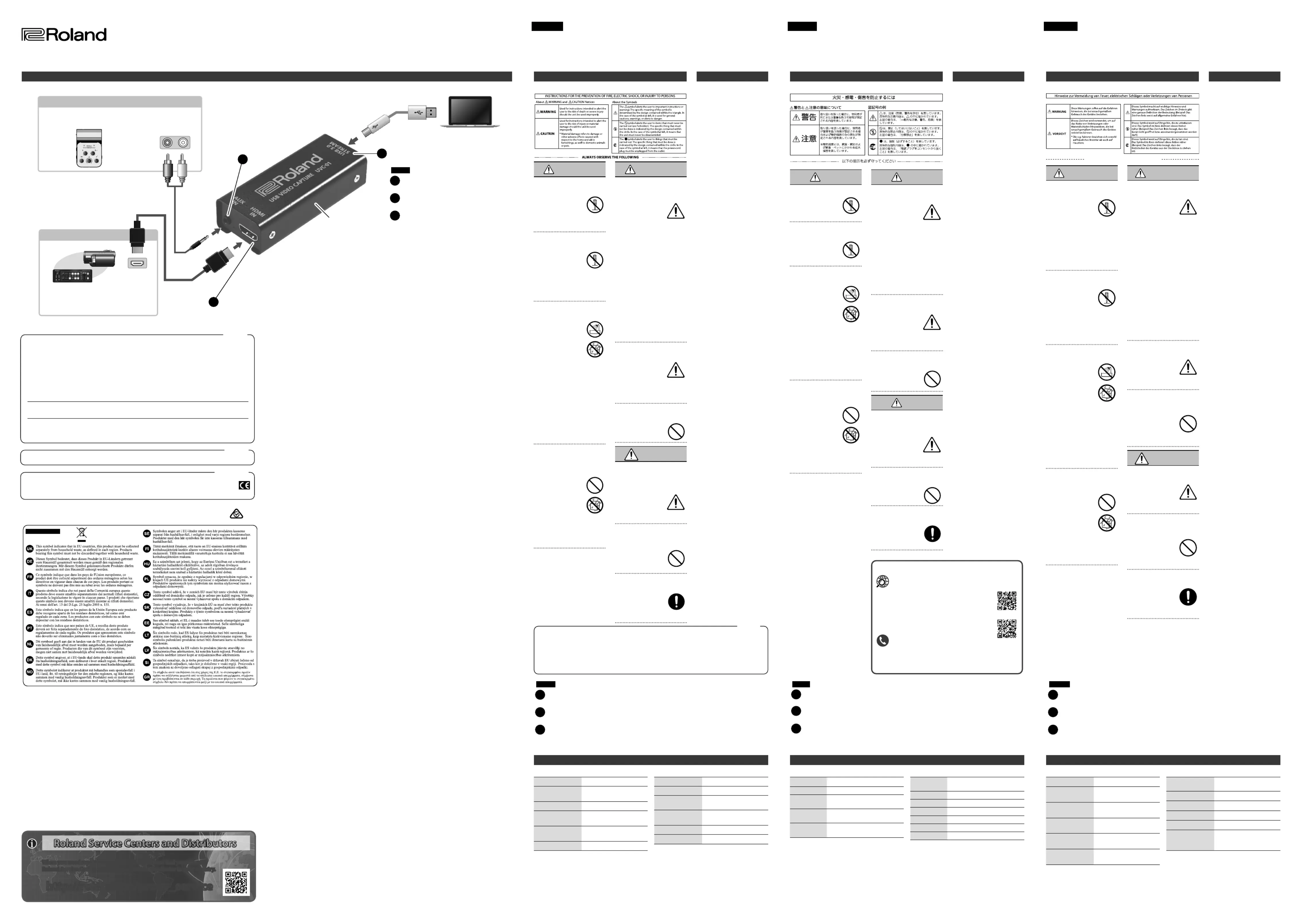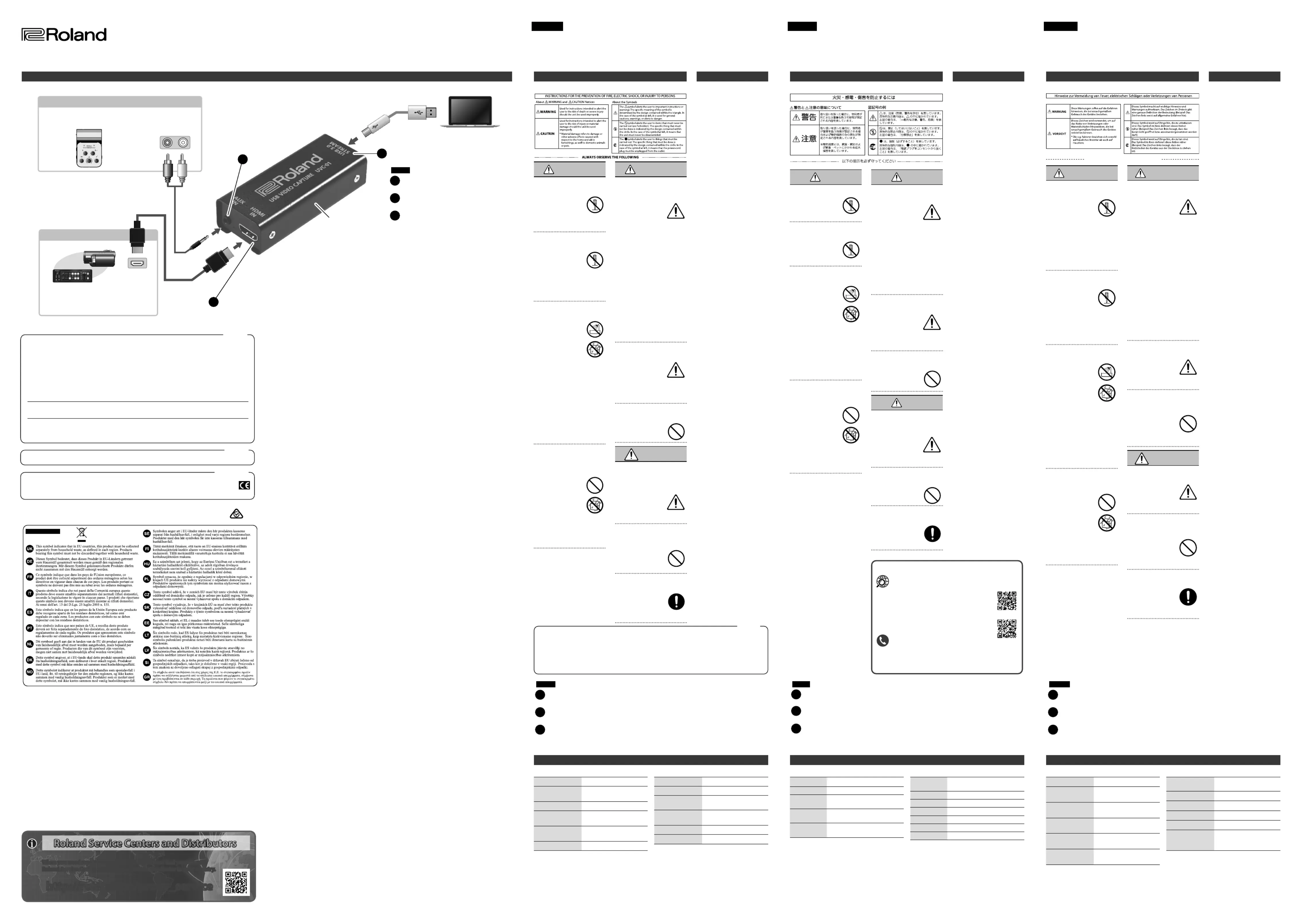
〒431-1304 静岡県浜松市北区細江町中川 2036-1
本機を正しくお使いいただくために、ご使用前に「安全上のご注意」と「使用上のご注意」をよくお読みください。お読みになったあ
とは、すぐに見られるところに保管しておいてください。
© 2020 Roland Corporation
映像入力端子 HDMI IN:HDMI タイプ A
最大入力解像度 1920× 1080(60fps)
リニア PCM、48kHz、16 ビット、ステレオ
外形寸法 90(幅)×37(奥行)× 23(高さ)mm
※ 本書は、発行時点での製品仕様を説明しています。最新情報についてはローランド・ホームペー
FEDERAL COMMUNICATIONS COMMISSION
RADIO FREQUENCY INTERFERENCE STATEMENT
This equipment has been tested and found to comply with the limits for a Class B digital device, pursuant to Part 15 of the FCC Rules.
These limits are designed to provide reasonable protection against harmful interference in a residential installation. This equipment
generates, uses, and can radiate radio frequency energy and, if not installed and used in accordance with the instructions, may cause
harmful interference to radio communications. However, there is no guarantee that interference will not occur in a particular
installation. If this equipment does cause harmful interference to radio or television reception, which can be determined by turning
the equipment o and on, the user is encouraged to try to correct the interference by one or more of the following measures:
– Reorient or relocate the receiving antenna.
– Increase the separation between the equipment and receiver.
– Connect the equipment into an outlet on a circuit dierent from that to which the receiver is connected.
– Consult the dealer or an experienced radio/TV technician for help.
This device complies with Part 15 of the FCC Rules. Operation is subject to the following two conditions:
(1) this device may not cause harmful interference, and
(2) this device must accept any interference received, including interference that may cause undesired operation.
This equipment requires shielded interface cables in order to meet FCC class B limit.
Any unauthorized changes or modications not expressly approved by the party responsible for compliance could void the user’s
authority to operate the equipment.
2036-1 Nakagawa, Hosoe-cho, Kita-ku, Hamamatsu, Shizuoka 431-1304, JAPAN
ENA 23 Zone 1 nr. 1620 Klaus-Michael Kuehnelaan 13, 2440 Geel, BELGIUM
http://roland.cm/roland_support
電話受付時間: 月曜日~金曜日 10:00~17:00
http://roland.cm/boss_support
Connecting Your Equipment
Do not disassemble or modify
Otherwise, you risk causing
Do not repair or replace parts
For a list of Roland service
centers and o cial Roland
dealers, refer to the Roland
Do not use or store in the
following types of locations
generating equipment); or are
• Damp (e.g., baths, washrooms,
• Exposed to steam or smoke; or
• Subject to salt exposure; or are
• Exposed to rain; or are
• Subject to high levels of
vibration and shakiness; or are
• Placed in a poorly ventilated
Do not allow foreign objects
or liquids to enter unit; never
place containers with liquid
coins, wires) or liquids (e.g.,
water or juice) to enter this
product. Doing so may cause
short circuits, faulty operation,
abnormality or malfunction
service center, or an o cial
Roland dealer for service.
• If smoke or unusual odor
• Objects have fallen into, or
liquid has been spilled onto
• The unit has been exposed to
rain (or otherwise has become
• The unit does not appear
exhibits a marked change in
For a list of Roland service
centers and o cial Roland
dealers, refer to the Roland
using the unit in places where
children are present, or when a
child will be using the unit.
Do not drop or subject to
Route all power cords and
cables in such a way as to
prevent them from getting
Avoid climbing on top of the
unit, or placing heavy objects
Disconnect all cords/cables
if you fail to disconnect
USING THE UNIT SAFELY IMPORTANT NOTES
• This unit may interfere with
radio and television reception.
Do not use this unit in the
vicinity of such receivers.
• Noise may be produced if
devices, such as cell phones, are
operated in the vicinity of this
unit. Such noise could occur
when receiving or initiating
a call, or while conversing.
Should you experience such
problems, you should relocate
such wireless devices so they
are at a greater distance from
this unit, or switch them o .
location to another where the
temperature and/or humidity
is very di erent, water droplets
inside the unit. Damage or
malfunction may result if you
attempt to use the unit in this
condition. Therefore, before
using the unit, you must allow
it to stand for several hours,
until the condensation has
• Do not place containers or
liquid on top of this unit. Also,
whenever any liquid has been
spilled on the surface of this
unit, be sure to promptly wipe
it away using a soft, dry cloth.
• Never use benzine, thinners,
alcohol or solvents of any
kind, to avoid the possibility
• Use a reasonable amount of
care when using the unit’s
buttons, sliders, or other
its jacks and connectors.
Rough handling can lead to
• When disconnecting all cables,
grasp the connector itself—
never pull on the cable. This
way you will avoid causing
shorts, or damage to the cable’s
• When disposing of the packing
carton or cushioning material
in which this unit was packed,
you must observe the waste
disposal regulations that apply
• Do not use connection cables
that contain a built-in resistor.
Before using this unit, carefully read “USING THE UNIT SAFELY” and “IMPORTANT NOTES.” After reading, keep the
document(s) where it will be available for immediate reference.
© 2020 Roland Corporation
Video Input Terminal HDMI IN : HDMI Type A
USB Video Output Format YUY2 (Uncompressed)
AUX IN : Stereo miniature phone type
USB Audio Output Format Linear PCM, 48 kHz, 16 bit, Stereo
Power Supply Obtained via USB port
+32 to +104 degrees Fahrenheit
Owner’s Manual, USB 3.0 cable
* This document explains the speci cations of the product at the time that the document was
issued. For the latest information, refer to the Roland website.
Situationen, in denen Sie in
ausdrücklich darauf hingewiesen
werden. Andernfalls können
Fehlfunktionen auftreten.
ein Roland Service Center.
Service Center und Roland-
Vertragspartner nden Sie auf
der Roland-Internetseite:
Luftfeuchtigkeit (z.B. feuchte
• starker Staubentwicklung
Keine kleinen Gegenstände
bzw. Flüssigkeiten in der
Gehäuse gelangen. Andernfalls
kann ein Kurzschluss auftreten
oder Fehlfunktionen die Folge
Ihren Roland-Vertragspartner
oder Ihr Roland Service Center.
• Aus dem Gerät tritt Rauch
Flüssigkeiten sind in das Gerät
anderweitig nass geworden.
• Das Gerät funktioniert nicht
normal oder die Wiedergabe
hat sich deutlich verändert.
Service Center und Roland-
Vertragspartner nden Sie auf
der Roland-Internetseite:
Aufsichtsperson anwesend sein.
Gerät nicht fallen lassen oder
Kabel so verlegen, dass diese
nicht durcheinander geraten
Nicht auf das Gerät stellen
Vor Bewegen des Geräts alle
SICHERHEITSHINWEISE WICHTIGE HINWEISE
• Stellen Sie dieses Gerät nicht
Fernsehern oder Radiogeräten
• Schnurlose Telefone und
sobald Sie in der Nähe des
Störgeräusche hervorrufen. -
Betreiben Sie daher Telefone
nicht in der Nähe des Geräts
oder schalten Sie diese aus.
ausgesetzt war (z.B. nach einem
Transport), warten Sie, bis sich
das IGerät der Raumtemperatur
angepasst hat, bevor Sie es
verwenden. Ansonsten können
Flüssigkeit Schäden verursacht
• Stellen Sie keine Gefäße mit
Flüssigkeit auf das Gerät.
Wischen Sie feuchte Stellen
mit einem weichen, trockenen
• Verwenden Sie keinesfalls
Benzin, Verdünnung, Alkohol
oder ähnliche Mittel, da die
Geräteober äche verfärbt oder
Bedienelemente des Geräts mit
der notwendigen Sorgfalt. Eine
grobe Behandlung des Geräts
kann Fehlfunktionen zur Folge
• Wenn Sie Kabel vom Gerät
trennen, ziehen Sie immer am
Stecker, nicht am Kabel selbst.
Damit beugen Sie eventuellen
Beschädigungen der Leitungen
entsprechend der gesetzlichen
• Verwenden Sie keine Kabel mit
Lesen Sie zuerst die Hinweise in den Abschnitten „SICHERHEITSHINWEISE“ und „WICHTIGE HINWEISE“. Lesen Sie
dann diese Anleitung ganz durch, um sich mit allen Funktionen des Geräts vertraut zu machen. Bewahren Sie die
Anleitung zu Referenzzwecken auf.
© 2020 Roland Corporation
BEACHTEN SIE IMMER FOLGENDES
3.5mm Analog Stereo Audio
Linear PCM, 48kHz, 16bit, Stereo
über den USB-Anschluss (USB Bus
90 (W) x 37 (D) x 23 (H) mm
Bedienungsanleitung (dieses
* Dieses Dokument beschreibt die technischen Daten des Produkts bei Verö entlichung dieses
Dokuments. Ggf. aktualisierte Informationen zu diesem Produkt nden Sie auf der Roland-
(Stereo miniature phone type)
Connect an audio device here.
Connect a video device here.
There is no need to install a driver. When the device is connected, the driver is automatically installed and becomes
(Stereo miniature phone type)
Connect an audio device here.
Connect a video device here.
There is no need to install a driver. When the device
is connected, the driver is automatically installed and
AUX IN-Buchse (Miniklinke stereo)
zum Anschluss eines Audiogeräts.
zum Anschluss eines Videogeräts.
zum Anschluss eines Rechners.
Es ist nicht notwendig, einen Treiber manuell zu installieren. Wenn das Gerät angeschlossen wird, wird der Treiber
automatisch installiert und aktiviert.
デバイスが接続されるとドライバーが自動的にインストールされアクティブになります。
© 2020 Roland Corporation
SUPPLIER’S DECLARATION OF CONFORMITY
Compliance Information Statement
5100 S. Eastern Avenue Los Angeles, CA 90040-2938
When you need repair service, access this URL and nd your nearest
Roland Service Center or authorized Roland distributor in your country.
http://roland.cm/proav_service
Roland Service Centers and Distributors
These input video. Connect these to a video camera,
video device such as a video switcher, or a computer
that is equipped with an HDMI output connector.
This inputs audio. Connect this to your audio or video device such as an
audio mixer or CD player.