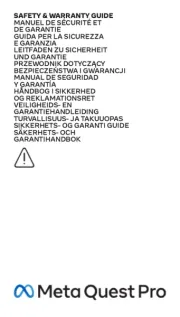Viewing screen choice: Put the mobile phone into the device, you can choose the video
screen by shaking your head from left and right in the video list (as shown in picture H).
VR games: playing 3D games also can be controlled through the body sensuous(as shown
in picture H).
Focal adjustment (as shown in picture G): For the best clarity, you can adjust the lens
focal length from left and right
Object distance adjustment (as shown in picture F): Object distance adjustment
can adapt myopia, without wearing myopia lens.
PD adjustment (as shown in picture E): Adjust the PD of lens
Please use a mobile phone to get into App download interface( as shown in
picture A,suggested in WiFi environment), Based on the game menu to select
installation a video player or game software, test if it supports Left-and-Right
split screen display (as shown in picture B) and full-screen display.
Gently open the adsorption type switch at the top (as shown in picture C). hold
the mobile screen facing inwardly, gently touch scale adjustment card slot, place
your cell phone, and then close the cover plate (as shown in picture D). If you find
the picture is upside down, please adjusting the direction of mobile phone.
1. Download and play test video
2. How to use the device
4.The body sensuous control
3. The lens adjustment function
Using the device is strictly prohibited when the mobile phone is under
charging, the consequences for improper use shall be borne by the user.
Warm prompt: In order to improve the viewing comfort, we suggest that the angle of
back and seat is 60°. In order to protect your vision, it is recommended that the viewing
time should not be more than 30 minutes.
*Any forms of parts copy or whole copy of the manual is not allowed without the
authorization of our company. our company reserves all claim rights(e cept the x
simple citation for commentary article or comment).
Virtual Reality glasses is compatible with 3.5-6.0 inch
Smartphones. (Lmax: 154mm; Wmax: 82mm)
5 Compatible with different sizes of smartphones.
3.5" 6.0"
3456
3.5" - 6.0"
Virtual Reality glasses , you can be free to have
3D movie or gaming fun anytime anywhere.
6. Be free to enjoy 3D movies anytime anywhere
VIRTUAL REALITY GLASSES
USER MANUAL
VIRTUAL REALITY GLASSES
The object distance
adjusting knob
Pupil distance adjusting knob
Adsorption type switch
Removable adsorption front cover
Human body engineering
cortical patch
Optical glasses
Focus adjustment knob
VIRTUAL REALITY GLASSES
LR
L R
A
C
E
H
F G
D
B
APP
VIRTUAL REALITY GLASSES
VIR
TUAL
REA LITY
GLASSES
VIRTU A
L
REA LITY G LASS
ES