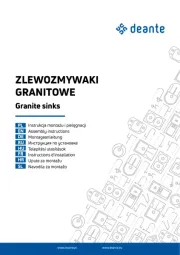Sani-Lav ESB2-501L Manual
Læs gratis den danske manual til Sani-Lav ESB2-501L (9 sider) i kategorien Vask. Denne vejledning er vurderet som hjælpsom af 14 personer og har en gennemsnitlig bedømmelse på 4.6 stjerner ud af 7.5 anmeldelser.
Har du et spørgsmål om Sani-Lav ESB2-501L, eller vil du spørge andre brugere om produktet?

Produkt Specifikationer
| Mærke: | Sani-Lav |
| Kategori: | Vask |
| Model: | ESB2-501L |
Har du brug for hjælp?
Hvis du har brug for hjælp til Sani-Lav ESB2-501L stil et spørgsmål nedenfor, og andre brugere vil svare dig
Vask Sani-Lav Manualer

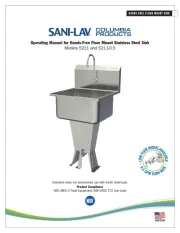
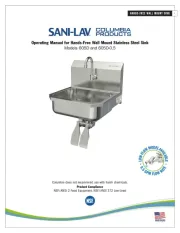
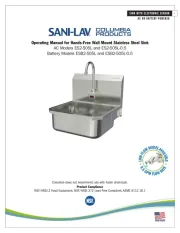
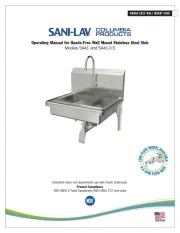
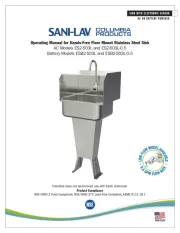
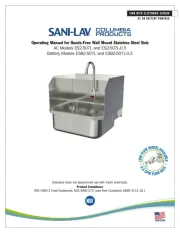


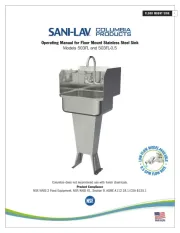
Vask Manualer
- Blaupunkt
- Oliveri
- Deante
- Nodor
- Laveo
- Schock
- Foster
- Smeg
- Concept
- Eagle Group
- Elkay
- Hendi
- Saro
- BLANCO
- Kohler
Nyeste Vask Manualer