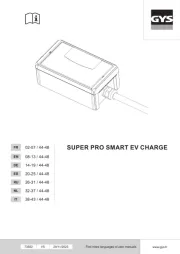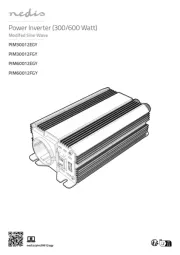Schneider EVB3S11N4A Manual
Læs gratis den danske manual til Schneider EVB3S11N4A (68 sider) i kategorien Biloplader. Denne vejledning er vurderet som hjælpsom af 7 personer og har en gennemsnitlig bedømmelse på 4.6 stjerner ud af 4 anmeldelser.
Har du et spørgsmål om Schneider EVB3S11N4A, eller vil du spørge andre brugere om produktet?

Produkt Specifikationer
| Mærke: | Schneider |
| Kategori: | Biloplader |
| Model: | EVB3S11N4A |
| Kode for international beskyttelse (IP): | IP55 |
| Bredde: | 317 mm |
| Dybde: | 153 mm |
| Højde: | 529 mm |
| Vægt: | 7200 g |
| Antal pr. pakke: | 1 stk |
| Pakkevægt: | 8670 g |
| Pakkedybde: | 350 mm |
| Pakkebredde: | 575 mm |
| Pakkehøjde: | 285 mm |
| Opbevaringstemperatur (T-T): | -40 - 80 °C |
| Relativ luftfugtighed ved drift (H-H): | 5 - 95 % |
| Driftstemperatur (T-T): | -30 - 50 °C |
| Strømkilde type: | Vekselstrøm |
| Monteringstype: | Væg |
| Husets farve: | Black, Grey, White |
| Antal faser: | 3 |
| Maksimal opladningseffekt: | 11000 W |
Har du brug for hjælp?
Hvis du har brug for hjælp til Schneider EVB3S11N4A stil et spørgsmål nedenfor, og andre brugere vil svare dig
Biloplader Schneider Manualer




Biloplader Manualer
- Ctek
- Huawei
- WAGAN
- Growatt
- ABL
- ESFE
- Porsche
- Wallbox
- Nedis
- Delta
- Vestel
- SilverCrest
- Tesla
- BlueBuilt
- Techly
Nyeste Biloplader Manualer