Sharp XG-C430X Manual
Sharp
videoprojektorer
XG-C430X
| Mærke: | Sharp |
| Kategori: | videoprojektorer |
| Model: | XG-C430X |
| Vægt: | 4900 g |
| Udgangseffekt (RMS): | 2 W |
| DVI-port: | Ja |
| Ethernet LAN-porte (RJ-45): | 1 |
| Markedspositionering: | Bærbar |
| Dimensioner (BxDxH): | 326 x 280 x 102 mm |
| Sammensat videoindgang: | 1 |
| Støjniveau: | 31 dB |
| Fjernbetjening inkluderet: | Ja |
| Forbindelsesteknologi: | Ledningsført |
| Fokus: | Vejledning |
| Kontrastforhold (typisk): | 450:1 |
| Projektor lysstyrke: | 4000 ANSI lumens |
| Projektionsteknologi: | LCD |
| Projektor indbygget opløsning: | XGA (1024x768) |
| RS-232-porte: | 1 |
| Levetid for lyskilde: | 3000 t |
| Lampeeffekt: | 275 W |
| Lyskilde type: | Lampe |
| Antal af S-video-indgange: | 1 |
| Seriel grænsefladetype: | RS-232 |
| Lydudgang: | 3.5mm Jack |
Har du brug for hjælp?
Hvis du har brug for hjælp til Sharp XG-C430X stil et spørgsmål nedenfor, og andre brugere vil svare dig
videoprojektorer Sharp Manualer

2 November 2025
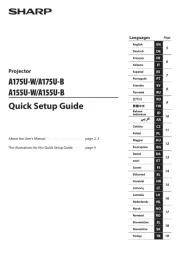
29 Oktober 2025

2 September 2025

1 September 2025

29 August 2025

27 Januar 2025

27 Januar 2025

18 Oktober 2024

28 Marts 2024

6 Marts 2024
videoprojektorer Manualer
Nyeste videoprojektorer Manualer

4 November 2025

3 November 2025

3 November 2025

2 November 2025

2 November 2025

2 November 2025

2 November 2025
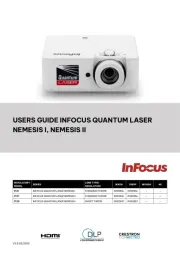
2 November 2025
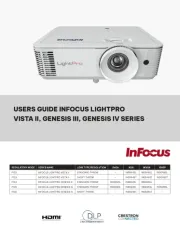
1 November 2025
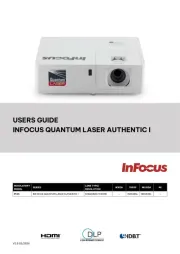
1 November 2025
