Shimbol CP5 Lite Manual
Læs gratis den danske manual til Shimbol CP5 Lite (2 sider) i kategorien Ikke kategoriseret. Denne vejledning er vurderet som hjælpsom af 7 personer og har en gennemsnitlig bedømmelse på 4.3 stjerner ud af 4 anmeldelser.
Har du et spørgsmål om Shimbol CP5 Lite, eller vil du spørge andre brugere om produktet?
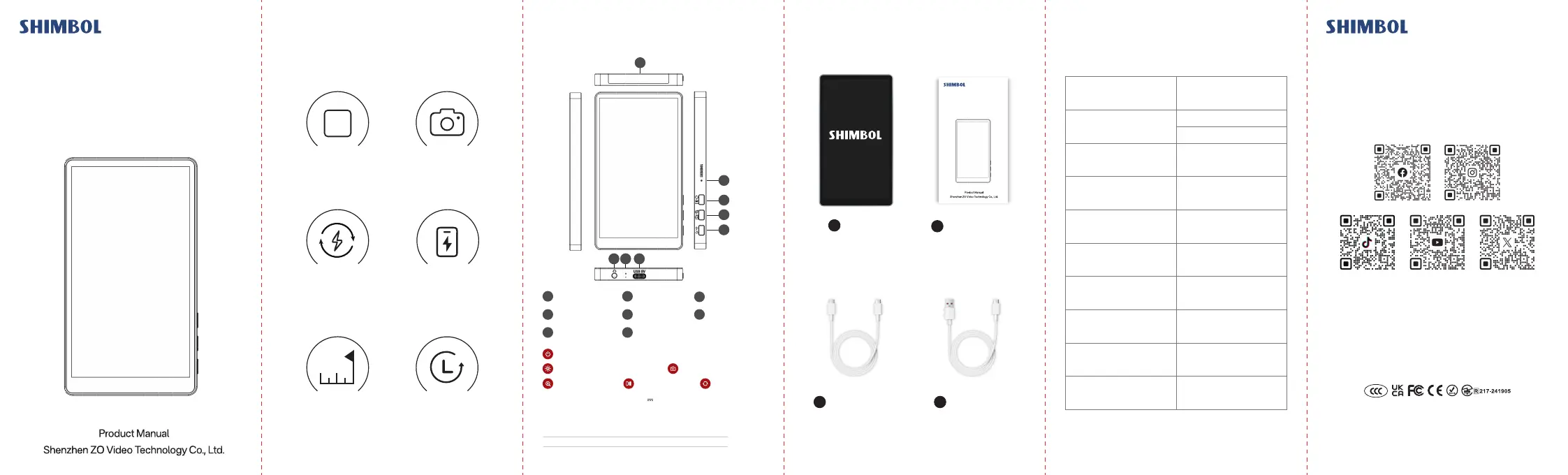
Produkt Specifikationer
| Mærke: | Shimbol |
| Kategori: | Ikke kategoriseret |
| Model: | CP5 Lite |
Har du brug for hjælp?
Hvis du har brug for hjælp til Shimbol CP5 Lite stil et spørgsmål nedenfor, og andre brugere vil svare dig
Ikke kategoriseret Shimbol Manualer


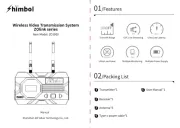
Ikke kategoriseret Manualer
- Pfannenberg
- ADATA
- Posiflex
- Regula-Werk King
- Dayclocks
- Magnat
- VitalMaxx
- Hooker
- Kenmore
- James
- Weishaupt
- Interfit
- FLIR
- Keurig
- STEALTH Gaming
Nyeste Ikke kategoriseret Manualer









