Silverstone XE04-SP3 Manual
Læs gratis den danske manual til Silverstone XE04-SP3 (1 sider) i kategorien Computer køling komponent. Denne vejledning er vurderet som hjælpsom af 12 personer og har en gennemsnitlig bedømmelse på 4.9 stjerner ud af 6.5 anmeldelser.
Har du et spørgsmål om Silverstone XE04-SP3, eller vil du spørge andre brugere om produktet?
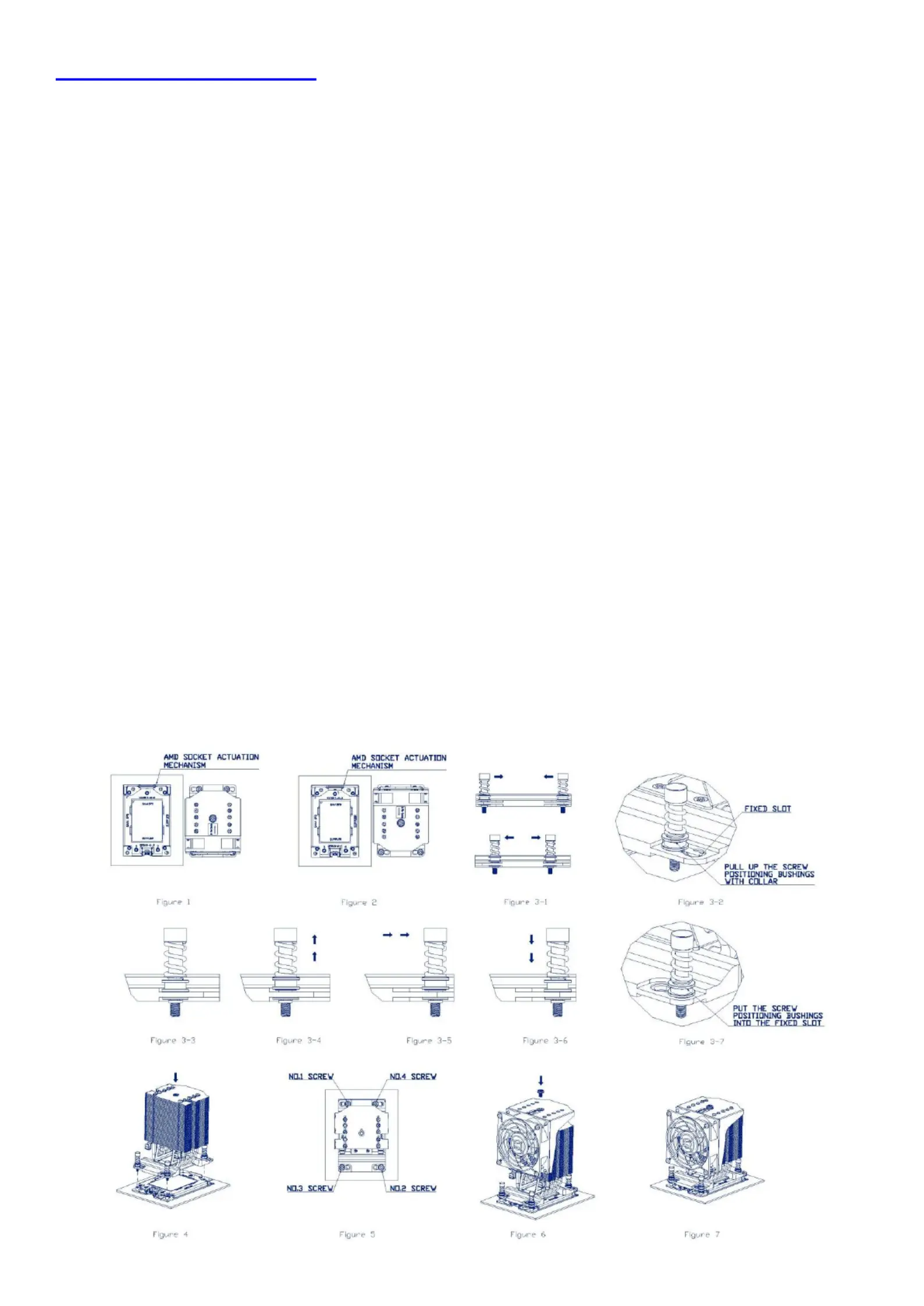
Produkt Specifikationer
| Mærke: | Silverstone |
| Kategori: | Computer køling komponent |
| Model: | XE04-SP3 |
| Type: | Luftkøler |
| Bredde: | 93 mm |
| Dybde: | 119 mm |
| Højde: | 126 mm |
| Vægt: | 750 g |
| Antal pr. pakke: | 1 stk |
| Produktfarve: | Sort, sølv |
| Pakketype: | Kasse |
| Materiale: | Kobber |
| Antal blæsere: | 1 blæser(e) |
| Passende til rumtype: | Processor |
| Thermal Design Power (TDP): | 250 W |
| Maksimal luftstrøm: | 54 kubikfod/min. |
| Ventilatorens støjniveau (maks.): | 38 dB |
| Ventilatorstik: | 4-polet |
| Blæser, hastighed (min.): | 1300 rpm |
| Blæser, hastighed (maks.): | 3800 rpm |
| Understøttede procesorsokler: | SP6, Socket SP3, Socket TR4 |
| Understøttelse af puls-bredde modulering (PWM): | Ja |
| Nominel strøm: | 0.385 A |
| Maksimalt lufttryk: | 6.8 mmH2O |
| Nominel spænding: | 12 V |
| Ventilator dimensioner (BxDxH): | 92 x 25 x 92 mm |
| Varmerør diameter: | 6 mm |
| Antal varmerør: | 5 |
| Lejetype: | Dobbelt kugleleje |
| Lamelmateriale: | Aluminium |
| Ventilatorens middeltid til fejl (MTTF): | 100000 t |
Har du brug for hjælp?
Hvis du har brug for hjælp til Silverstone XE04-SP3 stil et spørgsmål nedenfor, og andre brugere vil svare dig
Computer køling komponent Silverstone Manualer

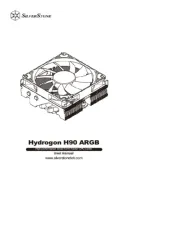
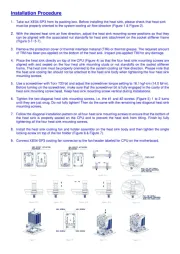
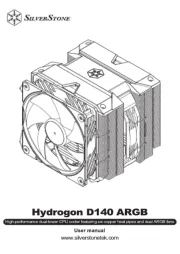



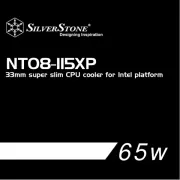


Computer køling komponent Manualer
- BitFenix
- Aplic
- Daikin
- ID-Cooling
- Renkforce
- In Win
- Valkyrie
- Sharkoon
- Noctua
- Antec
- EK Water Blocks
- AZZA
- SilentiumPC
- DeepCool
- NOX
Nyeste Computer køling komponent Manualer









