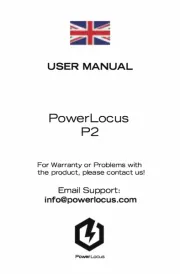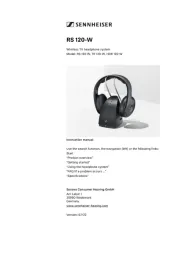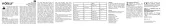Status No. Status Headset Performance
1
2
3
5
4
6
The indicator light of right headset flashes blue once every
5 seconds
After TWS pairing successed, the indicator light of right
headset alternately flashing red and blue, when the right
headset pairing successful with mobile phone, the
indicator light flashes blue once every 5 seconds
5
1
2
34
7
6
The Single Pairing
TWS Pairing
Standby Mode
Call State
Headset Charging
State
Charging Base
Charging State
7
8
9
The indicator light flashes blue for 3 times and then
flashes red once every 5 seconds
The indicator light flashes red for three times.
The indicator light flashes red once every 20 seconds
Power On State
Power Off State
Low Voltage Alarm
State
L
R
Micro USB charging port
Turning ON/OFF
Method
Method
Step①
Wearing Steps:
Step②
L
R
R ) (tesdaeH Headset (L)
Put the headset (L) (R) to the corresponding position in the bottom
of the charging base, close the charging base tightly.
Keep headset erect and
place them into the cochlea
Step③
Charging Ways of Headset
Structure Sketch
1 MFB(multifunction button))
2 Indicator light and MIC)
3 Speaker)
4 The charging contact point)
5 ON/OFF)
6 Charging indicator)
7 Micro USB charging port)
Identify according to L&R and
wear the headset (R) and
headset (L) respectively
Charging Ways of Charging
Base
Use the USB charging cable
to charge
Check the charging device is suit to the headset or not.
Note 1:
Note 2:
Note 3:
Use only the supplied charger to charge the headset, if use
other device may violate the validation or the maintenance
article of this product and may cause danger.
Do not attempt to force open the built-in battery as this could
damage the headset.
Note 4:
Note 5:
Note 6:
A fully charged headset will lose its power automatically if left
unused. It is recommended to charge the headset each three
months.
Do not leave the headset in a too hot or too cold condition (best
between -10 and 50 ) which may affect the headset's operations ℃ ℃
although it is fully charged.
Note 7:
Please take out of the headsets from the charging base and store it
separately if not to use for a long time .
Do not dispose of the headset into fire or water.r.
In OFF MODE, press and hold MFB for 2 seconds to turn on.
In ON MODE, press and hold MFB for 5 seconds to turn off.
Pick up the headsets from the charging base to turn on automatically.
Put them back and close the charging base to turn off automatically.
Use the USB cable to connect with
mobile phone charger
Use the USB cable to connect with computer
Slightly rotate headset until it firm
Make the headset fit to cochlear
tightly
When in a call, the indicator light of right headset flashes
red every 5 seconds
The indicator light of headset(R) flashes red and blue
alternately.
The indicator light of headset is red when being charged,
and will turn off automatically after being fully charged
The indicator light of charging base is red when being
charged, and will turn off automatically after being fully
charged
The indicator light of
charging base is red when
being charged, and will turn
off automatically after being
fully charged
The indicator light of headset is red
when being charged, and will turn
off automatically after being fully
charged
*The time mentioned above may vary due to user's operation
mode and device settings.
SS-8155
TWS Bluetooth Headset
User Manual
Bluetooth Version:
Bluetooth Profiles Supported:
Audio Decoding Protocol:
Transmission Power:
Operation Range:
Frequency Range:
Battery of Headset:
Charging Voltage of Headset:
Charging Time of Headset:
Battery of Base:
Charging Voltage of Base:
Charging Time of Base:
Charging Headset Times from
Charging Base :
Charging Base Supply Power
for Headset Music Play Time:
Music Playing Time:
Talk Time:
Standby Time:
Dimensions of Charging
Base(mm):
Dimensions of Headset(mm) :
Weight(one headset) :
:
Total Weight
V4.2
HSP, HFP, A2DP, AVRCP, TWS
SBC, AAC
Class 2
Up to 10 meters
2.4GHz-2.48GHz
45mAH Li-polymer Battery X2
5V
About 1hour
460mAH Li-polymer Battery
5V
About 2 hours
4-5times
About 10 hours
Up to 3.5 hours
Up to 4 hours
Up to 100 hours
L69×W30×H29.5
L23.5×W17.1×H22.4
About 4.5g
About 28.5g
Bluetooth headset should be used with the compatible devices
which support Bluetooth wireless technology. This allows you to
make two calls and enjoy the music streaming at any time freely.
Please read this user manual carefully before using the headset,
and also read your device’s user manual regarding the Bluetooth
function, and pay attention to those important safety and
maintenance information.
Please keep the headset away from children.
Specifications
*The time mentioned above may vary due to user's operation mode and
device settings.
IPX7 WATERPROOFING
This product is IPX7 Waterproof compliant. This means if your
earbuds fall down in fresh water for a short while up to a level of 1M
it can resist water damage. Also it can withstand the effects of
sweating.
Please make note that when ear buds drop into water, the sound
quality will be different and inferior to the normal status when they
are in normal dry status.
If the ear buds are affected by water (by a fall in fresh water or
affected by heavy sweating during exercise or gym session), the
performance of sound quality will return to normal again after you
let it dry for at least 12 hours.
Sea water exposure is corrosive and not recommended for this
product as it may damage it beyond recovery and will not be
covered by the warranty.
TWS - True Wireless Stereo
New generation in-ear buds
No wires between the earbuds,
No wires between earbuds and music source device!
Experience the New Audio Sensations!