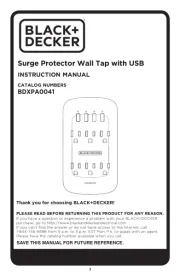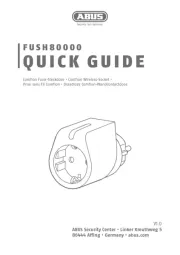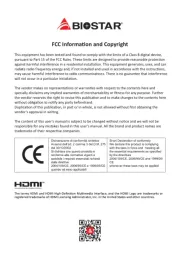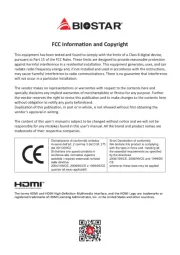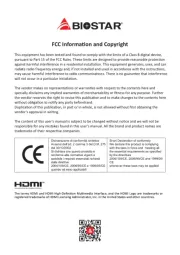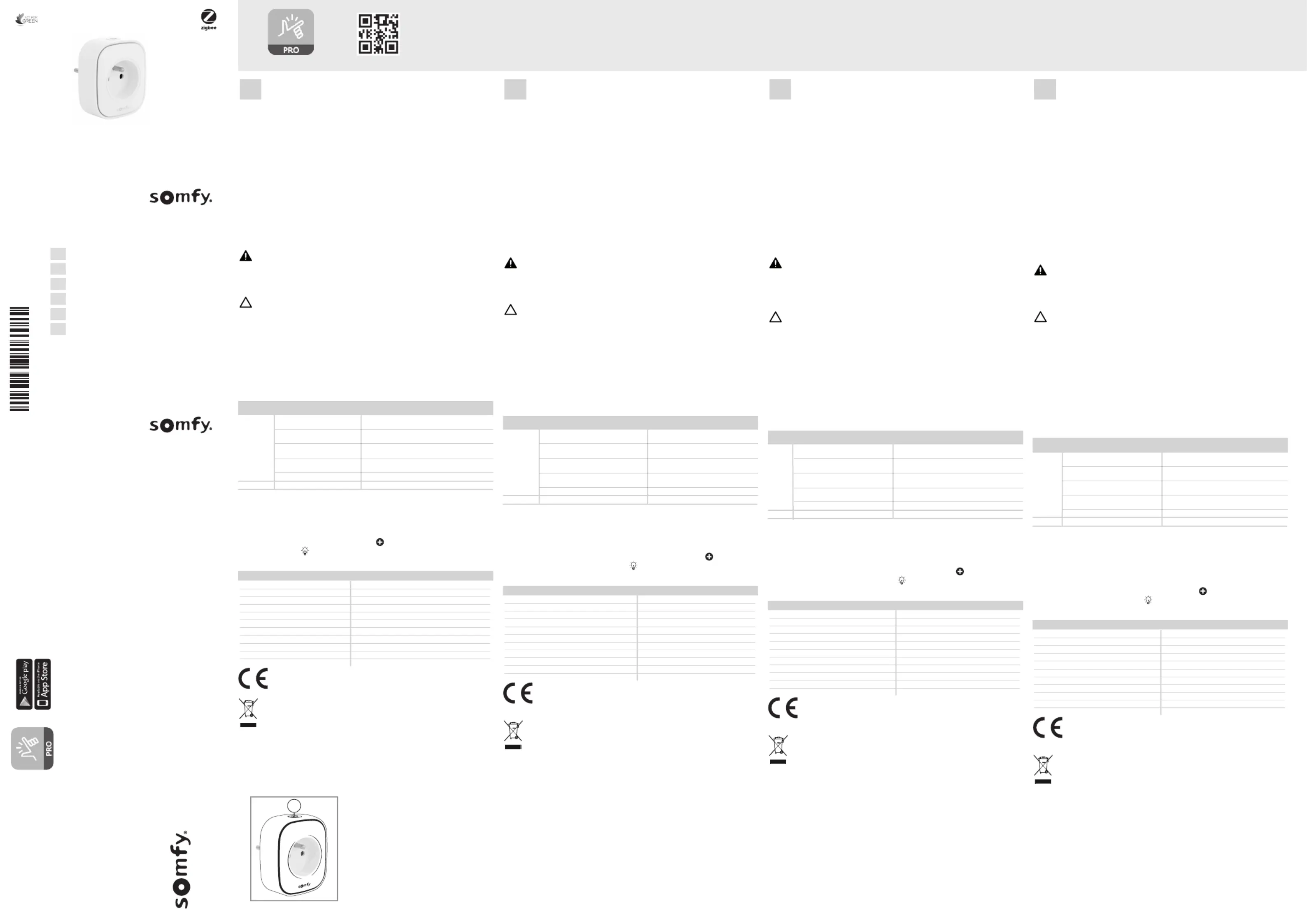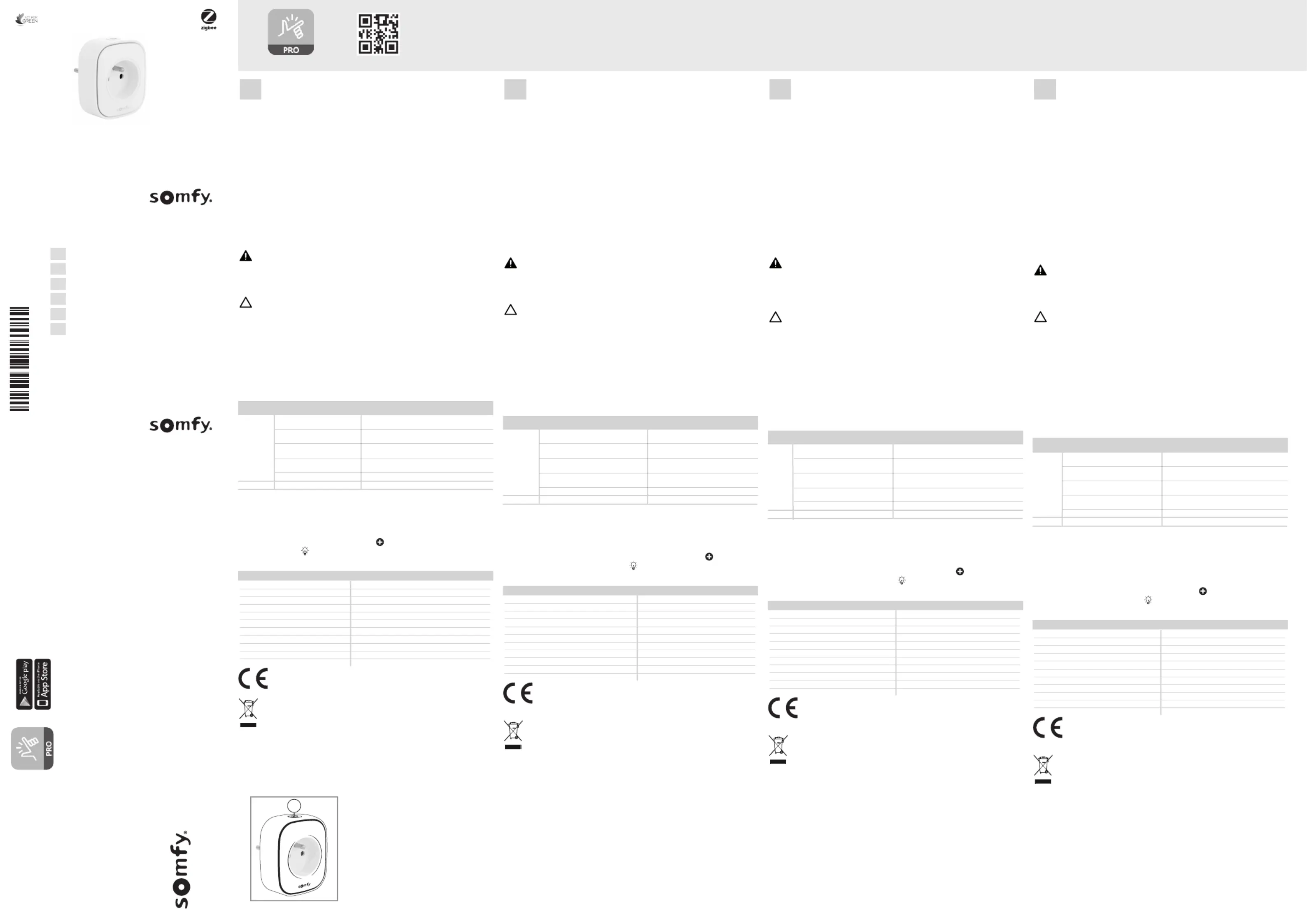
Copyright ©2024. All rights reserved. SOMFY ACTIVITÉS SA, Société Anonyme, capital 35.000.000 Euros, RCS Annecy 303.970.230. Images non contractually binding.01/2024
Please read this guide carefully before installing or using this product.
This product is a Smart Plug designed for use in home automation systems operated under
Zigbee 3.0 protocols. It enables the control of your lighting and other home devices via your
smartphone. It can also act as a Zigbee router to expand your Zigbee mesh network. This
Smart Plug is compatible with the Somfy TaHoma® Switch/TaHoma Rail-DIN.
These instructions must be kept by the user. Failure to follow these instructions or use of
the product outside its field of application is forbidden and will invalidate the warranty and
discharge Somfy of all liability.
This Somfy product must be installed by a professional home automation installer.
Moreover, the installer must comply with the standards and legislation currently in force in
the country in which the product is being installed and inform his customers of the
operating and maintenance conditions for the product.
Never begin installing without first checking the compatibility of this product with the
associated equipment and accessories. If in doubt when installing this product and/or to
obtain additional information, contact a Somfy representative or visit the website
Do not use or install this product outdoors.
Keep the product out of the reach of children.
Do not knock or drop the product, expose it to flammable materials or sources of heat or
moisture, or splash or immerse it.
For safety reasons, always switch off your device before connecting to this product.
The devices connected to the socket of this product must not exceed the output ratings of
power, voltage, and frequency given in the technical data.
The AC outlet must be located near the device and easily accessible.
Do not connect any devices which are radiating heat and may cause ignition or burning of
surrounding materials and prohibit to be remote controlled.
The radio range is limited by radio device control standards.
Do not disassemble or repair this product, it may lead to an electrical shock.
The Plug enters pairing mode and is ready to
connect to the Zigbee network.
Solid green for 3 seconds and
The Plug succeeds to connect to the Zigbee
Solid red for 5 seconds and
The Plug fails to connect to the Zigbee network.
Solid green and then going off
Output is enabled after pairing to the Zigbee
The Plug is overloading.Flashing in red for 5 seconds.
5. Unpair / Reset to factory default
Press and hold the button (a) of the Smart Plug for more than 5 seconds.
Release the button of the Smart Plug until the green LED flashes quickly.
The Plug is now entering pairing mode.
6. Pair to TaHoma® Switch
On the TaHoma application home page, select button to add an equipment and then
Follow the instructions in the mobile application to complete the configurations.
Reset the Plug to factory default after scanning the QR code.
Frequency bands / Transmit powwers
Radio protocol / device type
SOMFY ACTIVITES SA hereby declares that the radio equipment covered by these
instructions is in compliance with the requirements of Radio Directive 2014/53/EU
and the other essential requirements of the applicable European Directives.
The full text of the EU declaration of conformity is available at www.somfy.com/ce.
We care about our environment. Do not dispose of the appliance with usual household
waste. Give it to an approved collection point for recycling.
Avant d’installer et d’utiliser ce produit, lire attentivement cette notice.
Le Smart Plug est conçu pour s’intégrer aux systèmes d’automatisation de l’habitat grâce
aux protocoles Zigbee 3.0. Cette prise connectée vous permet de contrôler votre éclairage
et d’autres appareils domestiques depuis votre smartphone. Elle peut également faire office
de routeur Zigbee pour étendre votre réseau Zigbee. Le Smart Plug est compatible avec
Somfy TaHoma® Switch/TaHoma Rail-DIN.
Ces consignes doivent être conservées par l’utilisateur. Le non-respect de ces instructions
ou l’utilisation du produit hors de son domaine d’application est interdit et entraînerait
l’exclusion de la responsabilité et de la garantie Somfy.
Ce produit Somfy doit être installé par un professionnel de l’automatisation de l’habitat.
L’installateur doit par ailleurs, se conformer aux normes et à la législation en vigueur dans le
pays d’installation, et informer ses clients des conditions d’utilisation et de maintenance du
Avant toute installation, vérifier la compatibilité de ce produit avec les équipements et
accessoires associés. En cas de doute lors de l’installation de ce produit et/ou pour obtenir
des informations complémentaires, consulter un interlocuteur Somfy ou aller sur le site
Ne pas l’installer ni l’utiliser à l’extérieur.
Ne pas laisser le produit à la portée des enfants.
Ne pas exposer le produit à des chocs ou des chutes, à des matières inflammables ou à une
source de chaleur, à l’humidité, à des projections de liquide, ne pas l’immerger.
Pour des raisons de sécurité, toujours éteindre votre appareil avant de le connecter à ce
Les appareils branchés à ce produit ne doivent pas dépasser la puissance, la tension et la
fréquence nominales indiquées dans les caractéristiques techniques.
La prise doit être située près de l’appareil et être facilement accessible.
Ne brancher aucun appareil qui émet de la chaleur et qui peut provoquer un incendie ou la
combustion des matériaux voisins, et qui peut empêcher le contrôle à distance.
La portée radio est limitée par les normes de régulation des appareils radio.
Ne pas démonter ni réparer ce produit au risque de vous électrocuter.
Ne pas brancher en cascade.
Clignote rapidement en vert.
La prise est en mode appairage et prête
à être connectée au réseau Zigbee.
S’allume 3 secondes en vert
La prise est correctement connectée
S’allume 5 secondes en rouge
La prise n’a pas réussi à se connecter
S’allume en vert pendant 1 minute
La prise est appairée au réseau Zigbee
La prise est en surcharge.Clignote en rouge pendant 5 secondes.
5. Déaspparaige / Réinitialisation aux paramètres d’usine
Faire un appui long sur la touche (a) du Smart Plug pendant 5 secondes.
Relâcher la touche. La LED verte clignote rapidement.
La prise connectée est alors prête pour l’appairage.
6. Appairage au TaHoma® Switch
Sur la page d’accueil de l’application TaHoma, appuyer sur la touche pour ajouter un
équipement, puis choisir "Lumières & prises" .
Suivre les consignes de l’application pour terminer la configuration.
Réinitiliser la prise connectée à ses paramètres d'usine après avoir scanner le QR code.
Caractéristiques techniques
Bandes de fréquences / Puissances d’émission
Protocole radio / type d’appareil
Température de fonctionnement
Par la présente SOMFY ACTIVITES SA déclare que l’équipement radio couvert par
ces instructions est conforme aux exigences de la Directive Radio 2014/53/UE et
aux autres exigences essentielles des Directives européennes applicables.
Le texte complet de la déclaration UE de conformité est disponible sur
Nous nous soucions de notre environnement. Ne pas jeter votre appareil avec les
déchets ménagers habituels. Le déposer dans un point de collecte agréé pour son
Lees deze handleiding zorgvuldig door alvorens dit product te installeren en in
1. Beschrijving van het product
Dit product is een slimme stekker die ontworpen is voor gebruik in domoticasystemen die
werken onder Zigbee 3.0-protocollen. Hiermee kunt u uw verlichting en andere
huishoudelijke apparaten bedienen via uw smartphone. Het kan ook fungeren als een
Zigbee-router om uw Zigbee mesh-netwerk uit te breiden. Deze slimme stekker is
compatibel met de Somfy TaHoma® Switch/TaHoma Rail-DIN.
De gebruiker moet deze informatie goed bewaren. Het niet naleven van deze aanwijzingen
of een gebruik van het product buiten zijn toepassingsgebied is niet toegestaan en zal leiden
tot het uitsluiten van de aansprakelijkheid en van de garantie van Somfy.
Dit Somfy-product moet worden geïnstalleerd door een erkende installateur van
automatiseringssystemen in woningen. De installateur moet zich altijd aan de in het land
van installatie geldende normen en wettelijke voorschriften houden en zijn klanten
informeren over de gebruiks- en onderhoudsomstandigheden van het product.
Vóór de installatie aangevat wordt, moet gecontroleerd worden of dit product compatibel
is met de aanwezige apparatuur en accessoires. Raadpleeg bij twijfel tijdens de installatie
van dit product of voor aanvullende informatie uw Somfy leverancier of ga naar de website
3. Veiligheidsvoorschriften
Het product alleen binnenshuis installeren en gebruiken.
Het product buiten het bereik van kinderen houden.
Om te voorkomen dat het product beschadigd wordt, mag u het niet onderdompelen in een
vloeistof, niet laten vallen en niet blootstellen aan schokken, brandbare stoffen, een
warmtebron, vocht of diverse vloeistoffen.
Om veiligheidsredenen moet u uw apparaat altijd uitschakelen voordat u dit product aansluit.
De apparaten die op de aansluiting van dit product zijn aangesloten, mogen de in de technische
gegevens vermelde waarden van vermogen, spanning en frequentie niet overschrijden.
Het stopcontact moet zich in de buurt van het apparaat bevinden en gemakkelijk toegankelijk
Sluit geen apparaten aan die warmte uitstralen en brand of brandschade aan omliggende
materialen kunnen veroorzaken en die verboden zijn om te gebruiken met een
Het ontvangstbereik wordt beperkt door de regelgeving inzake draadloze apparaten.
Demonteer of repareer dit product niet; dit kan leiden tot een elektrische schok.
Sluit niet in een rij aan.
De stekker gaat in de koppelingsmodus en is klaar
om verbinding te maken met het Zigbee-netwerk.
Continu groen gedurende 3 seconden
De stekker slaagt erin verbinding te maken met
Continu rood gedurende 5 seconden
De stekker kan geen verbinding maken met het
Uitgang is geactiveerd na koppeling met het
De stekker is overbelast.
Knippert rood gedurende 5 seconden.
De stekker wordt uitgeschakeld.
Continu groen en gaat uit na 1 minuut.
5. Ontkoppelen / resetten naar fabrieksinstellingen
Houd de toets (a) van de slimme stekker langer dan 5 seconden ingedrukt.
Laat de toets van de slimme stekker los als de groene LED snel knippert.
De stekker is nu in de koppelmodus.
6. Koppelen met TaHoma® Switch
Op de startpagina van de TaHoma-applicatie selecteert u de toets om apparatuur toe te
voegen en kiest u vervolgens Licht en Stekker .
Volg de instructies op de mobiele toepassing om de configuraties te voltooien.
Reset de stekker naar de fabrieksinstellingen na het scannen van de QR-code.
Frequentiebanden / zendvermogen
Draadloos protocol / apparaattype
Hierbij verklaart SOMFY ACTIVITES SA dat de radioapparatuur die behandeld wordt
in dit document in overeenstemming is met de Richtlijn Radioapparatuur 2014/53/
EU en de andere relevante bepalingen van de Europese Richtlijnen voor toepassing
binnen de Europese Unie. De volledige tekst van de EU-conformiteitsverklaring is
beschikbaar op www.somfy.com/ce.
Wij geven om ons milieu. Werp het apparaat niet weg met het huishoudelijk afval.
Breng het naar een erkend inzamelpunt voor recycling.
Przed rozpoczęciem instalacji i użytkowania produktu należy uważnie
przeczytać niniejszą instrukcję.
Ten produkt to gniazdo Smart Plug przeznaczone do użytku w systemach automatyki
domowej obsługiwanych w ramach protokołów Zigbee 3.0. Umożliwia ono sterowanie
oświetleniem oraz innymi urządzeniami domowymi za pomocą smartfona. Może również
pełnić rolę routera Zigbee w celu rozszerzenia sieci mesh Zigbee. Gniazdo Smart Plug jest
kompatybilne z centralą TaHoma® Switch/TaHoma Rail-DIN Somfy.
Ta instrukcja musi być przechowywana przez użytkownika. Nieprzestrzeganie instrukcji lub
użycie produktu poza zakresem stosowania jest zabronione i spowoduje unieważnienie
gwarancji oraz zwolnienie firmę Somfy z wszelkiej odpowiedzialności.
Ten produkt Somfy powinien być zainstalowany przez profesjonalnego instalatora
zajmującego się montażem urządzeń automatyki domowej. Ponadto, instalator musi
stosować się do norm i przepisów obowiązujących w kraju, w którym jest wykonywany
montaż, oraz przekazać klientom informacje dotyczące warunków użytkowania i
Przed montażem należy sprawdzić kompatybilność tego produktu z powiązanymi
urządzeniami i akcesoriami. W przypadku pojawienia się wątpliwości podczas montażu
tego produktu i/lub w celu uzyskania dodatkowych informacji, należy skonsultować się z
przedstawicielem Somfy lub odwiedzić stronę internetową www.somfy.com.
3. Zalecenia dotyczące bezpieczeństwa
Nie instalować ani nie używać tego produktu na zewnątrz.
Nie pozostawiać produktu w zasięgu dzieci.
Nie narażać produktu na uderzenia i upadki, na działanie substancji łatwopalnych lub źródeł
ciepła, chronić przed wilgocią i rozpryskującymi płynami, nie zanurzać.
Ze względów bezpieczeństwa należy zawsze wyłączać urządzenie przed podłączeniem tego
Urządzenia podłączone do tego gniazda nie mogą przekraczać znamionowych wartości
wyjściowych mocy, napięcia i częstotliwości podanych w specyfikacji technicznej.
Gniazdo AC powinno znajdować się w pobliżu urządzenia i być łatwo dostępne.
Nie podłączać żadnych urządzeń, które emitują ciepło i mogą spowodować zapalenie się lub
spalenie otaczających materiałów i uniemożliwić zdalne sterowanie.
Zasięg odbioru fal radiowych jest ograniczony normami regulującymi zasady używania
Nie rozmontowywać ani nie naprawiać tego produktu, ponieważ może to doprowadzić do
porażenia prądem elektrycznym.
4. Widok szczegółowy (Rysunek
Szybkie miganie zielonym światłem.
Gniazdo zostaje przełączone na tryb parowania
i jest gotowe do połączenia z siecią Zigbee.
Świecenie ciągłe na zielono przez
3 sekundy, a następnie zgaśnięcie.
Połączenie między gniazdem a siecią Zigbee
Świecenie ciągłe na czerwono przez
5 sekund, a następnie zgaśnięcie.
Nie udało się nawiązać połączenia między
gniazdem a siecią Zigbee.
Świecenie ciągłe na zielono, a
następnie zgaśnięcie po 1 minucie.
Wyjście będzie aktywne po sparowaniu z siecią
Miganie na czerwono przez 5 sekund.
WYŁ. Zasilanie gniazda jest wyłączone.
5. Usunięcie przyporządkowania / Zresetowanie do ustawień
Nacisnąć i przytrzymać przycisk (a) gniazda Smart Plug przez ponad 5 sekund.
Zwolnić przycisk gniazda Smart Plug, zielona dioda LED zacznie szybko migać.
Gniazdo jest teraz przełączone na tryb parowania.
6. Sparowanie z centralą TaHoma® Switch
Na stronie głównej aplikacji TaHoma wybrać przycisk , aby dodać wyposażenie, a
następnie wybrać Oświetlenie i gniazda .
Wykonać zalecenia podawane w aplikacji mobilnej, aby dokończyć konfiguracje.
Zresetować gniazdo do ustawień fabrycznych po zeskanowaniu kodu QR.
Pasma częstotliwości / Przesyłanie energii
Protokół radiowy / typ urządzenia
Firma SOMFY ACTIVITES SA oświadcza niniejszym, że urządzenie radiowe opisane
w tej instrukcji jest zgodne z wymogami Dyrektywy radiowej 2014/53/UE oraz
innymi podstawowymi wymogami stosownych Dyrektyw europejskich.
Pełny tekst deklaracji zgodności jest dostępny pod adresem internetowym
Dbamy o nasze środowisko. Nie wyrzucać urządzenia z odpadami domowymi.
Przekazać je do certyfikowanego punktu zbiórki w celu recyklingu.
From the Application “Help
code here to find complete
Depuis l’application «Help
In de applicatie 'Help me by
Somfy" zeskanuj tutaj kod
SOMFY ACTIVITÉS SA
50 avenue du Nouveau Monde
74300 Cluses FRANCE
www.somfy.com