Sony AXS-AR1 Manual
Sony
Ikke kategoriseret
AXS-AR1
| Mærke: | Sony |
| Kategori: | Ikke kategoriseret |
| Model: | AXS-AR1 |
Har du brug for hjælp?
Hvis du har brug for hjælp til Sony AXS-AR1 stil et spørgsmål nedenfor, og andre brugere vil svare dig
Ikke kategoriseret Sony Manualer

4 December 2025

27 November 2025

10 November 2025

10 November 2025

9 November 2025
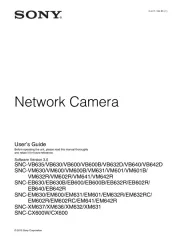
9 November 2025

8 November 2025

8 November 2025

7 November 2025

7 November 2025
Ikke kategoriseret Manualer
- Batavia
- Neopower
- Eversolo
- Schallwerk
- Nils Extreme
- Thermalright
- Hama
- Privileg
- Mellerware
- Kreiling
- Mercusys
- Robert Abbey
- Platinum Tools
- Musical Fidelity
- Happy Plugs
Nyeste Ikke kategoriseret Manualer

24 December 2025

24 December 2025

24 December 2025

24 December 2025

24 December 2025

24 December 2025

24 December 2025

24 December 2025

24 December 2025

24 December 2025
