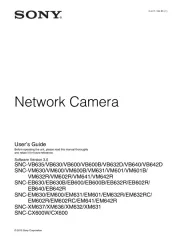Utilisez une soufflante pour éliminer la poussière du dôme transparent.
Utilisez un chiffon doux et sec pour nettoyer l’extérieur de la caméra.
Vous pouvez faire partir les taches persistantes en frottant avec un chiffon
doux imbibé d’une petite quantité de solution détergente, puis en essuyant.
N’utilisez pas de solvants volatils tels que de l’alcool, du benzène ou des
diluants. Ils pourraient endommager la finition.
Protection comparable à l’indice IP66 (lorsque
cet accessoire est installé sur la caméra)
Température de fonctionnement
Consultez le Manuel d’installation de la caméra
Humidité de fonctionnement Consultez le Manuel d’installation de la caméra
Température de stockage Entre –20 °C et +60 °C (–4 °F à +140 °F)
Humidité de stockage De 20 % à 95 %
Poids Environ 110 g (3,9 oz)
Avant la fixation du protecteur
171 mm × 65 mm × 141 mm (6
Après la fixation du protecteur
171 mm × 172 mm × 151 mm (6
Clé et Mode d’emploi (le présent document).
La conception et les spécifications sont sujettes à modification sans préavis.
Vérifiez toujours que l’appareil fonctionne correctement avant l’utilisation.
Sony n’assumera pas de responsabilité pour les dommages de quelque sorte
qu’ils soient, incluant mais ne se limitant pas à la compensation ou au
remboursement, à cause de la perte de profits actuels ou futurs suite à la
défaillance de cet appareil, que ce soit pendant la période de garantie ou après
son expiration, ou pour toute autre raison quelle qu’elle soit.
Antes de poner en funcionamiento la unidad, lea detenidamente este manual y
consérvelo para referencias futuras.
Este protector es para la cámara de red.
Modelos compatibles: SNC-VM602R/VM632R/EM602R/EM632R
Es posible que algunos modelos no estén disponibles en algunas regiones. Para
obtener más información, póngase en contacto con un distribuidor Sony
Resistente al agua y al polvo, comparable con IP66 (si se instala en la cámara)
Indicado para entornos de altas temperaturas y expuestos a la luz solar directa
Protección frente a lluvia y nieve
Para los modelos no incluidos en la lista anterior, consulte el Manual de
instalación o el Manual de instrucciones de la cámara.
Notas sobre la utilización
Instale la cámara en un entorno con una humedad baja. Una humedad alta
puede provocar condensación en el interior de la cámara y empañar la
Un cambio brusco de temperatura podría empañar la cúpula transparente si la
Utilice un soplador para eliminar el polvo de la cúpula transparente.
Utilice un paño suave y seco para limpiar las superficies externas de la cámara.
Las manchas persistentes pueden eliminarse con un paño suave humedecido
con una pequeña cantidad de solución de detergente; a continuación, seque
No utilice disolventes volátiles tales como alcohol, benceno o diluyente, ya
que pueden dañar el acabado de las superficies.
Comparable con IP66 (si se instala en la cámara)
Temperatura de funcionamiento
Consulte el Manual de instalación de la cámara
Humedad de funcionamiento Consulte el Manual de instalación de la cámara
Temperatura de almacenamiento
De –20 °C a + 60 °C (–4 ºF a + 140 ºF)
Humedad de almacenamiento Del 20% al 95%
Peso Aprox. 110 g (3,9 oz)
Antes de colocar el protector
171 mm × 65 mm × 141 mm (6
Tras colocar el protector
171 mm × 172 mm × 151 mm (6
Llave y Manual de instrucciones (este
El diseño y las especificaciones están sometidos a cambios sin previo aviso.
Verifique siempre que esta unidad funciona correctamente antes de utilizarlo.
SONY NO SE HACE RESPONSIBLE POR DAÑOS DE NINGÚN TIPO, INCLUYENDO
PERO NO LIMITADO A LA COMPENSACIÓN O PAGO POR LA PÉRDIDA DE
GANANCIAS PRESENTES O FUTURAS DEBIDO AL FALLO DE ESTA UNIDAD, YA
SEA DURANTE LA VIGENCIA DE LA GARANTÍA O DESPUÉS DEL VENCIMIENTO
DE LA GARANTÍA NI POR CUALQUIER OTRA RAZÓN.
Bitte lesen Sie dieses Handbuch vor der Benutzung des Geräts sorgfältig durch
und bewahren Sie es zum späteren Nachschlagen auf.
Diese Schutzvorrichtung ist für die Netzwerkkamera konzipiert.
Kompatible Modelle: SNC-VM602R/VM632R/EM602R/EM632R
Einige Modelle sind in manchen Gebieten nicht verfügbar. Um weitere
Einzelheiten zu erfahren, wenden Sie sich an einen autorisierten Sony-Händler.
Wasserdicht und staubdicht, vergleichbar mit IP66 (wenn die
Schutzvorrichtung an der Kameraeinheit angebracht ist)
Geeignet für eine Umgebung mit hohen Temperaturen und wenn das Gerät
direktem Sonnenlicht ausgesetzt ist
Geschützt vor Regen und Schnee
Informationen zu dem oben nicht aufgeführten Modell finden Sie in der
Installationsanleitung oder in der Bedienungsanleitung der Kamera.
Installieren Sie die Kamera in einer Umgebung mit niedriger Luftfeuchtigkeit.
Hohe Luftfeuchtigkeit kann zu einer Kondensation im Inneren der Kamera
führen, wodurch die Kamera beschlagen kann.
Bei einer unvermittelten Temperaturänderung kann die durchsichtige Kuppel
beschlagen, wenn die Luftfeuchtigkeit zu hoch ist.
Verwenden Sie einen Blasepinsel, um Staub von der Kuppelhaube zu
Verwenden Sie ein weiches, trockenes Tuch, um die externen Oberflächen der
Einheit zu reinigen. Hartnäckige Schmutzflecken können mit einem weichen
Tuch entfernt werden, das mit etwas Reinigungslösung angefeuchtet wurde.
Wischen Sie die Einheit danach trocken.
Verwenden Sie keine flüchtigen Lösungsmittel, wie Alkohol, Benzol oder
Verdünner, da sie die Oberflächenbehandlung beschädigen können.
Vergleichbar mit IP66 (wenn die
Schutzvorrichtung an der Kameraeinheit
Siehe Installationsanleitung der Netzwerkkamera
Luftfeuchtigkeit bei Betrieb Siehe Installationsanleitung der Netzwerkkamera
Lagertemperatur –20 °C bis + 60 °C
Luftfeuchtigkeit bei Lagerung 20 % bis 95 %
Vor dem Anbringen von Schutzvorrichtung
Nach dem Anbringen von Schutzvorrichtung
Sechskantschlüssel und Bedienungsanleitung
Änderungen, die dem technischen Fortschritt dienen, bleiben vorbehalten.
Инструкции по эксплуатации
電気製品は、安全のための注意事項を守らないと、けがをしたり、周辺の
この取扱説明書には、事故を防ぐための重要な注意事項と製品の取り扱いかたを示し
てあります。この取扱説明書をよくお読みのうえ、製品を安全にお使いください。お読
みになったあとは、いつでも見られるところに必ず保管してください。
ネジの締めつけが不充分な場合、本機が落下し、けがをする原因とな
取り付ける際には、指を挟まないよう十分に注意をはらってくださ
万一、水や異物が入ったときは、すぐに本機が接続されている電源供
給機器の電源コードや本機の接続ケーブルを抜いて、お買い上げ店ま
SNC-VM602R/VM632R/EM602R/EM632R
一部地域で、販売のないモデルもございます。詳しくは、ソニーの相談窓口にお
上記以外のモデルはカメラの設置説明書や取扱説明書をご覧ください。
本機の設置は、湿度が低いときに行ってください。湿度が高いときに設置を行
うと、内部に湿気がたまり、セット内が曇ることがあります。
クリアドームの表面に付着したごみやほこりは、ブロアーで払ってください。
外装の汚れは、乾いたやわらかい布で軽く拭き取ってください。汚れがひどい
ときは、中性洗剤溶液を少し含ませた布で汚れを拭き取ったあと、からぶきし
アルコール、ベンジン、シンナー、殺虫剤など揮発性のものをかけると、表面の
仕上げをいためたり、表示が消えたりすることがあります。
お使いになる前に、必ず動作確認を行ってください。故障その他に伴う営業上
の機会損失等は保証期間中および保証期間経過後にかかわらず、補償はいたし
Before operating the unit, please read this manual thoroughly and retain it for
This protector is for the network camera.
Compatible models: SNC-VM602R/VM632R/EM602R/EM632R
Some models may not be available in certain areas. For details, contact an
Waterproof and dustproof, comparable IP66 (when installed on the camera
Suitable in an environment of high temperature and exposed to direct
Protected against rain and snow
For the model not listed above, refer to the Installation Manual or the Operating
Instructions of the camera.
Install the camera in an environment with low humidity. High humidity may
cause condensation inside and fog the camera.
An abrupt change of temperature may fog the clear dome if the humidity is
Use a blower to remove dust from the clear dome.
Use a soft, dry cloth to clean the external surfaces of the unit.Stubborn stains
can be removed using a soft cloth dampenedwith a small quantity of
detergent solution, then wipe dry.
Do not use volatile solvents such as alcohol, benzene or thinnersas they may
damage the surface finishes.
Comparable IP66 (when installed on the camera
See the Network Camera Installation Manual
Operating humidity See the Network Camera Installation Manual
Storage temperature –20 °C to + 60 °C (–4 °F to +140 °F)
Storage humidity 20% to 95%
Mass Approx. 110 g (3.9 oz)
Before attaching the protector
171 mm × 65 mm × 141 mm (6
After attaching the protector
171 mm × 172 mm × 151 mm (6
Supplied accessories Wrench, and Operating Instructions (this
Design and specifictions are subject to change without notice.
Always verify that the unit is operating properly before use. SONY WILL NOT BE
LIABLE FOR DAMAGES OF ANY KIND INCLUDING, BUT NOT LIMITED TO,
COMPENSATION OR REIMBURSEMENT ON ACCOUNT OF THE LOSS OF PRESENT
OR PROSPECTIVE PROFITS DUE TO FAILURE OF THIS UNIT, EITHER DURING THE
WARRANTY PERIOD OR AFTER EXPIRATION OF THE WARRANTY, OR FOR ANY
Avant d’utiliser l’appareil, veuillez lire attentivement ce manuel et le conserver
Ce protecteur est destiné à être utilisé avec la caméra réseau.
Modèles compatibles : SNC-VM602R/VM632R/EM602R/EM632R
Il est possible que certains modèles ne soient pas disponibles selon les régions.
Pour plus d’informations, consultez votre revendeur Sony agréé.
Étanche à l’eau et à la poussière ; protection comparable à l’indice IP66
(lorsque cet accessoire est installé sur la caméra)
Convient aux environnements à hautes températures et exposés aux rayons
Protège de la pluie et de la neige
Pour les modèles non répertoriés ci-dessus, reportez-vous au Manuel
d’installation ou au Mode d’emploi de la caméra.
Remarques concernant l’utilisation
Installez la caméra dans un environnement peu humide. Une humidité élevée
peut causer de la condensation à l’intérieur de la caméra et embuer cette
Un changement brusque de température risque de provoquer de la buée à
l’intérieur du dôme transparent si le taux d’humidité est élevé.
Bestätigen Sie vor dem Gebrauch immer, dass das Gerät richtig arbeitet. SONY
KANN KEINE HAFTUNG FÜR SCHÄDEN JEDER ART, EINSCHLIESSLICH ABER
NICHT BEGRENZT AUF KOMPENSATION ODER ERSTATTUNG, AUFGRUND VON
VERLUST VON AKTUELLEN ODER ERWARTETEN PROFITEN DURCH
FEHLFUNKTION DIESES GERÄTS ODER AUS JEGLICHEM ANDEREN GRUND,
ENTWEDER WÄHREND DER GARANTIEFRIST ODER NACH ABLAUF DER
GARANTIEFRIST, ÜBERNEHMEN.
Leggere attentamente questo manuale prima di utilizzare l’unità, e conservarlo
Questo dispositivo di protezione è destinato all’impiego con una telecamera di
Modelli compatibili: SNC-VM602R/VM632R/EM602R/EM632R
Alcuni modelli potrebbero non essere disponibili in determinate aree. Per i
dettagli, consultare un rivenditore Sony autorizzato.
Impermeabile all’acqua e alla polvere, comparabile alla classe IP66 (quando
installato sull’unità telecamera)
Adatto per ambienti con temperature elevate ed esposti alla luce diretta del
Protetto contro pioggia e neve
Per il modello non elencato sopra, consultare il manuale di installazione o le
istruzioni per l’uso della telecamera.
Installare la telecamera in un ambiente a bassa umidità. L’umidità elevata può
provocare la formazione di condensa all’interno e appannare la telecamera.
Un brusco cambiamento di temperatura potrebbe annebbiare la cupola
trasparente in caso di umidità elevata.
Per togliere la polvere dalla cupola trasparente, usare una pompetta.
Usare un panno morbido e asciutto per pulire le superfici esterne della
È possibile togliere le macchie più resistenti usando un panno morbido
inumidito con una piccola quantità di soluzione detergente, quindi asciugare.
Non usare solventi volatili quali alcol, benzene o diluenti che potrebbero
danneggiare le finiture superficiali.
Comparabile alla classe IP66 (quando installato
Temperatura di funzionamento
Vedere il Manuale di installazione della
Umidità di funzionamento Vedere il Manuale di installazione della
Temperatura di immagazzinamento
Umidità di immagazzinamento Da 20% a 95%
Prima di fissare il dispositivo di protezione
Dopo aver fissato il dispositivo di protezione
Chiave e Istruzioni per l’uso (questo documento).
Design e caratteristiche tecniche sono soggetti a modifiche senza preavviso.
Verificare sempre che l'apparecchio stia funzionando correttamente prima di
usarlo. LA SONY NON SARÀ RESPONSABILE DI DANNI DI QUALSIASI TIPO,
COMPRESI, MA SENZA LIMITAZIONE A, RISARCIMENTI O RIMBORSI A CAUSA
DELLA PERDITA DI PROFITTI ATTUALI O PREVISTI DOVUTA A GUASTI DI QUESTO
APPARECCHIO, SIA DURANTE IL PERIODO DI VALIDITÀ DELLA GARANZIA SIA
DOPO LA SCADENZA DELLA GARANZIA, O PER QUALUNQUE ALTRA RAGIONE.
请不要将废弃的产品与一般生活垃圾一同弃置。正确处置废弃的产
品有助于避免对环境和人类健康造成潜在的负面影响。具体的处理
兼容型号:SNC-VM602R/VM632R/EM602R/EM632R
一些型号可能不在某些地区销售。有关详情,请联系授权的Sony经
对于上述未列机型,请参阅摄像机的使用手册或使用说明书。
请在湿度低的环境下安装摄像机。湿度高可能会造成摄像机内部
如果湿度高,温度骤变可能导致在透明圆顶上形成雾气。
可使用蘸少许清洁剂的软布除去顽固的污迹,然后将其擦干。
请勿使用挥发性溶剂,如:酒精、苯或稀释剂等,这会损坏表面
无论保修期内外或基于任何理由,SONY对任何损坏概不负责。由于
本机故障造成的现有损失或预期利润损失,不作(包括但不限于)
Перед началом работы с устройством внимательно прочитайте данное
руководство и сохраните его для справки в будущем.
Этот погодозащитный корпус предназначен для сетевой камеры.
Совместимые модели: SNC-VM602R/VM632R/EM602R/EM632R
Некоторые модели могут быть недоступны в некоторых регионах. Для
получения дополнительной информации обратитесь к авторизованному
Защита от влаги и пыли, аналогичная стандарту IP66 (при установке на
Допускается эксплуатация в условиях повышенной температуры
окружающей среды и воздействия прямых солнечных лучей.
Для получения информации о моделях, не представленных выше, см.
Руководство по установке или Инструкции по эксплуатации камеры.
Примечания по эксплуатации
Устанавливайте камеру в месте с низким уровнем влажности. Высокая
влажность может привести к появлению конденсата внутри камеры и
При высокой влажности резкая смена температуры может привести к
запотеванию прозрачного колпака.
ソニー製品は安全に充分配慮して設計されています。しかし、電気製品は、まち
がった使いかたをすると、感電やその他の事故によりけがをしたり周辺の物品に
損害を与えたりすることがあります。事故を防ぐために次のことを必ずお守り
故障したり破損したら使わずに、ソニーの業務用製品ご相談窓口に相談する。
お買い上げ店またはソニーの業務用製品ご相談窓口に連絡する。
設置については、必ずお買い上げ店またはソニーの業務用製品ご相談
機器や部品の取り付け方や、本機の分離・合体の方法を誤ると、
本機や部品が落下して、けがの原因となることがあります。
設置説明書に記載されている方法に従って、確実に行ってくださ
この取扱説明書に記載されているカメラに取り付けてお使いください。
規定外のカメラでのご使用は、火災やけがの原因となることがあります。
分解や改造をすると、火災や感電、けがの原因となることがあります。
内部の点検や修理は、お買い上げ店またはソニーの相談窓口にご依頼
Удаляйте пыль с прозрачного колпака пылесосом.
Для чистки внешней поверхности устройства используйте мягкую сухую
ткань. Удаляйте трудновыводимые пятна мягкой тканью, смоченной
небольшим количеством моющего раствора, затем насухо вытирайте.
Не используйте летучие растворители, такие как спирт, бензин или
разбавитель, так как они могут повредить покрытие поверхности.
Технические характеристики
аналогичная стандарту IP66 (при установке на
см. руководство по установке сетевой камеры
Рабочая влажность см. руководство по установке сетевой камеры
Температура хранения от –20 до +60 °C
Допустимая влажность при хранении
до установки погодозащитного корпуса
после установки погодозащитного корпуса
Входящие в комплект принадлежности
ключ и настоящее руководство по установке.
Конструкция и характеристики могут быть изменены без предварительного
Перед использованием устройства убедитесь, что оно функционирует
надлежащим образом. КОМПАНИЯ SONY НЕ НЕСЕТ ОТВЕТСТВЕННОСТИ ЗА
КАКОЙ БЫ ТО НИ БЫЛО УЩЕРБ, ВКЛЮЧАЯ, ПОМИМО ПРОЧЕГО,
КОМПЕНСАЦИЮ ИЛИ ВОЗМЕЩЕНИЕ УБЫТКОВ ВСЛЕДСТВИЕ ПОТЕРИ
НАСТОЯЩИХ ИЛИ БУДУЩИХ ПРИБЫЛЕЙ В РЕЗУЛЬТАТЕ СБОЯ В РАБОТЕ
ДАННОГО УСТРОЙСТВА КАК В ПЕРИОД ДЕЙСТВИЯ ГАРАНТИИ, ТАК И ПОСЛЕ
ЕГО ОКОНЧАНИЯ, А ТАКЖЕ ВСЛЕДСТВИЕ ЛЮБЫХ ДРУГИХ ПРИЧИН.
❯#ᢧᢧ⏳#㈈Ṑ㿏ᢧ#㉻ぇ#⚏ὓⵓ#❯#⮛⓼⮓⏳#Ⲑ㐷㿏/#⮛⓼⮓ᴋ#ᬏ㎈ㆻ#ㅻ㿫#
䂯䃏#┟=#VQF0YP935U2YP965U2HP935U2HP965U
㴰㊌#㐷つぇ⮓ᴋ#ㇳ⟷#┟ㆻ#⬣ㄠ㿏㐷#┲㿗#ⲏ#ㇿᴿᵛ1#㈇⮯㿓#ᬫㄠㆷ#ᝬ㇯#
LS99ぇ#㿫ᵰ㿏ᴋ#⚠ⲏ#⚆#⚠㐻#⮨ᴜ+㣫Ⓥ⇳#㆗ᵒぇ#⮛㣏ẓ#᜴ㄧ,
ㅻぇ#ᬏ゛㐷#⿁ㆷ#┟ぇ#ᵷ㿫⮓ᴋ#⮛㣏#⮛⓼⮓#₇ᴋ#㣫Ⓥ⇳#⬣ㄠ#⮛⓼⮓⏳#
㣫Ⓥ⇳⏳#ḻᙷ#ᬥㆷ#䃏᜴ぇ#⮛㣏㿏ⵤⵓ゛1#ḻᙷ#ᰉㆳ⓫#㣫Ⓥ⇳#ᬫ⟷ぇ#
ᜧ⋓ᙷ#⭔ᢧ#㣫Ⓥ⇳ぇ#ᢷ#⮓#ⲏ#ㇿᴿᵛ1
ḻᙷ#ᰉㆷ#⬸㭓ぇ⮓#ゟḻᙷ#ᚈ㈈ⴛ≴ᜃ#✷㿏⓫#㲣⓼#ṋぇ#ᢷ#⮓#ⲏ#
㲣⓼#ṋ㇏#⒳㐷⏳#㊓ᛧ㿏⊛⓫#⢋⋓〫⏳#⬣ㄠ㿏ⵤⵓ゛1
㆗ᵒ#ワ⟷⏳#ᵝㆳ⊛⓫#⟷ὓ≴#⏯#㜓ㆻ#⬣ㄠ㿏ⵤⵓ゛1#ⵣ㿓#〳⍠ㆷ#㎈⮨#
⮯㊓ぇ#⬫㑔#㉸ⵗ#⟷ὓ≣ㄫ#㜓ㆻ#⬣ㄠ㿏っ#ᵝ⾻ᬯ#ᵛ㇃#⏯#㜓ㆳ⋓#ᵝㆳ⓫#
⿃㧋ィ/#✛㊗#₇ᴋ#ⵓシ#ᚐㆷ#䆏⚓⮨#ㄠㆻ#⬣ㄠ㿏㐷#ⵤⵓ゛1#㻓⓫#
ᾋ㈇㇯#⚆#⬣〈ㆷ#⬣㉻#㰬❫#〽#✷᜴ẗ#ⲏ#ㇿᴿᵛ1
⬣ㄠ#㉻ぇᴋ#㿤⬸#㊌⬸㉸ㆳ⋓#㈈Ṑ㿏ᴋ㐷#䃌㇯㿏ⵤⵓ゛1
VRQ\ᴋ#❯㜫㇏#゛⏏⋓#㇯㿓#䁻㈣#₇ᴋ#㈜∏#㇏#Ⰷⵛぇ#ᵷ㿓#Ⰷ㿫ぇ#
ᵷ㿫⮓#❫㐔ᢧᙻ#㎈ᛧᬏ#❫㐔ᢧᙻ#᜴ᝳ#䄻#₇ᴋ#
〫
‗㿓#㆗ぇḻ#⬸〽#
⚧⬸ᬏ#✷⬸ぇ#ᵷ㿓#ㇳ㜫㇏#㚼ㇻㆻ#㐷㐷#⿁ᴿᵛ1