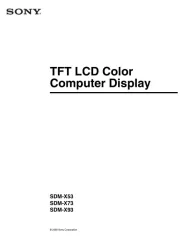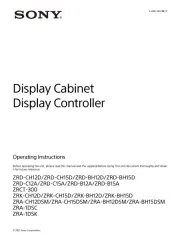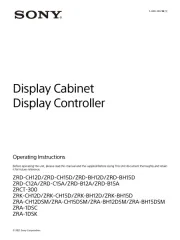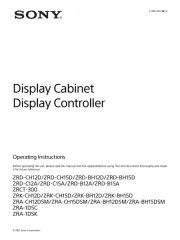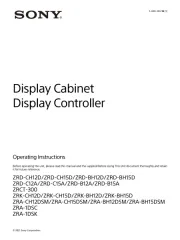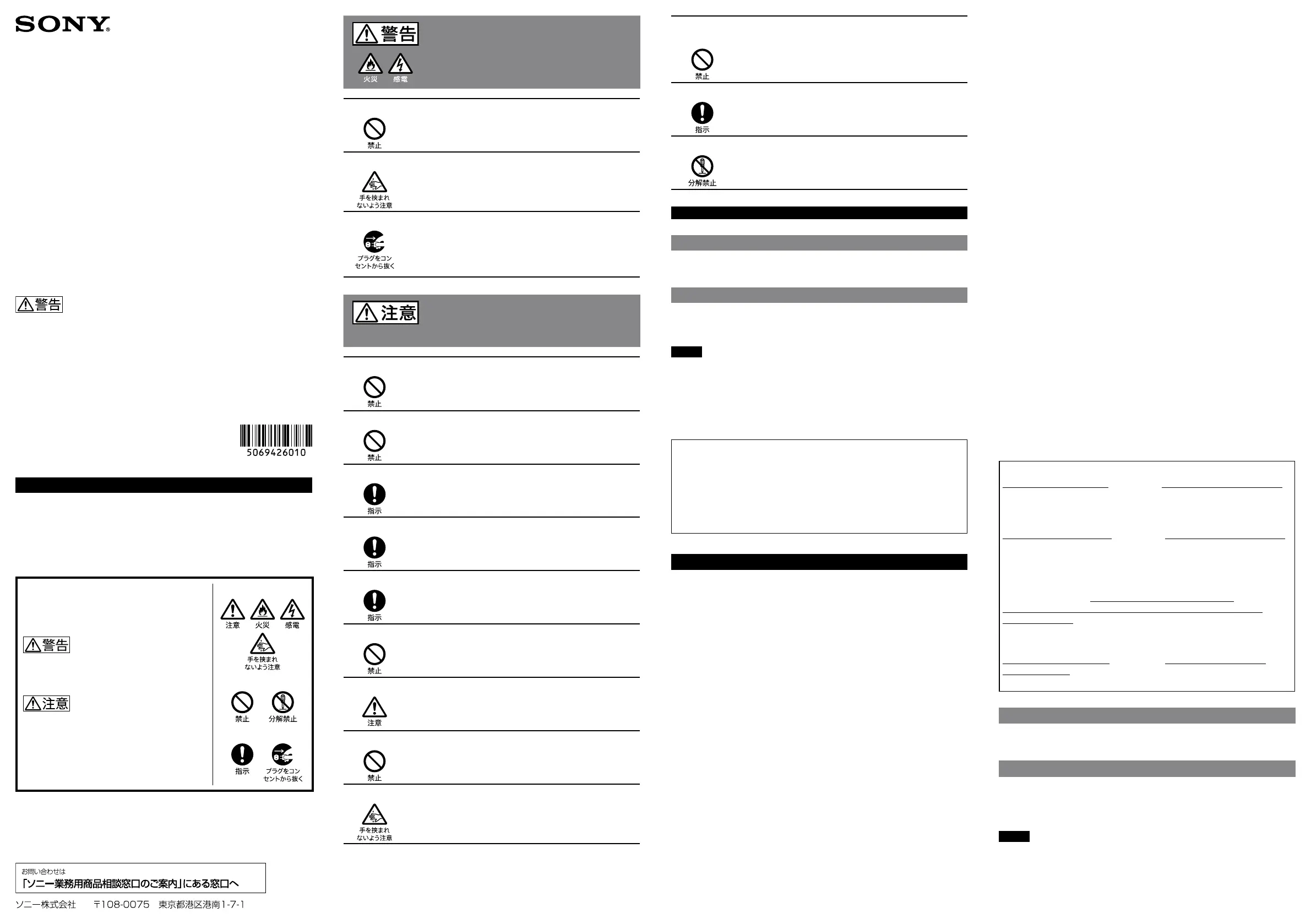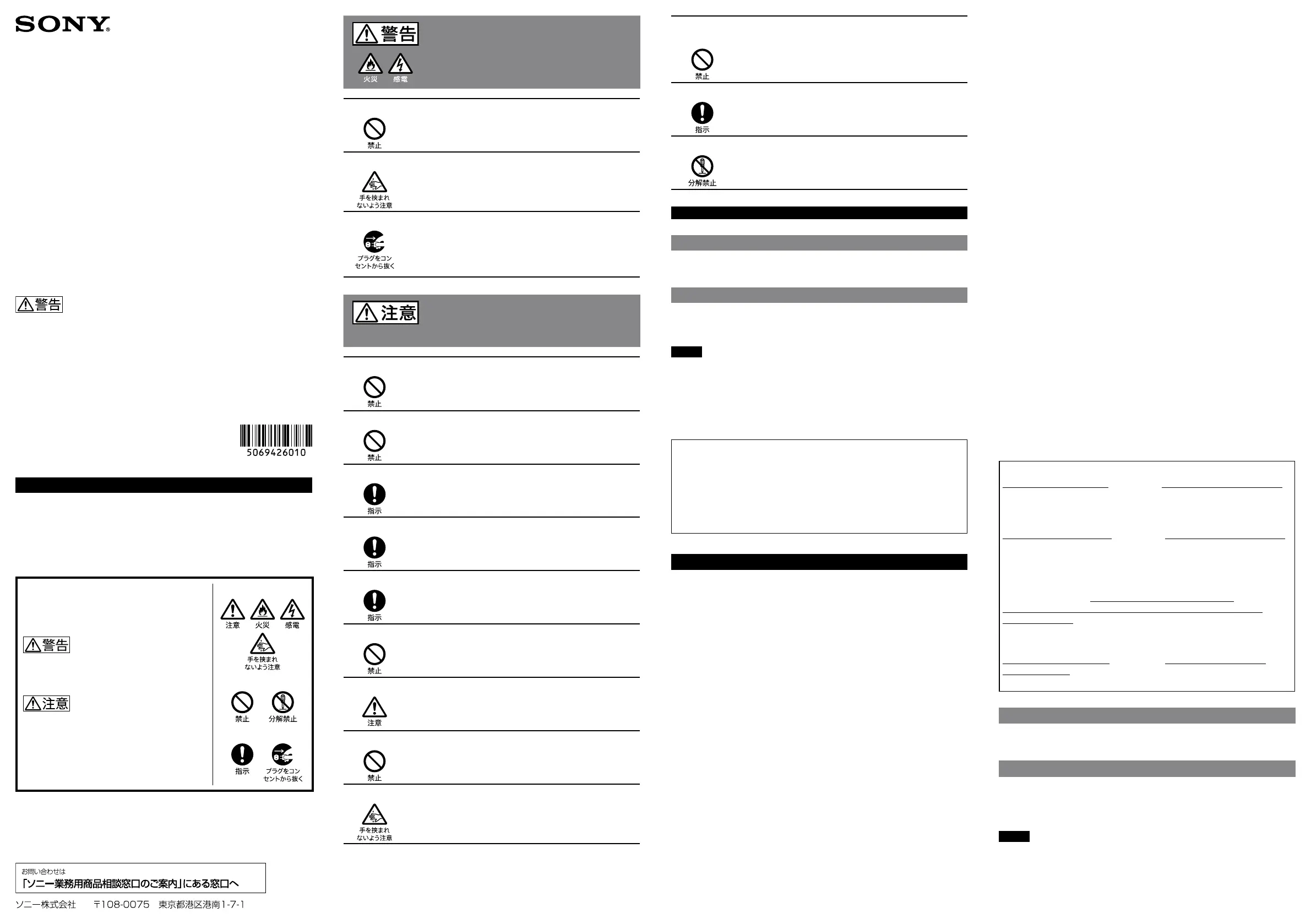
5-069-426-01(1)
Stand Kit
BVMK-S1710
© 2025 Sony Corporation Printed in China
お買い上げいただきありがとうございます。
電気製品は安全のための注意事項を守らないと、火災や人身事故になる
ことがあります。
この取付説明書には、事故を防ぐための重要な注意事項と製品の取り扱いかたを示し
てあります。この取付説明書をよくお読みのうえ、製品を安全にお使いください。
お読みになったあとは、いつでも見られるところに必ず保管してください。
取付説明書
Installation Manual
安全のために
ソニー製品は安全に充分配慮して設計されています。しかし、電気製品は、まちがっ
た使いかたをすると、感電やその他の事故によりけがをしたり周辺の物品に損害を
与えたりすることがあります。
事故を防ぐために次のことを必ずお守りください。
• 安全のための注意事項を守る。
• 故障したり破損したら使わずに、ソニーのサービス窓口に相談する。
警告表示の意味
取付説明書および製品では、次のような表示をして
います。表示の内容をよく理解してから本文をお
読みください。
この表示の注意事項を守らないと、火災や感電など
により死亡や大けがなど人身事故につながること
があります。
この表示の注意事項を守らないと、感電やその他の
事故によりけがをしたり周辺の物品に損害を与え
たりすることがあります。
注意を促す記号
行為を禁止する記号
行為を指示する記号
電源コードや接続コードの上にスタンドを置いたり、乗り越えたりし
ない
断線したり、ショートしたりして火災や感電の原因となることが
あります。
運搬時は、電源コードや接続コードをはずす
転倒などによるけがの原因となることがあります。
改造しない
改造すると強度が低下し、モニターが転倒してけがの原因となる
ことがあります。
日本語
使用できるモニター、およびコントロールユニット
BVM-HX1710/HX1710N(モニター本体)
BVMK-R10/BKM-17R(モニターコントロールユニット)
概要
BVMK-S1710は、ソニーのモニター BVM-HX1710/HX1710Nにモニターコントロー
ルユニットBVMK-R10などを取り付けるためのスタンドキットです。モニターの
取扱説明書もあわせてご覧ください。
ご注意
• 動作条件、保存条件はモニター本体の取扱説明書を参照してください。
• 取り付けの際は、確実に固定されていることを確認してください。
スタンドキットが適切に固定されていないと、脱落するおそれがあります。
また、キットで使うネジは定期的に増し締めを行って下さい。
• スタンドキットには鋭利な部分があるので、手を切らないように気をつけてくだ
さい。
• お使いになる前に、必ず動作確認を行ってください。故障その他に伴う営業上
の機会損失等は保証期間中および保証期間経過後にかかわらず、補償はいたし
かねますのでご了承ください。
• 本製品を使用したことによるお客様、または第三者からのいかなる請求につい
ても、当社は一切の責任を負いかねます。
• 諸事情による本製品に関連するサービスの停止、中断について、一切の責任を
負いかねます。
English
L-2_v000-11_BVMK-S1710_202502132024_GB_1/4
Before operating the unit, please read this manual thoroughly and retain
it for future reference.
L-1_v000-06_BVMK-S1710_202502132024_GB_2/4
FOR CUSTOMERS IN CANADA (INCLUDING IN THE PROVINCE OF QUEBEC)
ALL INSTRUCTIONS AND STATEMENTS WHICH ARE NECESSARY FOR
CANADIAN CUSTOMERS ARE PROVIDED IN ENGLISH AND FRENCH.
OTHER INSTRUCTIONS AND STATEMENTS NOT PROVIDED IN ENGLISH
AND FRENCH ARE NOT FOR CANADIAN CUSTOMERS (INCLUDING IN THE
PROVINCE OF QUEBEC).
C-7_v004-00_BVMK-S1710_202502132024_GB_3/4
For the customers in the U.S.A.
SONY LIMITED WARRANTY- Please visit www.sony.com/psa/warranty
for important information and complete terms and conditions of Sony’s
limited warranty applicable to this product.
For the customers in Canada
SONY LIMITED WARRANTY - Please visit www.sony.com/psa/warranty
for important information and complete terms and conditions of Sony’s
limited warranty applicable to this product.
For the customers in Europe
Sony Europe B.V. - Standard Warranty and Exceptions on Standard
Warranty. Please visit https://pro.sony/support-services/
primesupport/support-professional-solutions-europe-standard-
product-warranty for important information and complete terms and
conditions.
For the customers in Korea
SONY LIMITED WARRANTY - Please visit https://pro.sony/ko_KR/
support-services for important information and complete terms and
conditions of Sony’s limited warranty applicable to this product.
L-5_v001-00_BVMK-S1710_202502132024_GB_4/4
WARNING
Do not install in areas with oil smoke, steam, moisture, or dust.
Using the unit in environments other than those specified in the
Installation Manual may cause fire or electric shock.
Do not pinch your hands or fingers.
When using the monitor and control unit, be careful not to pinch your
hands or fingers between the monitor and the control unit, or between
the control unit and the workbench, as this can cause injury.
Turn off the monitor and unplug the power cord during assembly.
If you assemble this kit while the monitor is still plugged in, you may
pinch the power cord between the monitor and the kit, which can lead to
electric shock. Make sure to turn off the monitor and unplug the power
cord before starting assembly.
CAUTION
Do not install in unstable locations.
Placing the monitor on an unsteady table or a slanted surface can cause
it to fall or tip over, leading to injury. Additionally, ensure that the
installation location is strong enough to support the monitor.
Do not perform installation work in an unstable condition.
Make sure to install the monitor on a level surface. Failure to do so may
result in the monitor tipping over and causing injury.
Use the specified connection cables.
Failure to use the connection cables specified in this Installation Manual
may cause fire or malfunction.
Do not stand on the product or place heavy objects on it.
Doing so may cause the product to tip over, fall, or break, leading to
injury.
Make sure to use the supplied screws during assembly.
Using different screws may cause them to become loose or fall out,
which can lead to injury.
Do not use with non-specified devices.
Using the unit with non-specified devices may cause the mounted
equipment to fall, leading to injury.
Assemble and install with care.
When assembling with optional parts, work carefully to avoid cutting
your hands or fingers on the parts’ edges or corners.
It is recommended to wear protective gloves during work.
Do not touch sharp edges with bare hands.
When unpacking, transporting, installing, or disassembling the device,
wear protective gloves to prevent injury.
Do not pinch your hands or fingers during assembly.
When assembling the monitor and control unit, be careful not to pinch
your hands or fingers between the monitor and the control unit, or
between the monitor and the workbench, as this can cause injury.
Do not place the stand on power cords or connection cables, or step
over them.
Doing so may cause the cords or cables to break or short-circuit, leading
to fire or electric shock.
Remove power cords and connection cables during transportation.
Failure to do so may cause the equipment to tip over, leading to injury.
Do not modify the equipment.
Modifying it can weaken its strength, causing the monitor to tip over and
potentially leading to injury.
English
L-2_v000-11_BVMK-S1710_202502132024_GB_1/4
Before operating the unit, please read this manual thoroughly and retain
it for future reference.
L-1_v000-06_BVMK-S1710_202502132024_GB_2/4
FOR CUSTOMERS IN CANADA (INCLUDING IN THE PROVINCE OF QUEBEC)
ALL INSTRUCTIONS AND STATEMENTS WHICH ARE NECESSARY FOR
CANADIAN CUSTOMERS ARE PROVIDED IN ENGLISH AND FRENCH.
OTHER INSTRUCTIONS AND STATEMENTS NOT PROVIDED IN ENGLISH
AND FRENCH ARE NOT FOR CANADIAN CUSTOMERS (INCLUDING IN THE
PROVINCE OF QUEBEC).
C-7_v004-00_BVMK-S1710_202502132024_GB_3/4
For the customers in the U.S.A.
SONY LIMITED WARRANTY- Please visit www.sony.com/psa/warranty
for important information and complete terms and conditions of Sony’s
limited warranty applicable to this product.
For the customers in Canada
SONY LIMITED WARRANTY - Please visit www.sony.com/psa/warranty
for important information and complete terms and conditions of Sony’s
limited warranty applicable to this product.
For the customers in Europe
Sony Europe B.V. - Standard Warranty and Exceptions on Standard
Warranty. Please visit https://pro.sony/support-services/
primesupport/support-professional-solutions-europe-standard-
product-warranty for important information and complete terms and
conditions.
For the customers in Korea
SONY LIMITED WARRANTY - Please visit https://pro.sony/ko_KR/
support-services for important information and complete terms and
conditions of Sony’s limited warranty applicable to this product.
L-5_v001-00_BVMK-S1710_202502132024_GB_4/4
Monitors and control units that can be used
BVM-HX1710/HX1710N (Monitor)
BVMK-R10/BKM-17R (Monitor Control Unit)
General
BVMK-S1710 is a stand kit specially designed for mounting the monitor
control unit BVMK-R10, etc. to the Sony monitor BVM-HX1710/HX1710N.
Refer to the Operating Instructions of the monitor in addition to this
manual.
Notes
• For the operating conditions and storage conditions, refer to the
monitor's Operating Instructions.
• When installing, make sure to confirm fixing securely.
When the stand kit is not secured properly, it may come loose and fall.
Also, periodically tighten the screws for the kit if necessary.
下記の注意を守らないと、
火災
や
感電
により
死亡
や
大けが
に
つながることがあります。
油煙、湯気、湿気、ほこりの多い場所では設置・使用しない
取付説明書に記されている使用条件以外の環境での使用は、火災
や感電の原因となります。
手や指をはさまない
モニターとコントロールユニットを使用する際、モニターとコン
トロールユニットの間や、コントロールユニットと作業台の間で
手や指をはさみ、けがの原因となることがあります。
組み立ての際には、モニターの電源を切って電源プラグを抜く
モニターの電源を接続したまま、本キットとの組み立てを行うと、
モニターと本キットに電源コードをはさみ、感電の原因となるこ
とがあります。組み立ての際にはモニターの電源を切り、電源プ
ラグを抜いてください。
下記の注意を守らないと、
けが
をしたり周辺の物品に
損害
を与える
ことがあります。
不安定な場所に設置しない
ぐらついた台の上や傾いたところなどに設置すると、モニターが
落ちたり、倒れたりしてけがの原因となることがあります。また、
設置・取付け場所の強度を充分にお確かめください。
不安定な状態で設置作業をしない
必ず水平な場所でモニターを取り付けてください。転倒してけ
がの原因となることがあります。
指定された接続ケーブルを使う
この取付説明書に記されている接続ケーブルを使わないと、火災
や故障の原因となることがあります。
製品の上に乗らない、重いものを載せない
倒れたり、落ちたり、壊れたりして、けがの原因となることがあり
ます。
組み立てる際は必ず付属のネジを使う
違うネジを使用すると、ゆるんだり、外れたりしてけがの原因とな
ることがあります。
指定以外の機器には使用しない
指定以外の機器に使用すると搭載した機器が落下してけがの原
因になることがあります。
組み立て・取り付けは注意深く
オプションを使って組み立てる際には部品のかどやエッジで手
や指にけがをしないように注意深く作業してください。作業の際
には保護手袋を着用することをおすすめします。
シャープエッジには素手で触れない
機器の開梱、運搬、設置、分解の際はけがを防ぐため保護手袋を着
用してください。
組み立て作業時に手や指をはさまない
モニターとコントロールユニットを組み立てる際、モニターとコ
ントロールユニットの間や、モニターと作業台の間で手や指をは
さみ、けがの原因となることがあります。