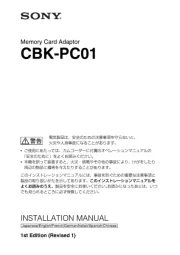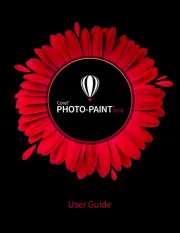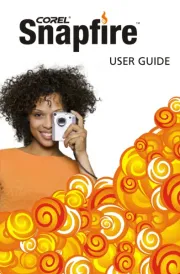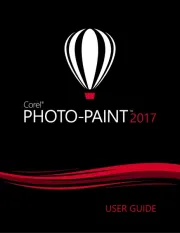(SYSTEM)メニュー [VERSION DISPLAY]
ウェブサイト「Upgrade and License Management Suite」
(https://ulms.sony.net)にアクセスし、「購入コード登録」をク
画面の指示に従い 、インストールキーを取得します。
ウェブサイトからダウンロードした「インストールファイル」を、PC
などでメモリースティックまたはSDカードのルートディレクトリ直
インストールファイルがコピーされたメモリースティックまたは
SDカードをカメラのメモリーカードスロットAに入れます。
[OPTION] → [INSTALL OPTION] → [OK]を選びます。
ソニープロフェッショナル/業務用製品サイト ホームページ:
CBKZ-FS5RIF is an option that adds the FS RAW IF function for PXW-FS5/FS5K. This
document describes how to install on an PXW-FS5/FS5K.
Follow the steps below for the installation.
Acquire an install key from the “Upgrade and License Management Suite” website.1.
Install the option on the PXW-FS5/FS5K using the install key. 2.
To use the FS RAW IF function, the software version of the PXW-FS5/FS5K needs to •
be Ver. 2.00 or later. Confirm the software version of the camcorder you are using.
To confirm the software version, operate the camcorder as follows:•
Press the MENU button select the
When the software version is earlier than Ver. 2.00, update the software first. For •
details on how to update, see the Sony Website for professional products.
Acquiring the Install Key
Access the “Upgrade and License Management Suite” website 1
(https://ulms.sony.net), and click “Enter Purchase Code.”
Follow the on-screen instructions to acquire an install key.
Installing the Option on the Camcorder
Use a PC to copy the “Install File” downloaded from the website 1
onto the root directory of a Memory Stick or an SD card.
Insert the Memory Stick or SD card that contains the install file into
the memory card slot A of the camcorder.
Press the MENU button of the camcorder
[OPTION] [INSTALL OPTION] [OK].
The camcorder reboots and installing the option completes.
Sony Professional products web site home page:
U.S.A.: http://pro.sony.com
Canada: http://www.sonybiz.ca
Latin America: http://sonypro-latin.com
Europe, Middle East, and Africa: http://www.pro.sony.eu
Japan: http://www.sonybsc.com
Asia Pacific: http://pro.sony-asia.com
Korea: http://bp.sony.co.kr
China: http://pro.sony.com.cn
CBKZ-FS5RIF est une option qui ajoute la fonction FS RAW IF pour le PXW-FS5/FS5K. Ce
document décrit l’installation sur un PXW-FS5/FS5K.
Pour procéder à l’installation, suivez la procédure ci-dessous.
Obtenez une clé d’installation du site Web « Upgrade and License Management 1.
Installez l’option sur le PXW-FS5/FS5K à l’aide de la clé d’installation.2.
Pour utiliser la fonction FS RAW IF, la version du logiciel du PXW-FS5/FS5K doit être la •
Ver. 2.00 ou ultérieure. Vérifiez la version du logiciel du caméscope que vous utilisez.
Pour vérifier la version du logiciel, procédez de la manière suivante sur le •
Appuyez sur la touche MENU sélectionnez le menu
Si la version du logiciel est antérieure à la Ver. 2.00, procédez d’abord à la mise à jour •
du logiciel. Pour plus d’informations sur la procédure de mise à jour, consultez le site
Web des produits professionnels Sony.
Acquisition de la clé d’installation
Accédez au site Web « Upgrade and License Management Suite » 1
(https://ulms.sony.net), et cliquez sur « Enter Purchase Code ».
Suivez les instructions d’écran pour obtenir la clé d’installation.
Installation de l’Option sur le caméscope
Utilisez un ordinateur pour copier « Install File (fichier 1
d’installation) » téléchargé à partir de ce site Web dans le répertoire
racine d’un Memory Stick ou d’une carte SD.
Insérez le Memory Stick ou la carte SD contenant le fichier
d’installation dans la fente pour carte mémoire A du caméscope.
Appuyez sur la touche MENU du caméscope
(SYSTEM) [OPTION] [INSTALL OPTION] [OK].
Sélectionnez à nouveau [OK].
Le caméscope redémarre et l’installation de l’option se termine.
Page d’accueil du site Web des produits professionnels Sony :
États-Unis : http://pro.sony.com
Canada : http://www.sonybiz.ca
Amérique latine : http://sonypro-latin.com
Europe, Moyen-Orient et Afrique : http://www.pro.sony.eu
Japon : http://www.sonybsc.com
Asie Pacifique : http://pro.sony-asia.com
Corée : http://bp.sony.co.kr
Chine : http://pro.sony.com.cn
CBKZ-FS5RIF es una opción que añade la función FS RAW IF, específica para la
videocámara PXW-FS5/FS5K. En este documento se describe cómo instalarla en la
Siga los pasos siguientes para realizar la instalación.
Adquiera una clave de instalación desde el sitio web “Upgrade and License 1.
Instale la opción en la PXW-FS5/FS5K mediante el uso de la clave de instalación.2.
Para utilizar la función FS RAW IF, es necesario que la versión de software de la •
PXW-FS5/FS5K sea la Versión 2.00 o posterior. Confirme la versión de software de la
videocámara que esté utilizando.
Para confirmar la versión de software de la videocámara, lleve a cabo las operaciones •
que se indican a continuación:
Pulse el botón MENU seleccione el menú
Cuando la versión de software sea anterior a la Versión 2,00, primero deberá •
actualizar el software. Si desea obtener información detallada sobre cómo realizar la
actualización, consulte el sitio web de Sony para productos de nivel Profesional.
Adquisición de la clave de instalación
Acceda al sitio web “Upgrade and License Management Suite” 1
(https://ulms.sony.net) y haga clic en “Enter Purchase Code”.
Siga las instrucciones en pantalla para adquirir una clave de
Instalación de la opción en la videocámara
Utilice un PC para copiar el “Install File” (Archivo de instalación) 1
descargado desde este sitio web en el directorio raíz de un Memory
Stick o de una tarjeta SD.
Inserte el Memory Stick o la tarjeta SD que contenga el archivo de
instalación en la ranura A para tarjetas de memoria de la
Pulse el botón MENU de la videocámara
(SYSTEM) [OPTION] [INSTALL OPTION] [OK].
Seleccione [OK] de nuevo.
La videocámara se reinicia y finaliza la instalación de la opción.
Página de inicio del sitio web de los productos de nivel Profesional de Sony:
EE. UU.: http://pro.sony.com
Canadá: http://www.sonybiz.ca
América Latina: http://sonypro-latin.com
Europa, Oriente Medio y África: http://www.pro.sony.eu
Japón: http://www.sonybsc.com
Asia Pacífico: http://pro.sony-asia.com
Corea: http://bp.sony.co.kr
China: http://pro.sony.com.cn
CBKZ-FS5RIF è un’opzione che aggiunge la funzione FS RAW IF per PXW-FS5/FS5K.
Questo documento descrive come eseguire l’installazione su una PXW-FS5/FS5K.
Attenersi ai passaggi di seguito per l’installazione.
Acquisire il codice di installazione dal sito Web “Upgrade and License Management 1.
Per installare l’opzione sulla PXW-FS5/FS5K utilizzare il codice di installazione.2.
Per utilizzare la funzione FS RAW IF, la versione del software sulla PXW-FS5/FS5K •
deve essere Ver. 2.00 o successiva. Verificare la versione del software sulla
Per verificare la versione del software, utilizzare la videocamera come indicato di •
Premere il tasto MENU selezionare il menu
Se la versione del software è precedente a Ver. 2.00, è necessario per prima cosa •
aggiornare il software. Per i dettagli sull’aggiornamento, visitare il sito Web di Sony
per i prodotti professionali.
Acquisizione del codice di installazione
Accedere al sito Web “Upgrade and License Management Suite” 1
(https://ulms.sony.net) e fare clic su “Enter Purchase Code”.
Attenersi alle istruzioni visualizzate per acquisire un codice di
Installazione dell’opzione sulla videocamera
Con un PC, copiare il file di installazione “Install File” scaricato da 1
questo sito Web nella directory radice di una scheda SD o Memory
Inserire la Memory Stick o la scheda SD contenente il file di
installazione nello slot A per scheda di memoria della videocamera.
Premere il tasto MENU della videocamera
(SYSTEM) [OPTION] [INSTALL OPTION] [OK].
Selezionare nuovamente [OK].
La videocamera viene riavviata, quindi viene completata l’installazione
Home page del sito Web dei prodotti professionali Sony:
Stati Uniti: http://pro.sony.com
Canada: http://www.sonybiz.ca
America Latina: http://sonypro-latin.com
Europa, Medio Oriente e Africa: http://www.pro.sony.eu
Giappone: http://www.sonybsc.com
Asia-Pacifico: http://pro.sony-asia.com
Corea: http://bp.sony.co.kr
Cina: http://pro.sony.com.cn
CBKZ-FS5RIF ist eine Option, mit der der PXW-FS5/FS5K um die FS RAW IF-Funktion
erweitert werden kann. Dieses Dokument beschreibt die Installation der Option auf
Befolgen Sie zum Installieren die folgenden Schritte.
Erwerben Sie auf der Webseite „Upgrade and License Management Suite“ einen 1.
Installieren Sie die Option unter Verwendung des Installationsschlüssels auf dem 2.
Um die FS RAW IF-Funktion zu verwenden, ist eine PXW-FS5/FS5K-Softwareversion •
ab Ver. 2.00 erforderlich. Überprüfen Sie die Softwareversion des Camcorders, den
Zum Überprüfen der Softwareversion gehen Sie am Camcorder folgendermaßen •
Drücken Sie die Taste MENU wählen Sie das Menü
Bei einer früheren Softwareversion als Version 2.00 aktualisieren Sie zunächst die •
Software. Einzelheiten zum Aktualisieren finden Sie auf der Sony-Website für
/Installation Guide/Guide d’installation/
Guía de instalación/Guida per l’installazione/
Installationshandbuch/