Star Micronics TSP143IVUE Manual
Star Micronics
Printer
TSP143IVUE
| Mærke: | Star Micronics |
| Kategori: | Printer |
| Model: | TSP143IVUE |
| Type: | POS printer |
| Bredde: | 140 mm |
| Dybde: | 169 mm |
| Højde: | 123 mm |
| Vægt: | 1300 g |
| Produktfarve: | Grå |
| Wi-Fi: | Ingen |
| USB-port: | Ja |
| Opbevaringstemperatur (T-T): | -20 - 60 °C |
| Relativ luftfugtighed ved drift (H-H): | 10 - 90 % |
| Relativ luftfugtighed ved opbevaring (H-H): | 10 - 90 % |
| Ethernet LAN: | Ja |
| Driftstemperatur (T-T): | 5 - 45 °C |
| Udskrivningsteknologi: | Direkte termisk |
| Maksimal opløsning: | 203 x 203 dpi |
| Sikkerhedsalgoritmer: | WHQL |
| Intern hukommelse: | - MB |
| Forbindelsesteknologi: | Ledningsført |
| Certificering: | UL, C-UL, TuV, FCC, VCCI, EN55022, CE |
| Strømkilde type: | USB |
| Mac kompabilitet: | Ja |
| Strømforbrug (udskrivning): | 43 W |
| Understøttede Mac-operativsystemer: | Mac OS X 10.0 Cheetah, Mac OS X 10.1 Puma, Mac OS X 10.10 Yosemite, Mac OS X 10.11 El Capitan, Mac OS X 10.12 Sierra, Mac OS X 10.2 Jaguar, Mac OS X 10.3 Panther, Mac OS X 10.4 Tiger, Mac OS X 10.5 Leopard, Mac OS X 10.6 Snow Leopard, Mac OS X 10.7 Lion, Mac OS X 10.8 Mountain Lion, Mac OS X 10.9 Mavericks |
| Understøttede Linux-operativsystemer: | Ja |
| Flashhukommelse: | 0.512 MB |
| Understøttet papirbredde: | 58 - 80 mm |
| Udskrivningshastighed: | 250 mm/sek. |
| Maksimal udskrivningsbredde: | 80 mm |
| Maksimal rullediameter: | 83 mm |
| Auto-skærer holdbarhed: | 2 million snit |
| Tykkelse af printmedier: | 0.049 - 0.085 µm |
| Indbyggede sensorer: | Lid opening sensor\nPaper exit sensor |
| Printhovedets holdbarhed: | 100 km |
Har du brug for hjælp?
Hvis du har brug for hjælp til Star Micronics TSP143IVUE stil et spørgsmål nedenfor, og andre brugere vil svare dig
Printer Star Micronics Manualer

29 August 2025
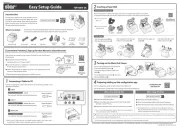
29 August 2025

28 August 2025
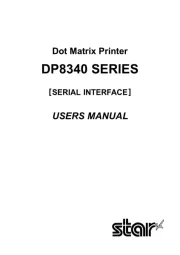
28 August 2025

12 August 2025
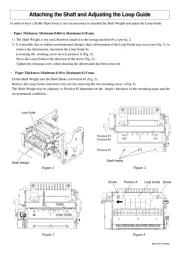
15 Juni 2025
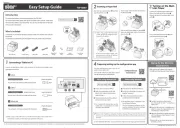
5 September 2024
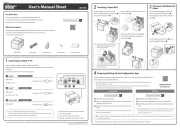
5 September 2024
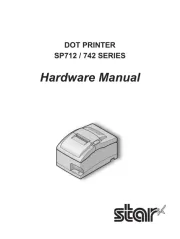
21 August 2024
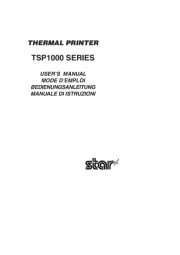
16 August 2024
Printer Manualer
Nyeste Printer Manualer

20 December 2025

20 December 2025

20 December 2025

19 December 2025

19 December 2025

18 December 2025

18 December 2025

17 December 2025

17 December 2025

17 December 2025
