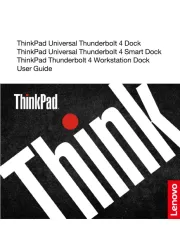StarTech.com 10G2A1C25EPD-USB-HUB Manual
Læs gratis den danske manual til StarTech.com 10G2A1C25EPD-USB-HUB (2 sider) i kategorien Computertilbehør. Denne vejledning er vurderet som hjælpsom af 22 personer og har en gennemsnitlig bedømmelse på 4.3 stjerner ud af 11.5 anmeldelser.
Har du et spørgsmål om StarTech.com 10G2A1C25EPD-USB-HUB, eller vil du spørge andre brugere om produktet?
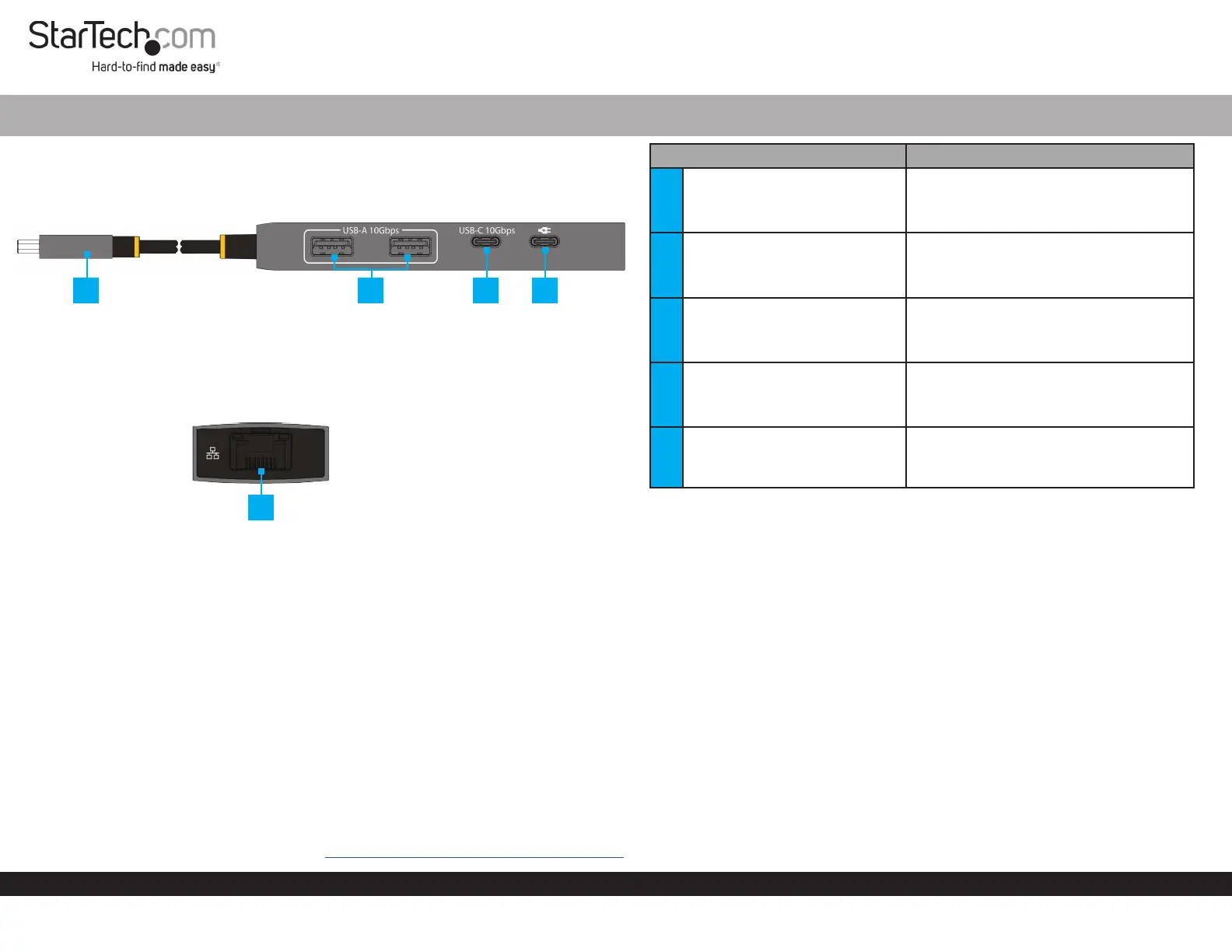
Produkt Specifikationer
| Mærke: | StarTech.com |
| Kategori: | Computertilbehør |
| Model: | 10G2A1C25EPD-USB-HUB |
| Bredde: | 163 mm |
| Dybde: | 34 mm |
| Højde: | 15 mm |
| Vægt: | 68 g |
| Produktfarve: | Grå |
| Pakkevægt: | 129 g |
| Pakkedybde: | 142 mm |
| Pakkebredde: | 170 mm |
| Pakkehøjde: | 30 mm |
| Opbevaringstemperatur (T-T): | -10 - 70 °C |
| Relativ luftfugtighed ved drift (H-H): | 10 - 85 % |
| Ethernet LAN-porte (RJ-45): | 1 |
| Ethernet LAN: | Ja |
| Driftstemperatur (T-T): | 0 - 40 °C |
| Ethernet LAN-datahastigheder: | 10,100,1000,2500 Mbit/s |
| Husmateriale: | Plast |
| Hurtig start guide: | Ja |
| Forbindelsesteknologi: | Ledningsført |
| Netværksstandarder: | IEEE 802.3bz |
| LED-indikatorer: | Activity, Link |
| Strømkilde type: | USB |
| Indbygget kortlæser: | Ingen |
| Bæredygtighedscertifikater: | CE, RoHS |
| Mikrofonindgang: | Ingen |
| Hovedkassen højde (udvendigt): | 210 mm |
| Hovedkassens længde (udvendigt): | 320 mm |
| Hovedkassens bredde (udvendigt): | 500 mm |
| Værtsgrænseflade: | USB 3.2 Gen 2 (3.1 Gen 2) Type-C |
| Produkter pr. hovedkasse (udvendigt): | 60 stk |
| Overholdelse af bæredygtighed: | Ja |
| Antal USB 3.2 Gen 1 (3.1 Gen 1) type-C-porte: | 1 |
| Dataoverførselshastighed: | 10 Gbit/sek. |
| USB strømforsyning revision: | 3.0 |
| USB-kabellængde: | 0.305 m |
| USB strømforsyning: | Ja |
| Wake-on-LAN klar: | Ja |
| Antal USB 3.2 Gen 2 (3.1 Gen 2) type-C-porte: | 1 |
| Antal USB 3.2 Gen 2 (3.1 Gen 2) type-A-porte: | 2 |
| USB strømforsyning op til: | 100 W |
| Chipsæt: | VIA - VL103, VIA - VL822, Realtek - RTL8156B |
Har du brug for hjælp?
Hvis du har brug for hjælp til StarTech.com 10G2A1C25EPD-USB-HUB stil et spørgsmål nedenfor, og andre brugere vil svare dig
Computertilbehør StarTech.com Manualer








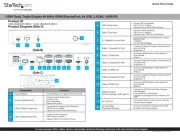

Computertilbehør Manualer
- Ugreen
- Scott
- Panasonic
- Tracer
- CalDigit
- M-Audio
- D-Link
- Comprehensive
- Sonoro
- Asus
- Iogear
- Lenovo
- Hama
- Toshiba
- PureLink
Nyeste Computertilbehør Manualer