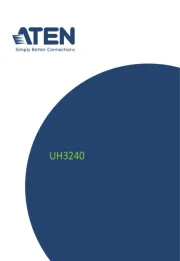StarTech.com BNDDKT30CAHV Manual
Læs gratis den danske manual til StarTech.com BNDDKT30CAHV (2 sider) i kategorien Andet computertilbehør. Denne vejledning er vurderet som hjælpsom af 5 personer og har en gennemsnitlig bedømmelse på 4.6 stjerner ud af 3 anmeldelser.
Har du et spørgsmål om StarTech.com BNDDKT30CAHV, eller vil du spørge andre brugere om produktet?
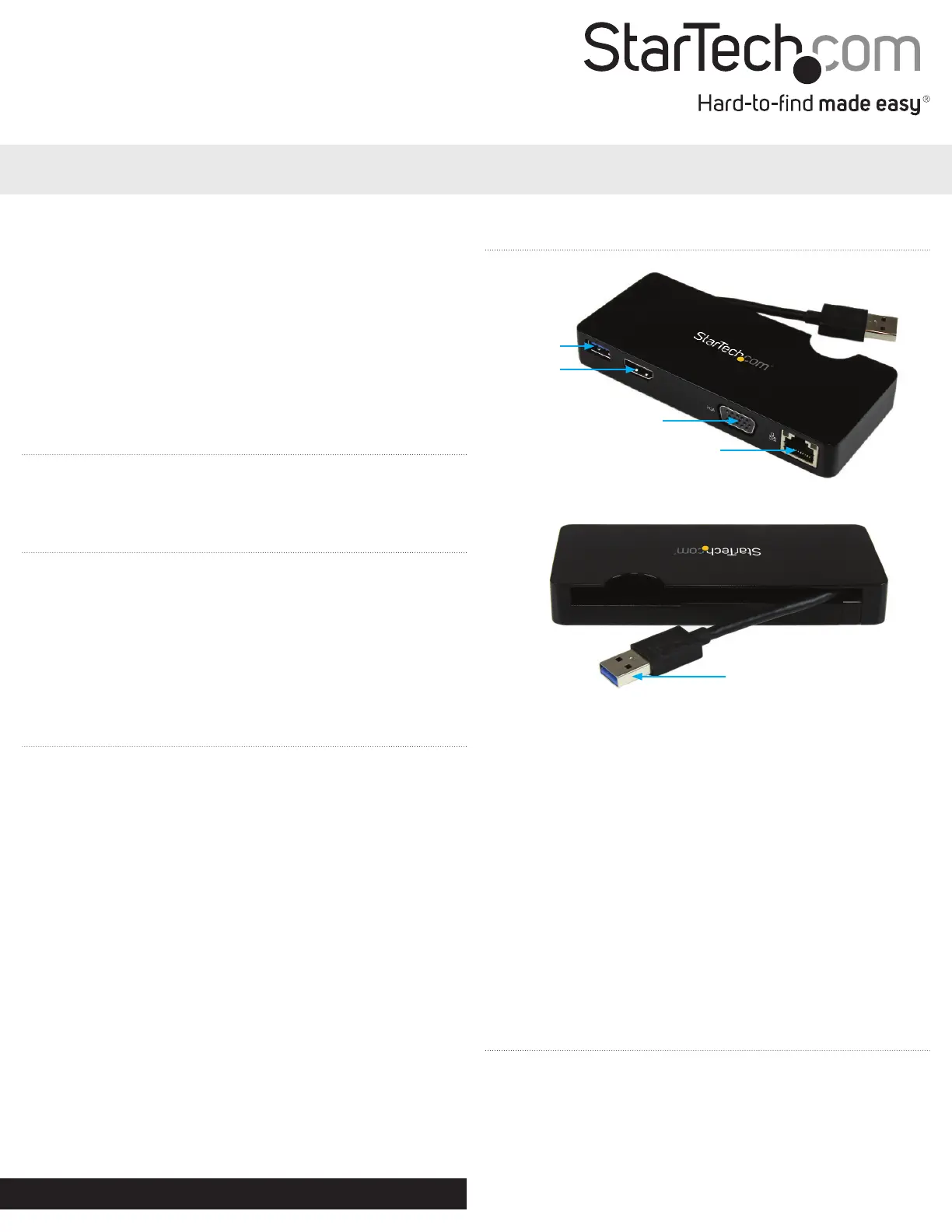
Produkt Specifikationer
| Mærke: | StarTech.com |
| Kategori: | Andet computertilbehør |
| Model: | BNDDKT30CAHV |
| Bredde: | 55 mm |
| Dybde: | 125 mm |
| Højde: | 17 mm |
| Vægt: | 97 g |
| Brugervejledning: | Ja |
| Produktfarve: | Sort |
| Pakkevægt: | 200 g |
| Pakkedybde: | 143 mm |
| Pakkebredde: | 167 mm |
| Pakkehøjde: | 43 mm |
| Opbevaringstemperatur (T-T): | -20 - 70 °C |
| Relativ luftfugtighed ved drift (H-H): | 0 - 90 % |
| Antal HDMI-porte: | 1 |
| Ethernet LAN-porte (RJ-45): | 1 |
| Antal USB 3.2 Gen 1 (3.1 Gen 1) type-A-porte: | 1 |
| Ethernet LAN: | Ja |
| Driftstemperatur (T-T): | 0 - 40 °C |
| Ethernet LAN-datahastigheder: | 10,100,1000 Mbit/s |
| Husmateriale: | Plast |
| Forbindelsesteknologi: | Ledningsført |
| Certificering: | CE, FCC |
| Netværksstandarder: | IEEE 802.3, IEEE 802.3ab, IEEE 802.3u |
| LED-indikatorer: | Activity, Link |
| Strømkilde type: | USB |
| Kabellængde: | 0.09 m |
| Indbygget kortlæser: | Ingen |
| Harmoniseret systemkode (HS): | 84733020 |
| Mac kompabilitet: | Ja |
| Bæredygtighedscertifikater: | RoHS |
| Mikrofonindgang: | Ingen |
| Understøttede Mac-operativsystemer: | Mac OS X 10.11 El Capitan, Mac OS X 10.12 Sierra, Mac OS X 10.14 Mojave, Mac OS X 13.0 Ventura |
| Andre understøttede operativsystemer: | ChromeOS |
| Hovedkassen højde (udvendigt): | 309 mm |
| Hovedkassens længde (udvendigt): | 448 mm |
| Hovedkassens bredde (udvendigt): | 346 mm |
| Værtsgrænseflade: | USB 3.2 Gen 1 (3.1 Gen 1) Type-A |
| Drivere inkluderet: | Ja |
| Antal VGA-porte (D-sub): | 1 |
| USB-stik type: | USB Type-A |
| Produkter pr. hovedkasse (udvendigt): | 40 stk |
| Fuld duplex: | Ja |
| Auto MDI/MDI-X: | Ja |
| Maksimal digital opløsning: | 2048 x 1152 pixel |
| Dataoverførselshastighed: | 5 Gbit/sek. |
| Maksimal analog opløsning: | 2048 x 1152 pixel |
| Understøtter UASP: | Ja |
| Chipsæt: | DisplayLink - DL-3700 |
Har du brug for hjælp?
Hvis du har brug for hjælp til StarTech.com BNDDKT30CAHV stil et spørgsmål nedenfor, og andre brugere vil svare dig
Andet computertilbehør StarTech.com Manualer









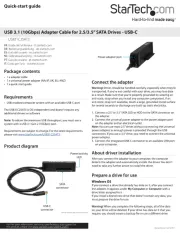
Andet computertilbehør Manualer
- Ibm
- Lindy
- I-Tec
- Zalman
- ATen
- Kingston Technology
- Haier
- Akasa
- Rocstor
- Fantec
- Manhattan
- Targus
- Havis
- Speed-Link
- J5 Create
Nyeste Andet computertilbehør Manualer