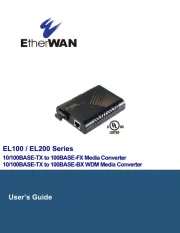StarTech.com HD2VID2 Manual
Læs gratis den danske manual til StarTech.com HD2VID2 (2 sider) i kategorien Audio/video konverter. Denne vejledning er vurderet som hjælpsom af 16 personer og har en gennemsnitlig bedømmelse på 3.5 stjerner ud af 8.5 anmeldelser.
Har du et spørgsmål om StarTech.com HD2VID2, eller vil du spørge andre brugere om produktet?
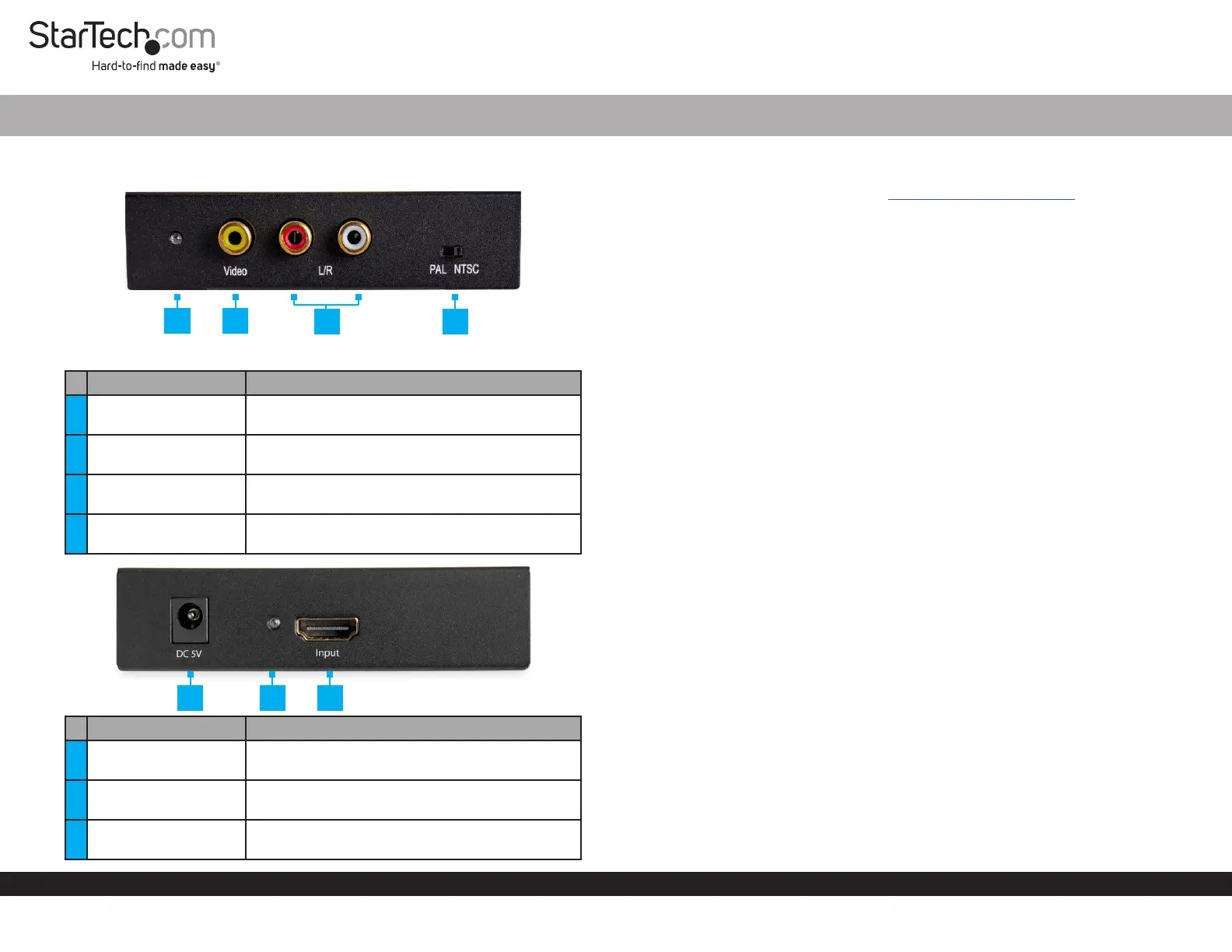
Produkt Specifikationer
| Mærke: | StarTech.com |
| Kategori: | Audio/video konverter |
| Model: | HD2VID2 |
| Bredde: | 103 mm |
| Dybde: | 104 mm |
| Højde: | 25 mm |
| Vægt: | 225 g |
| Brugervejledning: | Ja |
| Produktfarve: | Sort |
| Pakkevægt: | 545 g |
| Pakkedybde: | 210.5 mm |
| Pakkebredde: | 150 mm |
| Pakkehøjde: | 52 mm |
| Understøttede videotilstande: | 480p, 576p, 720p, 1080p |
| Opbevaringstemperatur (T-T): | -20 - 60 °C |
| Relativ luftfugtighed ved drift (H-H): | 20 - 90 % |
| Driftstemperatur (T-T): | 0 - 40 °C |
| Lyd-output kanaler: | 2.0 kanaler |
| Certificering: | REACH, FCC |
| AC-adapter inkluderet: | Ja |
| Harmoniseret systemkode (HS): | 85176990 |
| Bæredygtighedscertifikater: | RoHS |
| Indgangsspænding: | 100 - 240 V |
| Maksimal videoopløsning: | 1920 x 1080 pixel |
| Videoopløsninger: | 640 x 480,800 x 600,1920 x 1080 pixel |
| Værtsgrænseflade: | HDMI |
| Indgangsstrøm: | 0.4 A |
| Driftsspænding: | 5 V |
| Ekstern strømadapter: | Ja |
| Strømstiktype: | Type M |
| Monteringsbeslag inkluderet: | Ja |
| Lydprøve hastighed: | 48 kHz |
| Konverter type: | Aktiv videoomformer |
| Inkluderede strømstik typer: | ANZ, EU, JP, NA, UK |
| Driftsstrøm: | 2 A |
Har du brug for hjælp?
Hvis du har brug for hjælp til StarTech.com HD2VID2 stil et spørgsmål nedenfor, og andre brugere vil svare dig
Audio/video konverter StarTech.com Manualer










Audio/video konverter Manualer
- Shure
- Camplex
- A-NeuVideo
- Elecom
- Antelope Audio
- Panasonic
- Manhattan
- Atlona
- Smart-AVI
- FoneStar
- Gefen
- PureLink
- SmartAVI
- Digitus
- Matrox
Nyeste Audio/video konverter Manualer