StarTech.com US1GA30SFP Manual
Læs gratis den danske manual til StarTech.com US1GA30SFP (2 sider) i kategorien Netværkskort/adapter. Denne vejledning er vurderet som hjælpsom af 12 personer og har en gennemsnitlig bedømmelse på 4.7 stjerner ud af 6.5 anmeldelser.
Har du et spørgsmål om StarTech.com US1GA30SFP, eller vil du spørge andre brugere om produktet?
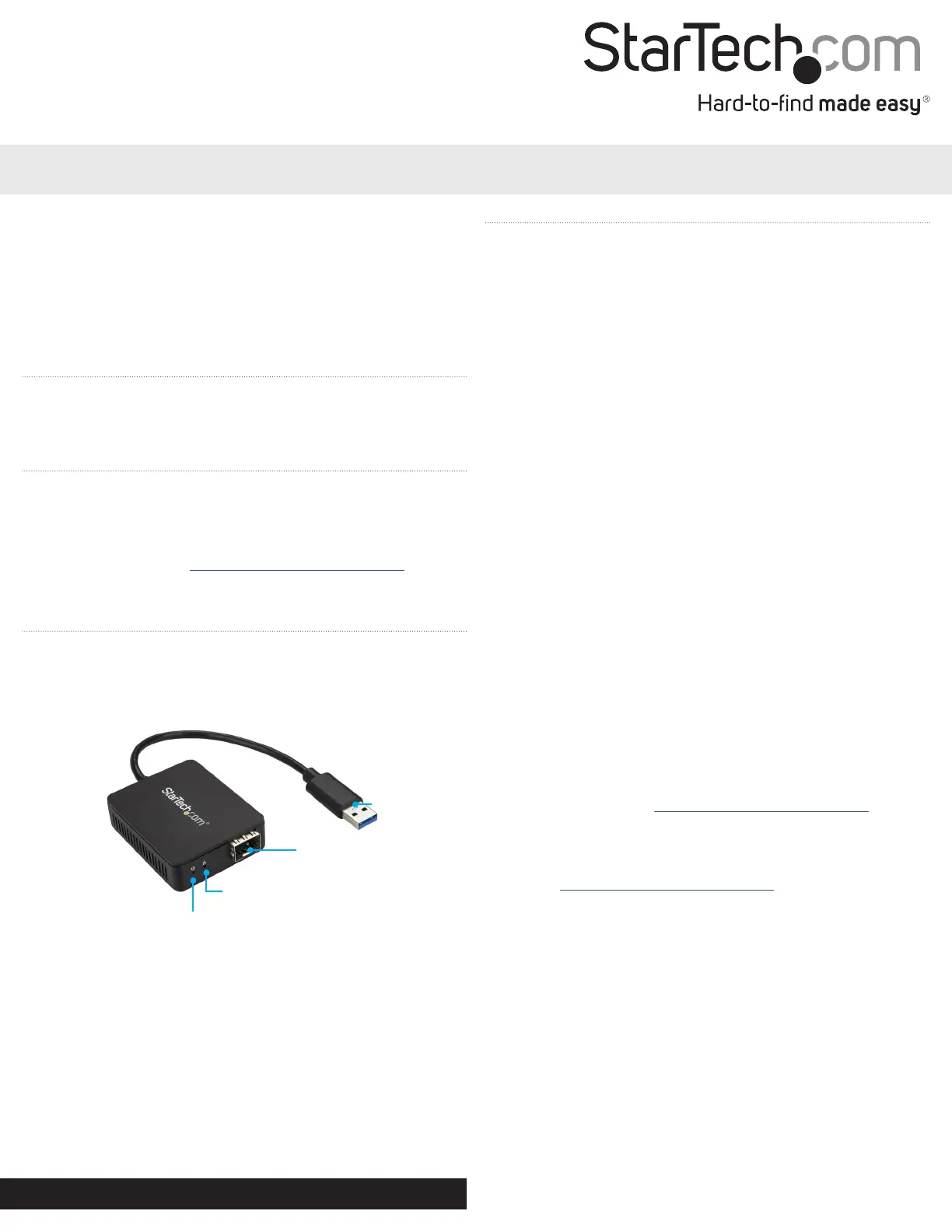
Produkt Specifikationer
| Mærke: | StarTech.com |
| Kategori: | Netværkskort/adapter |
| Model: | US1GA30SFP |
| Bredde: | 141 mm |
| Dybde: | 170 mm |
| Højde: | 20 mm |
| Vægt: | 106 g |
| Produktfarve: | Sort |
| Pakkedybde: | 265 mm |
| Pakkebredde: | 170 mm |
| Pakkehøjde: | 30 mm |
| Opbevaringstemperatur (T-T): | -10 - 70 °C |
| Relativ luftfugtighed ved drift (H-H): | 5 - 90 % |
| Driftstemperatur (T-T): | 0 - 60 °C |
| Husmateriale: | Plast |
| Hurtig start guide: | Ja |
| Forbindelsesteknologi: | Ledningsført |
| Netværksstandarder: | IEEE 802.1Q, IEEE 802.3z |
| LED-indikatorer: | Activity, Link, Power |
| Kabellængde: | 0.195 m |
| Harmoniseret systemkode (HS): | 85176990 |
| USB version: | 3.2 Gen 1 (3.1 Gen 1) |
| Bæredygtighedscertifikater: | CE, RoHS |
| Understøttede Mac-operativsystemer: | Mac OS X 10.10 Yosemite, Mac OS X 10.11 El Capitan, Mac OS X 10.12 Sierra, Mac OS X 10.13 High Sierra, Mac OS X 10.14 Mojave, Mac OS X 10.9 Mavericks, Mac OS X 11.0 Big Sur, Mac OS X 12.0 Monterey, Mac OS X 13.0 Ventura |
| Understøttede Linux-operativsystemer: | Ja |
| Hovedkassen højde (udvendigt): | 355 mm |
| Hovedkassens længde (udvendigt): | 590 mm |
| Hovedkassens bredde (udvendigt): | 310 mm |
| Værtsgrænseflade: | USB |
| Grænseflade: | Fiber |
| Intern: | Ingen |
| Maksimal dataoverførselshastighed: | 1000 Mbit/s |
| Plug and play: | Ja |
| Fiber optisk strømstik: | SFP |
| USB-drevet: | Ja |
| Produkter pr. hovedkasse (udvendigt): | 80 stk |
| Fuld duplex: | Ja |
| Overholdelse af bæredygtighed: | Ja |
| Understøttede operativsystemer til servere: | Windows Server 2008, Windows Server 2012, Windows Server 2016, Windows Server 2019 |
| Fiber ethernet kabelteknologi: | 1000BASE-SX, 1000BASE‑LX |
| Jumbo Frames support: | Ja |
| Jumbo rammer: | 9000 |
| Fiberkanal porte: | 1 |
| Wake-on-LAN klar: | Ja |
| VLAN mærkning: | Ja |
| Chipsæt: | Realtek - RTL8153-VB-CG, Microsemi - VSC8211XVW |
Har du brug for hjælp?
Hvis du har brug for hjælp til StarTech.com US1GA30SFP stil et spørgsmål nedenfor, og andre brugere vil svare dig
Netværkskort/adapter StarTech.com Manualer










Netværkskort/adapter Manualer
- Sennheiser
- LevelOne
- Amer Networks
- Anker
- Planet
- Riello
- Pinnacle
- ScreenBeam
- Ditek
- Vivanco
- Crestron
- Cudy
- Onkyo
- Xcellon
- Kensington
Nyeste Netværkskort/adapter Manualer









