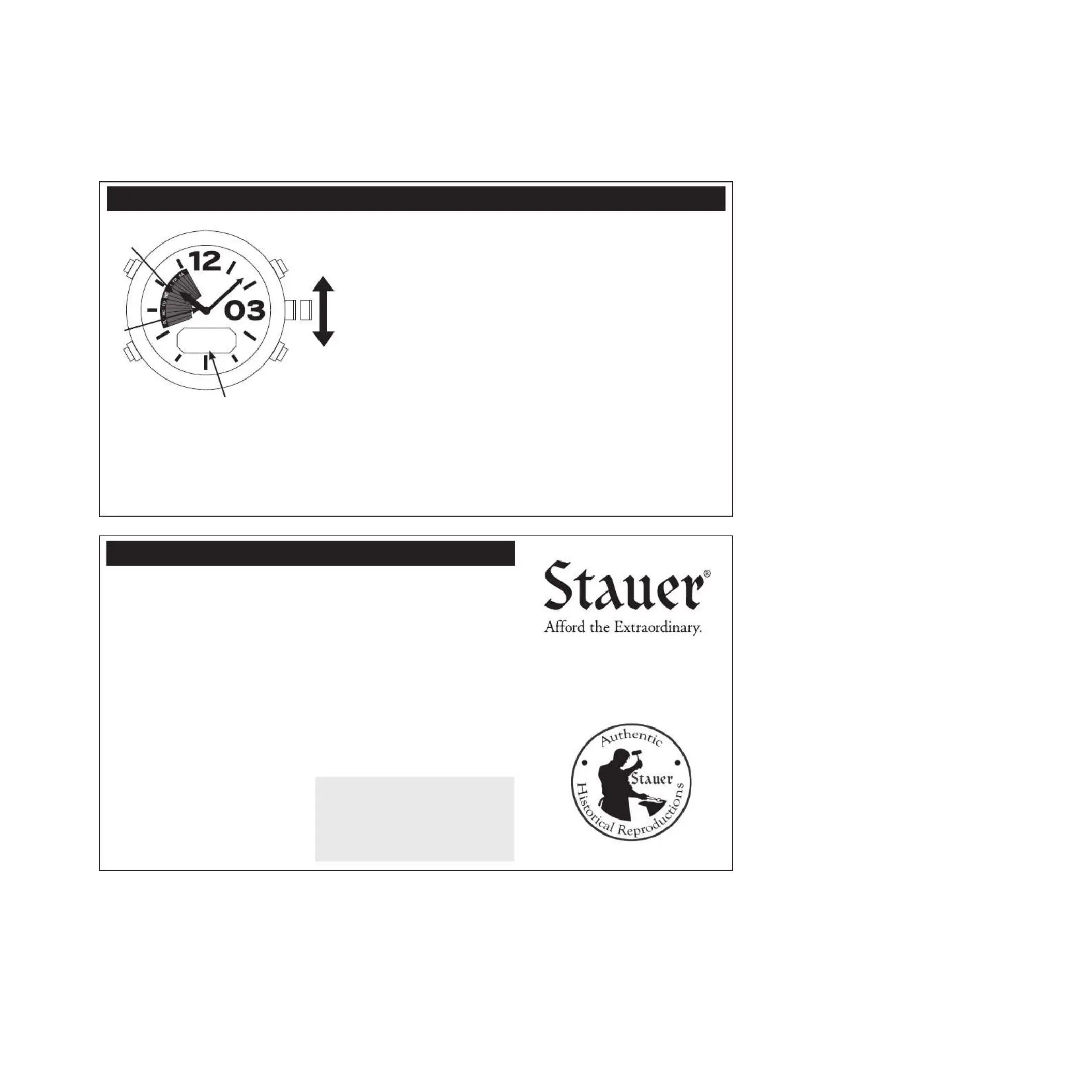Stauer 35602 Manual
| Mærke: | Stauer |
| Kategori: | Ur |
| Model: | 35602 |
Har du brug for hjælp?
Hvis du har brug for hjælp til Stauer 35602 stil et spørgsmål nedenfor, og andre brugere vil svare dig
Ur Stauer Manualer

6 Juni 2025

6 Juni 2025

3 Juni 2025

2 Juni 2025

2 Juni 2025

2 Juni 2025

2 Juni 2025

2 Juni 2025

2 Juni 2025

2 Juni 2025
Ur Manualer
- Antelope Audio
- Danish Design
- AKAI
- Swiza
- Auriol
- Ferrari
- Profile
- Meister Anker
- Boss
- Tissot
- Alecto
- Taylor
- GC Watches
- Obaku
- Tommy Hilfiger
Nyeste Ur Manualer

3 December 2025

7 November 2025

31 Oktober 2025

31 Oktober 2025

29 Oktober 2025

29 Oktober 2025

26 Oktober 2025

26 Oktober 2025

26 Oktober 2025

26 Oktober 2025