Targus AVC042GL Manual
| Mærke: | Targus |
| Kategori: | Webcam |
| Model: | AVC042GL |
| Bredde: | 78 mm |
| Dybde: | 43 mm |
| Højde: | 55 mm |
| Vægt: | 100 g |
| Brugervejledning: | Ja |
| Produktfarve: | Sort |
| Understøttede videotilstande: | 1080p |
| Antal: | 1 |
| Pakketype: | Kasse |
| Understøttede billedformater: | BMP, JPG |
| Kabellængde: | 1.5 m |
| Monteringstype: | Klip/stand |
| Harmoniseret systemkode (HS): | 85258900 |
| Antal mikrofoner: | 1 |
| Indbygget mikrofon: | Ja |
| Understøttede Windows-operativsystemer: | Windows 10, Windows 11, Windows 7, Windows 8, Windows XP |
| Understøttede Mac-operativsystemer: | Ja |
| Andre understøttede operativsystemer: | ChromeOS |
| Megapixel: | 2 MP |
| Sensortype: | CMOS |
| Maksimal videoopløsning: | 1920 x 1080 pixel |
| Grænseflade: | USB 2.0 |
| Autofokus: | Ja |
| Mikrofonretningstype: | Omniretningsbestemt |
| USB-drevet: | Ja |
| Optisk sensorstørrelse: | 1/3 " |
| Indbygget flash: | Ingen |
| Synsfelt, diagonalt: | 67 ° |
| Privatlivskamera: | Ja |
| Privatlivets fred type: | Privatlivsnedlukning |
| Kamera HD type: | Fuld HD |
Har du brug for hjælp?
Hvis du har brug for hjælp til Targus AVC042GL stil et spørgsmål nedenfor, og andre brugere vil svare dig
Webcam Targus Manualer

23 Juli 2024

28 Juni 2023
Webcam Manualer
- Kenwood
- Aluratek
- SIIG
- Sony
- Bazoo
- Sven
- WyreStorm
- Hamlet
- Jabra
- Vivolink
- Mylife
- A4Tech
- Panasonic
- Sweex
- Exibel
Nyeste Webcam Manualer

31 December 2025

29 December 2024

28 December 2024

21 December 2024

14 December 2024
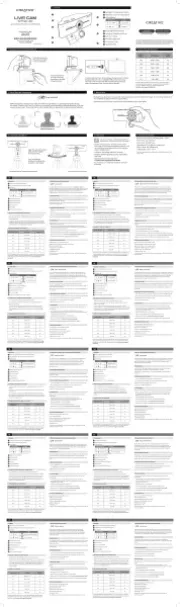
14 December 2024

4 December 2024

4 Oktober 2024

1 Oktober 2024

1 Oktober 2024
