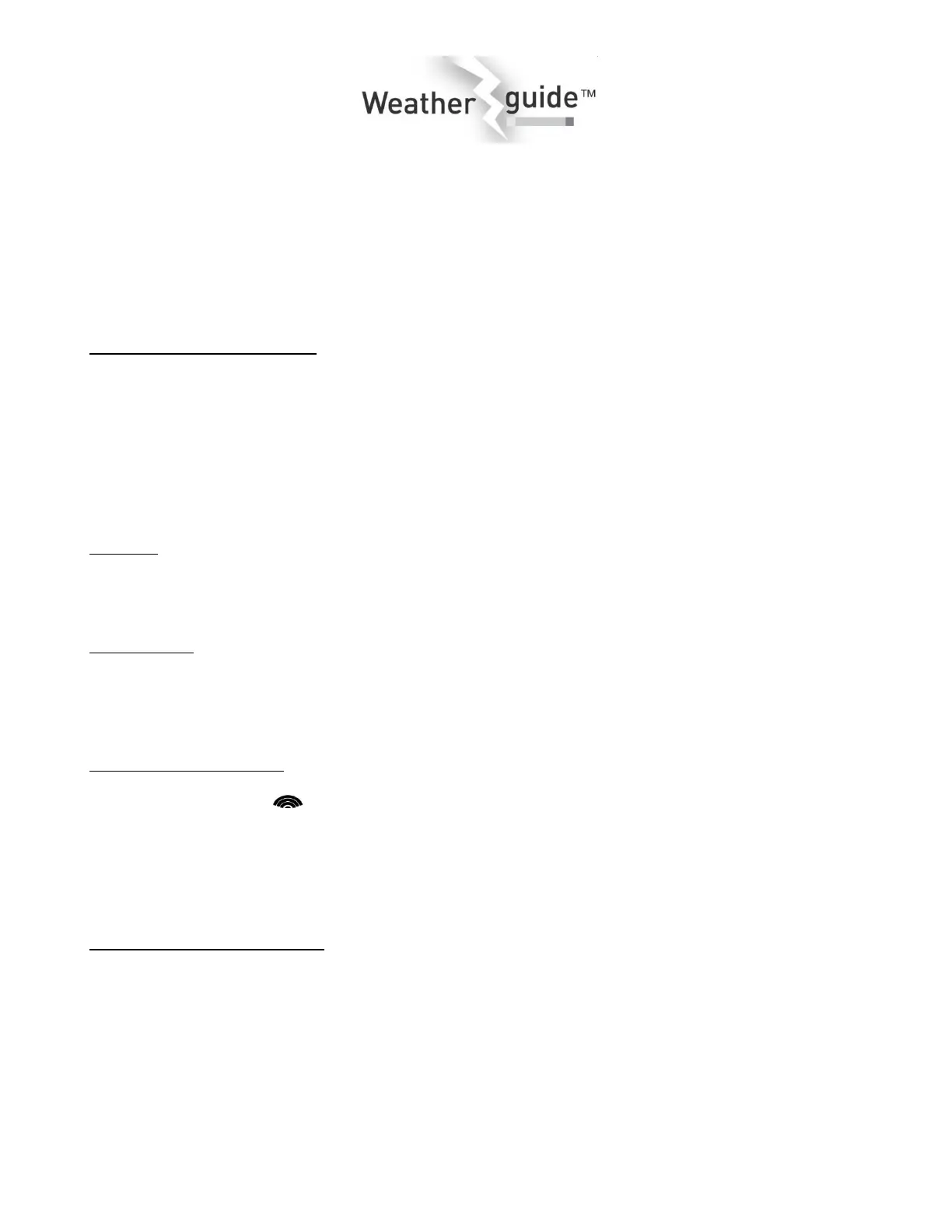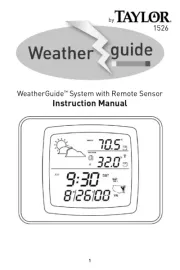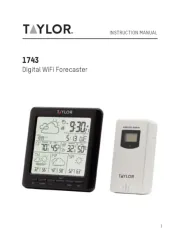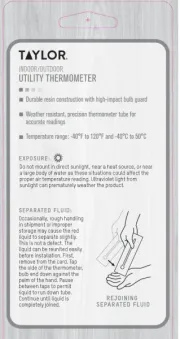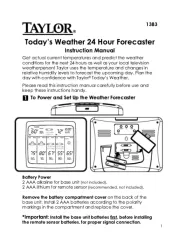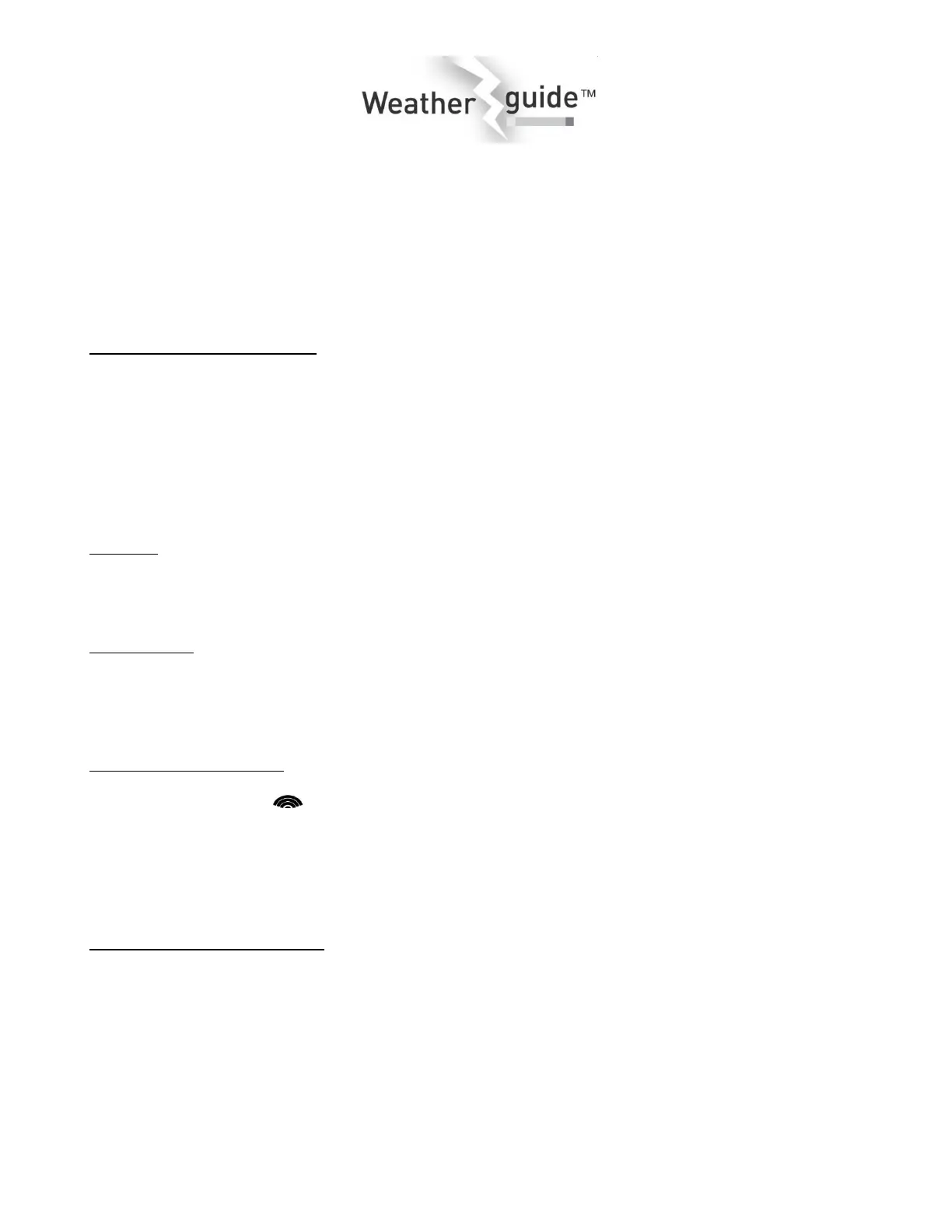
WeatherGuide™ System with Remote Sensor
Model 1511
Instruction Manual
Welcome to the Taylor® WeatherGuide™ System. Simple, reliable, accurate…it allows you to monitor indoor
or outdoor locations from one room. The base unit reads indoor conditions, while the remote sensor wirelessly
reports outdoor weather conditions back to the base unit for an all-in-one weather display.
BATTERY INSTALLATION
The base unit operates on 2 AAA batteries and the remote sensor operates on 2 AAA batteries (batteries not
included). Do not mix old and new batteries. Do not mix alkaline, standard (carbon-zinc) or rechargeable (ni-
cad, ni-mh, etc.) batteries.
(Tip: Lithium batteries are recommended in extremely cold or hot locations.)
IMPORTANT: Install batteries in the base unit first, then the remote sensor, otherwise the units’ transmissions
may not properly connect. Place the base unit as close as possible to the remote sensor when installing batteries.
Base Unit
The battery compartment is located on the back of the unit. Remove the battery compartment door. Install (2)
AAA size batteries into the battery compartment according to the polarity markings. Replace the battery
compartment door.
Remote Sensor
The battery compartment is located under the table stand on the back of the unit. Pull up the table stand to access
the battery compartment. Remove the 4 screws from the battery compartment cover (take care not to misplace
the screws). Install (2) AAA size batteries into the battery compartment according to the polarity markings.
Replace the battery compartment door and the screws.
After Batteries are Installed:
Allow 3 minutes for the base unit to read current temperature conditions and connect with the remote sensor. A
transmission signal icon (“ ”) flashes on the base unit during this time. After 3 minutes, the transmission
signal will flash when a signal is received from the remote sensor.
The remote transmits temperatures once a minute. The red LED indicator light on the remote flashes when a
signal is sent.
Note: The outdoor temperature display on the base unit will display dashes (“--“) until the 1
st
remote sensor
signal is sent.
TEMPERATURE READINGS
The base unit displays the indoor temperature (“IN”) from its location.
The remote unit transmits outdoor temperature (“OUT”) from its location back to the base unit.
Press the “°C/°F” button on the base unit to switch between Fahrenheit or Celsius temperature displays.