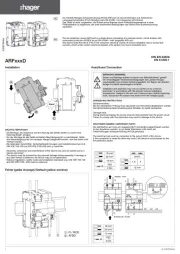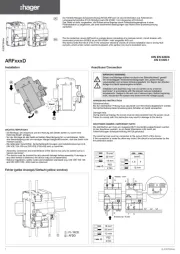TP-Link TL-SG105E Manual
Læs gratis den danske manual til TP-Link TL-SG105E (90 sider) i kategorien Skifte. Denne vejledning er vurderet som hjælpsom af 27 personer og har en gennemsnitlig bedømmelse på 4.5 stjerner ud af 14 anmeldelser.
Har du et spørgsmål om TP-Link TL-SG105E, eller vil du spørge andre brugere om produktet?

Produkt Specifikationer
| Mærke: | TP-Link |
| Kategori: | Skifte |
| Model: | TL-SG105E |
| Bredde: | 99.8 mm |
| Dybde: | 98 mm |
| Højde: | 26 mm |
| Brugervejledning: | Ja |
| Produktfarve: | Sort |
| Pakkedybde: | 125 mm |
| Pakkebredde: | 128 mm |
| Pakkehøjde: | 92 mm |
| Opbevaringstemperatur (T-T): | -40 - 70 °C |
| Relativ luftfugtighed ved drift (H-H): | 10 - 90 % |
| Relativ luftfugtighed ved opbevaring (H-H): | 5 - 90 % |
| Driftstemperatur (T-T): | 0 - 40 °C |
| Hurtig start guide: | Ja |
| Kabler inkluderet: | Vekselstrøm |
| Pakketype: | Kasse |
| Strømkilde: | DC |
| Certificering: | FCC, CE, RoHS |
| Strømforbrug (maks.): | 2.82 W |
| Netværksstandarder: | IEEE 802.1p, IEEE 802.1Q, IEEE 802.3, IEEE 802.3ab, IEEE 802.3u, IEEE 802.3x |
| Webbaseret administration: | Ja |
| Servicekvalitet support (QoS): | Ja |
| LED-indikatorer: | Ja |
| Indgangsspænding: | 5 V |
| Kompatible operativsystemer: | Microsoft Windows XP, Vista Windows 7, Windows 8, MAC OS, NetWare, UNIX / Linux |
| Indgangsstrøm: | 0.6 A |
| Strøm over Ethernet (PoE): | Ingen |
| Switch-type: | Administreret |
| Switch lag: | L2 |
| 10G understøttelse: | Ingen |
| Auto MDI/MDI-X: | Ja |
| VLAN understøttelse: | Ja |
| Port-spejlning: | Ja |
| Antal VLAN'er: | 32 |
| Link aggregering: | Ja |
| Kobber ethernet kabelteknologi: | 1000BASE-T, 100BASE-TX, 10BASE-T |
| Vituelle LAN funktioner: | Port-based VLAN |
| Basis omskiftning RJ-45 Ethernet porte, antal: | 5 |
| Basis omskiftning RJ-45 Ethernet porttype: | Gigabit Ethernet (10/100/1000) |
| IGMP snooping: | Ja |
| Opbevar-og-frem: | Ja |
| MAC adresselabel: | 2000 entries |
| Switch kapacitet: | 10 Gbit/sek. |
| Jumbo Frames support: | Ja |
| Jumbo rammer: | 16000 |
| Varmeafgivelse: | 9.62 BUT/t |
| Gigabit Ethernet (kobber) porte, antal: | 5 |
| Strømforsyning inkluderet: | Ja |
| Auto-forhandling: | Ja |
| Pakke bufferlager: | 1 MB |
| Hastighed for videresendelse: | 7.44 Mpps |
| Rack monteringskit: | Ja |
Har du brug for hjælp?
Hvis du har brug for hjælp til TP-Link TL-SG105E stil et spørgsmål nedenfor, og andre brugere vil svare dig
Skifte TP-Link Manualer
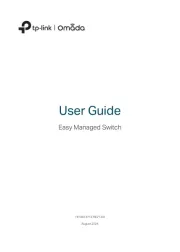









Skifte Manualer
- Tripp Lite
- SmartAVI
- HELGI
- Flamingo
- Shelly
- KVM-TEC
- Tiptel
- Phoenix Contact
- Kaiser
- Lindy
- Bosch
- PreSonus
- Delta Dore
- D-Link
- Baco
Nyeste Skifte Manualer