TRENDnet TEG-S80ES Manual
Læs gratis den danske manual til TRENDnet TEG-S80ES (65 sider) i kategorien bryter. Denne vejledning er vurderet som hjælpsom af 12 personer og har en gennemsnitlig bedømmelse på 4.7 stjerner ud af 6.5 anmeldelser.
Har du et spørgsmål om TRENDnet TEG-S80ES, eller vil du spørge andre brugere om produktet?
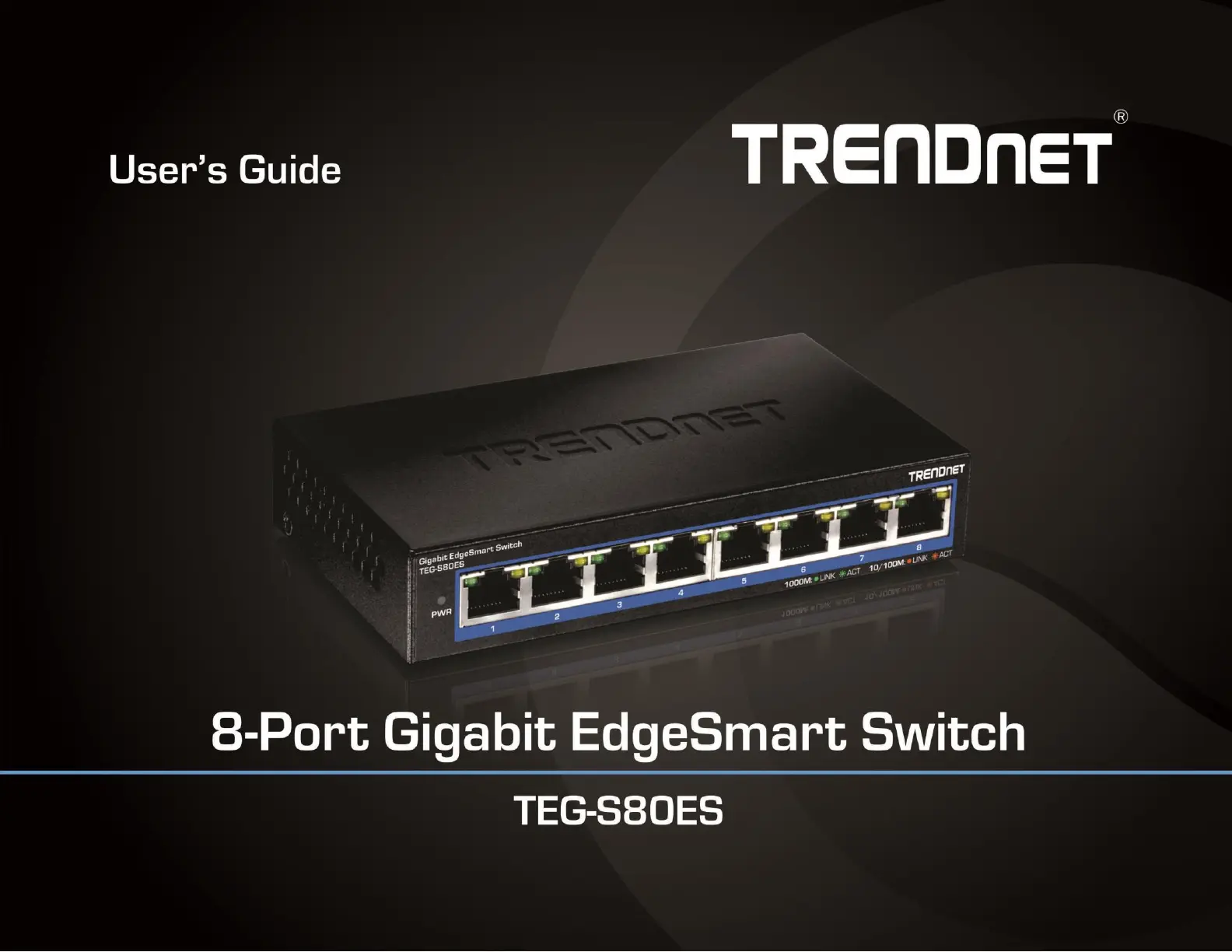
Produkt Specifikationer
| Mærke: | TRENDnet |
| Kategori: | bryter |
| Model: | TEG-S80ES |
| Vekselstrømsindgangsspænding: | 100 - 240 V |
| Vekselstrømsindgangsfrekvens: | 50 - 60 Hz |
| Bredde: | 145 mm |
| Dybde: | 82 mm |
| Højde: | 28 mm |
| Vægt: | 317 g |
| Produktfarve: | Black, Blue |
| Strømforbrug (maks.): | 4.94 W |
| Netværksstandarder: | IEEE 802.1D, IEEE 802.1Q, IEEE 802.1p, IEEE 802.1w, IEEE 802.3, IEEE 802.3ab, IEEE 802.3ad, IEEE 802.3az, IEEE 802.3u, IEEE 802.3x |
| Knap til nulstilling: | Ja |
| Servicekvalitet support (QoS): | Ja |
| Udgangsspænding: | 5 V |
| Udgangsstrøm: | 1 A |
| Indgangsstrøm: | 0.2 A |
| Strøm over Ethernet (PoE): | Ingen |
| Switch-type: | Administreret |
| VLAN understøttelse: | Ja |
| Antal VLAN'er: | 32 |
| Link aggregering: | Ja |
| Broadcast stormkontrol: | Ja |
| Vituelle LAN funktioner: | Private VLAN, Port-based VLAN |
| Basis omskiftning RJ-45 Ethernet porte, antal: | 8 |
| Basis omskiftning RJ-45 Ethernet porttype: | Gigabit Ethernet (10/100/1000) |
| Filtrering af MAC-adresser: | Ja |
| MAC adresselabel: | 4000 entries |
| Switch kapacitet: | 16 Gbit/sek. |
| Stativ-montering: | Ingen |
| Multicast-understøttelse: | Ja |
| MAC-adresse tabel (multicast): | 4000 entries |
Har du brug for hjælp?
Hvis du har brug for hjælp til TRENDnet TEG-S80ES stil et spørgsmål nedenfor, og andre brugere vil svare dig
bryter TRENDnet Manualer
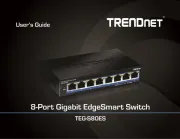

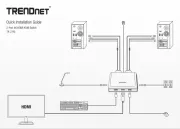
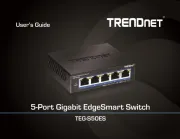

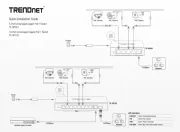

bryter Manualer
Nyeste bryter Manualer









