TurboChef Single Batch Manual
| Mærke: | TurboChef |
| Kategori: | Ovn |
| Model: | Single Batch |
Har du brug for hjælp?
Hvis du har brug for hjælp til TurboChef Single Batch stil et spørgsmål nedenfor, og andre brugere vil svare dig
Ovn TurboChef Manualer
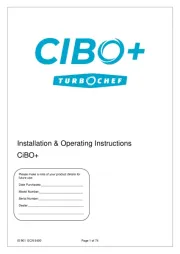
5 August 2025

15 Juni 2025

14 Juni 2025

14 Juni 2025

14 Juni 2025

14 Juni 2025

13 Juni 2025

11 Juni 2025

11 Juni 2025

11 Juni 2025
Ovn Manualer
- Eldom
- Koblenz
- Solitaire
- ElectriQ
- Electrolux
- Tower
- WestBend
- Cramer
- Danby
- Roller Grill
- Tiger
- Chefman
- Kernau
- American Range
- Izzy
Nyeste Ovn Manualer

5 November 2025

5 November 2025

5 November 2025

4 November 2025

3 November 2025

3 November 2025

3 November 2025

3 November 2025

2 November 2025
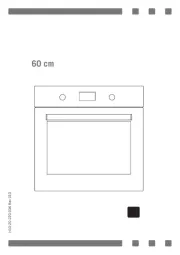
1 November 2025
