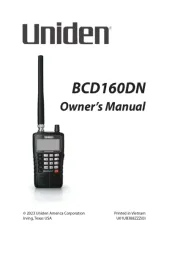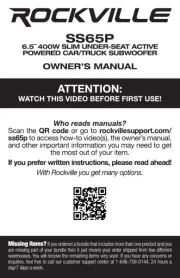Start Here!
BTMIC KIT
Bluetooth Microphone (BM100)
Quick Start Guide | Owner’s Manual
Make sure your Bluetooth Microphone’s packaging
includes the following items.
If any of these items are damaged or missing
contact your place of purchase!
1. Plug the AC Adaptor cord, or the Car Charger
cord into the headset/charge jack of the Remote
PTT.
2. Plug the AC adaptor to a 240V AC power outlet,
or the Car Charger to a +12 to +24VDC cigar
socket. The LED indicator is red when charge
power is present. For the initial charging, charge
the Remote PTT for 14hrs before use.
Use only the Uniden AC adaptor supplied.
1The Bluetooth MIC (BM100) is specied to Bluetooth version 2.1 with HSP prole and may pair to a compatible
optional Bluetooth Headset/Car Kit with HSP prole. Compatibility and full operation is not guaranteed.
Thank you for purchasing this Uniden product. The
BTMIC Kit provides freedom from the constraints
of the corded microphone of your compatible UHF
CB Mobile Radio. Use the Remote PTT with the
included earpiece MIC or with an optional Bluetooth
Headset/Car Kit¹.
The BTMIC Kit is compatible with the following
UHF CB Mobile Radios;
UH7700NB
UH7740NB
UH7750NB
Check the Package Contents
How is the BTMIC Kit used?Charge the Remote PTT
1. Connect the wired earpiece MIC to the wired
earpiece MIC/charge jack of the Remote PTT.
Use only the Uniden wired Earpiece MIC which
comes in the package.
Do not connect the Earpiece MIC if intending to use
an optional Bluetooth Headset/Car Kit (see “How is
the BTMIC Kit used?”).
Connect the Wired Earpiece MIC
to the Remote PTT
AC
Adaptor
+12 to +24VDC
Car Charger
Bluetooth MIC
(BM100)
Remote PTT
PTT
CALL INSTANT
LINK (Bluetooth
on/off button)
Bluetooth
LED indicator
TALK
(PTT)
Volume
Up/Down
Power
On/Off
LED
Indicator
Wired
Earpiece MIC/
Charge
Jack
Remote PTT
Bluetooth MIC (BM100)
Parts of the BTMIC KIT
PTT
(Push To Talk)
Remote PTT using Optional Bluetooth Headset1
PTT
(Push To Talk)
Remote PTT using Wired Earpiece MIC
1. Unplug the Standard MIC from the BTMIC Kit
compatible mobile radio (UH7700NB, UH7740NB
or UH7750NB).
2. Plug in the Bluetooth MIC and t the rubber
dust cover.
Connect the Bluetooth MIC to the
UHF CB Mobile Radio
Wired
Earpiece MIC
Microphone Hanger,
Screws & Washers