Unitech SL220 Manual
Læs gratis den danske manual til Unitech SL220 (5 sider) i kategorien Ikke kategoriseret. Denne vejledning er vurderet som hjælpsom af 11 personer og har en gennemsnitlig bedømmelse på 4.3 stjerner ud af 6 anmeldelser.
Har du et spørgsmål om Unitech SL220, eller vil du spørge andre brugere om produktet?

Produkt Specifikationer
| Mærke: | Unitech |
| Kategori: | Ikke kategoriseret |
| Model: | SL220 |
Har du brug for hjælp?
Hvis du har brug for hjælp til Unitech SL220 stil et spørgsmål nedenfor, og andre brugere vil svare dig
Ikke kategoriseret Unitech Manualer



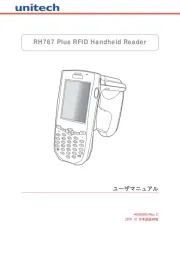






Ikke kategoriseret Manualer
- Bescor
- NeoMounts
- Muller
- Lutec
- Aukey
- Benavent
- SoundLAB
- First Austria
- Vermona Modular
- Integra
- Turtle
- Bungard
- BROWE
- Xmoove
- Morningstar
Nyeste Ikke kategoriseret Manualer









