V-TAC VT-48200B Manual
Læs gratis den danske manual til V-TAC VT-48200B (31 sider) i kategorien Batterioplader. Denne vejledning er vurderet som hjælpsom af 13 personer og har en gennemsnitlig bedømmelse på 4.4 stjerner ud af 7 anmeldelser.
Har du et spørgsmål om V-TAC VT-48200B, eller vil du spørge andre brugere om produktet?

Produkt Specifikationer
| Mærke: | V-TAC |
| Kategori: | Batterioplader |
| Model: | VT-48200B |
Har du brug for hjælp?
Hvis du har brug for hjælp til V-TAC VT-48200B stil et spørgsmål nedenfor, og andre brugere vil svare dig
Batterioplader V-TAC Manualer
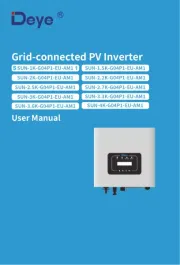
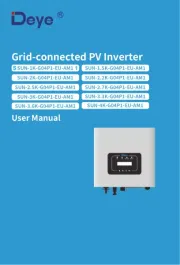



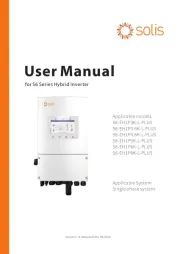
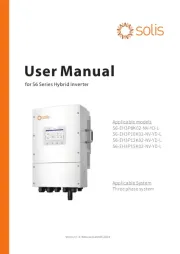

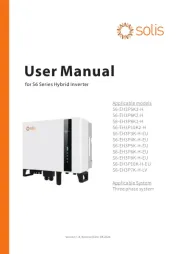

Batterioplader Manualer
- Monacor
- Laserliner
- Basetech
- Olympus
- Defender
- Full Boar
- Hive
- Proxxon
- EA Elektro Automatik
- Futaba
- Socket Mobile
- Tripp Lite
- POWEREX
- Livoo
- EZVIZ
Nyeste Batterioplader Manualer









