Videotel Digital VP70XD Manual
Læs gratis den danske manual til Videotel Digital VP70XD (3 sider) i kategorien Ikke kategoriseret. Denne vejledning er vurderet som hjælpsom af 11 personer og har en gennemsnitlig bedømmelse på 4.7 stjerner ud af 6 anmeldelser.
Har du et spørgsmål om Videotel Digital VP70XD, eller vil du spørge andre brugere om produktet?

Produkt Specifikationer
| Mærke: | Videotel Digital |
| Kategori: | Ikke kategoriseret |
| Model: | VP70XD |
Har du brug for hjælp?
Hvis du har brug for hjælp til Videotel Digital VP70XD stil et spørgsmål nedenfor, og andre brugere vil svare dig
Ikke kategoriseret Videotel Digital Manualer
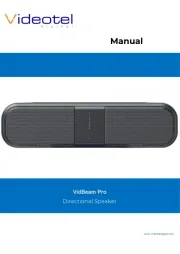









Ikke kategoriseret Manualer
- Seiko
- Crazy Tube Circuits
- Irradio BelAir
- SinuPulse
- Intel
- WMF
- Artusi
- OptiTrack
- Altman
- Sunwind
- Beverage-Air
- Honey-Can-Do
- Mistral
- EchoMaster
- Pfannenberg
Nyeste Ikke kategoriseret Manualer









