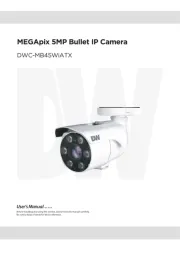Vivotek AJ-002 Manual
Læs gratis den danske manual til Vivotek AJ-002 (2 sider) i kategorien Overvågningskamera. Denne vejledning er vurderet som hjælpsom af 28 personer og har en gennemsnitlig bedømmelse på 3.5 stjerner ud af 14.5 anmeldelser.
Har du et spørgsmål om Vivotek AJ-002, eller vil du spørge andre brugere om produktet?

Produkt Specifikationer
| Mærke: | Vivotek |
| Kategori: | Overvågningskamera |
| Model: | AJ-002 |
| Type: | Joystick |
| Bredde: | 150 mm |
| Dybde: | 355 mm |
| Højde: | 155 mm |
| Vægt: | 1470 g |
| Produktfarve: | Sølv |
| Driftstemperatur (T-T): | -10 - 0 °C |
| Maksimal vægtkapacitet: | - kg |
| Antal joystick akse: | 3 |
Har du brug for hjælp?
Hvis du har brug for hjælp til Vivotek AJ-002 stil et spørgsmål nedenfor, og andre brugere vil svare dig
Overvågningskamera Vivotek Manualer


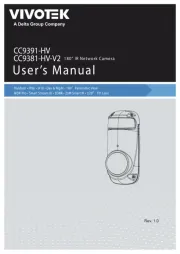




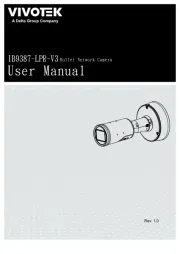
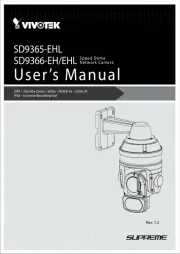
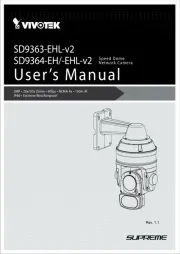
Overvågningskamera Manualer
- Guardzilla
- Vaddio
- EFB Elektronik
- Ikegami
- REVO
- Ricoh
- WyreStorm
- Beafon
- SMC
- Aqara
- Pentax
- Trevi
- VisorTech
- Hollyland
- Velleman
Nyeste Overvågningskamera Manualer