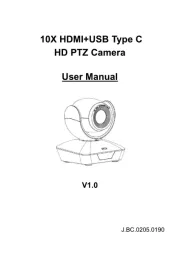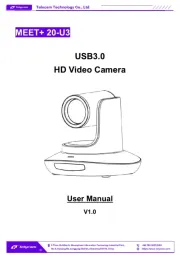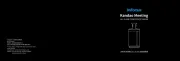WyreStorm Apollo APO-VX20-UC Manual
Læs gratis den danske manual til WyreStorm Apollo APO-VX20-UC (11 sider) i kategorien Videokonferencesystem. Denne vejledning er vurderet som hjælpsom af 16 personer og har en gennemsnitlig bedømmelse på 3.6 stjerner ud af 8.5 anmeldelser.
Har du et spørgsmål om WyreStorm Apollo APO-VX20-UC, eller vil du spørge andre brugere om produktet?
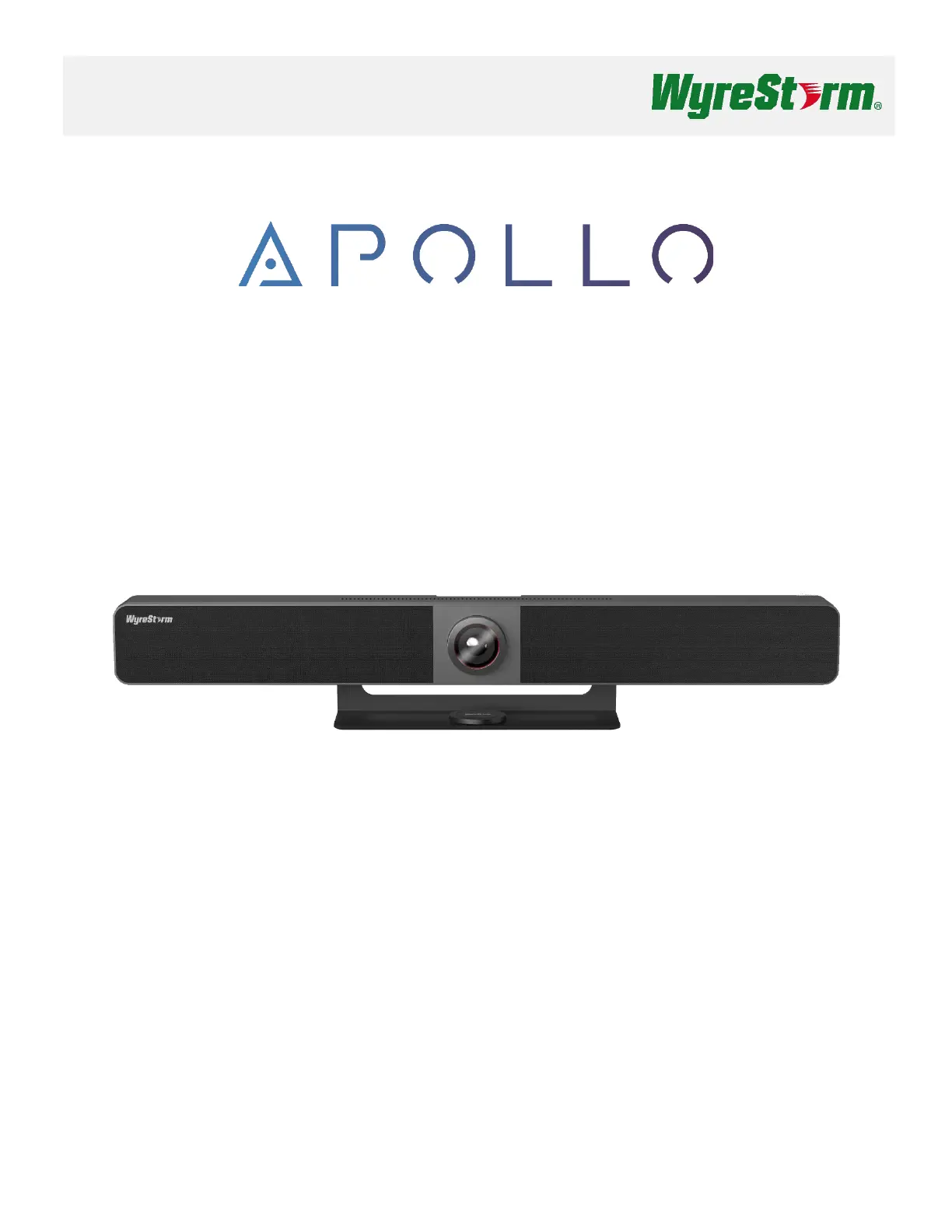
Produkt Specifikationer
| Mærke: | WyreStorm |
| Kategori: | Videokonferencesystem |
| Model: | Apollo APO-VX20-UC |
| Brugervejledning: | Ja |
| Produktfarve: | Sort |
| Produkttype: | Bar for videosamarbejde |
| Strøm: | 5 A |
| Wi-Fi: | Ja |
| Bluetooth: | Ja |
| HD-type: | 4K Ultra HD |
| Understøttede videotilstande: | 1080p, 2160p |
| Indbyggede højttaler(e): | Ja |
| Opbevaringstemperatur (T-T): | 10 - 90 °C |
| Relativ luftfugtighed ved drift (H-H): | -20 - 60 % |
| Relativ luftfugtighed ved opbevaring (H-H): | 10 - 90 % |
| Antal højttalere: | 2 |
| Udgangseffekt (RMS): | 16 W |
| Ethernet LAN-porte (RJ-45): | 1 |
| Ethernet LAN: | Ja |
| Wi-Fi-standarder: | Wi-Fi 5 (802.11ac) |
| Understøttede videoformater: | H.264, H.265 |
| Driftstemperatur (T-T): | 0 - 40 °C |
| Strømforbrug (maks.): | 40 W |
| DC-in-stik: | Ja |
| Strømkilde type: | DC |
| Bæredygtighedscertifikater: | CE, Federal Communications Commission (FCC), RoHS |
| Hvidbalance: | Automatisk |
| Megapixel: | 8 MP |
| Kameratype: | Enkelt kamera |
| Sensortype: | CMOS |
| Billede sensor størrelse: | 1/2.5 " |
| Samlet antal megapixels: | 8 MP |
| Maksimal videoopløsning: | 3840 x 2160 pixel |
| Opløsning ved indfangningshastighed: | 1920x1080@60fps, 3840x2160@30fps |
| Digital zoom: | 5 x |
| Fokusindstilling: | Automatisk |
| DC indgangsspænding: | 24 V |
| Maksimum billedhastighed: | 60 fps |
| USB-stik type: | USB Type-A, USB Type-C |
| Antal personer: | - person(er) |
| PTZ-kontrol: | Ja |
| Antal USB 3.2 Gen 2 (3.1 Gen 2) type-C-porte: | 1 |
| Antal USB 3.2 Gen 2 (3.1 Gen 2) type-A-porte: | 1 |
| Auto-sporing: | Ja |
| Mikrofon pick-up rækkevidde: | 5 m |
| Automatisk indramning: | Ja |
Har du brug for hjælp?
Hvis du har brug for hjælp til WyreStorm Apollo APO-VX20-UC stil et spørgsmål nedenfor, og andre brugere vil svare dig
Videokonferencesystem WyreStorm Manualer


Videokonferencesystem Manualer
- Asus
- Totolink
- Angekis
- Dahua Technology
- HP
- Gefen
- Marshall Electronics
- Yealink
- Cougar
- BZBGear
- VFI
- Da-Lite
- DVDO
- KONFTEL
- AVerMedia
Nyeste Videokonferencesystem Manualer