Yamaha RM-WAP-16 Manual
Yamaha
Ikke kategoriseret
RM-WAP-16
| Mærke: | Yamaha |
| Kategori: | Ikke kategoriseret |
| Model: | RM-WAP-16 |
Har du brug for hjælp?
Hvis du har brug for hjælp til Yamaha RM-WAP-16 stil et spørgsmål nedenfor, og andre brugere vil svare dig
Ikke kategoriseret Yamaha Manualer

2 September 2025

2 September 2025

18 August 2025
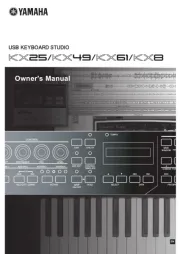
16 August 2025
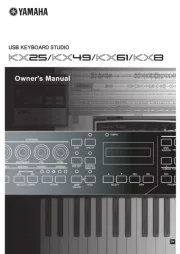
16 August 2025
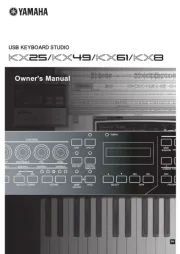
15 August 2025
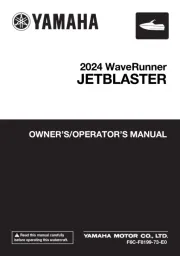
10 August 2025
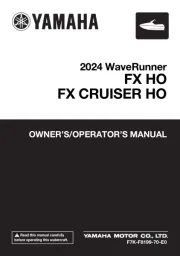
10 August 2025
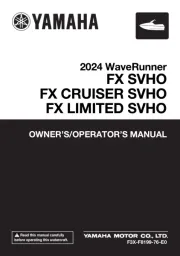
10 August 2025
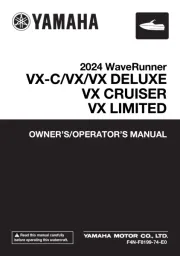
10 August 2025
Ikke kategoriseret Manualer
- LightKeeper Pro
- IFi Audio
- Kitchen Brains
- Python
- Scott
- Roland
- Super Rod
- Trident
- FoodSaver
- Backscatter
- Grillmeister
- Pgytech
- Fantini Cosmi
- Jolin
- Carmen
Nyeste Ikke kategoriseret Manualer
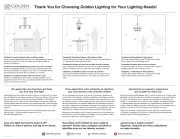
31 Oktober 2025

31 Oktober 2025

31 Oktober 2025

31 Oktober 2025
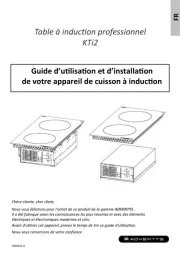
31 Oktober 2025

31 Oktober 2025

31 Oktober 2025

31 Oktober 2025
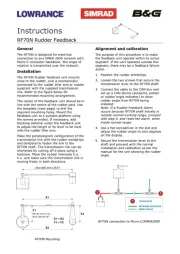
31 Oktober 2025

31 Oktober 2025
