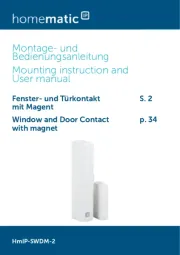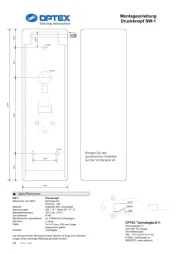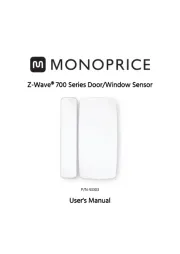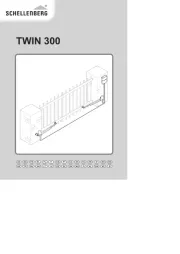YPS20 Deployment and ConnectionYPS20 Deployment and Connection
Yealink Usage of YPS20 with SkySound SolutionYealink Usage of YPS20 with SkySound Solution
The Yealink solution uses YPS20 to monitor the presence of physical partitions in the split and merge meeting room
to control the merge and split operation of two rooms. When a partition board is detected
Deployment Steps:Deployment Steps:
Step1:Determining Sensor Deployment LocationStep1:Determining Sensor Deployment Location
Identify a suitable location within the meeting room to deploy the YPS20 sensor, ensuring the following conditions
The sensor must be positioned where it is generally inaccessible to people or free from interference by moving
objects or individuals within its operational range. Options include ceiling installation or mounting on a sidewall.
Ensure that the optical axis is as perpendicular as possible to the partition. If a perfect perpendicular alignment
cannot be achieved, maintain an angle of less than 30°.
After deployment, the sensor must maintain a distance less than 1.5 meters from the partition. Additionally, when
the partition is opened, there should be no structural beams or obstacles behind it that could block the optical path
and interfere with its detection accuracy. (Check the details on the Table1 )
If other objects behind the partition could cause false readings of the partition open/closed status, reduce the
sensor's sensitivity to mitigate interference from these objects.
How should this sensitivity adjustment be performed.
Adjust the sensitivity knobsensitivity knob ensure that the deployment position of the YPS20 to the Partition is less than theensure that the deployment position of the YPS20 to the Partition is less than the to
effective distance and the interference object behind the partition is greater than the interference distance.effective distance and the interference object behind the partition is greater than the interference distance.
There are a total of 6 Levels on the YPS20, and the corresponding effective distance and interference object
distance for each setting are as follows:
YPS20 Deployment and Connection