Yongnuo YNE3-RX Manual
Yongnuo
Fjernudløser
YNE3-RX
| Mærke: | Yongnuo |
| Kategori: | Fjernudløser |
| Model: | YNE3-RX |
Har du brug for hjælp?
Hvis du har brug for hjælp til Yongnuo YNE3-RX stil et spørgsmål nedenfor, og andre brugere vil svare dig
Fjernudløser Yongnuo Manualer

15 August 2024
Fjernudløser Manualer
- Cactus
- Leica
- Bolt
- Quantum
- Geekoto
- PocketWizard
- Multiblitz
- Godox
- Fujifilm
- Angler
- Phottix
- DSC
- Westcott
- Sony
- Hensel
Nyeste Fjernudløser Manualer

3 Oktober 2025
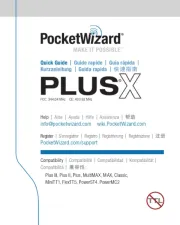
23 September 2025

23 September 2025
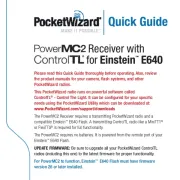
23 September 2025

23 September 2025
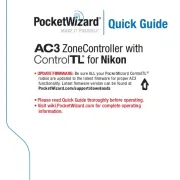
23 September 2025
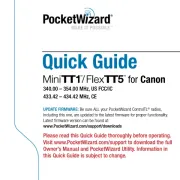
22 September 2025
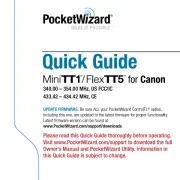
22 September 2025
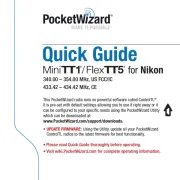
22 September 2025

22 September 2025
