ACTi Q450 Manual
ACTi
Overvågningskamera
Q450
| Mærke: | ACTi |
| Kategori: | Overvågningskamera |
| Model: | Q450 |
| Kode for international beskyttelse (IP): | IP66 |
| Type: | IP-sikkerhedskamera |
| Vekselstrømsindgangsspænding: | 24 V |
| Produktfarve: | Hvid |
| Kompatible hukommelseskort: | MicroSD (TransFlash), MicroSDHC, MicroSDXC |
| Wi-Fi: | Ingen |
| Bluetooth: | Ingen |
| Relativ luftfugtighed ved drift (H-H): | 10 - 90 % |
| Ethernet LAN-porte (RJ-45): | 1 |
| Ethernet LAN: | Ja |
| Driftstemperatur (T-T): | -40 - 55 °C |
| Maksimal opløsning: | 5120 x 1440 pixel |
| Husmateriale: | Metal, Plastic |
| Beskyttelsesfunktioner: | Hærværkssikret |
| Forbindelsesteknologi: | Ledningsført |
| Netværksstandarder: | IEEE 802.1x, IEEE 802.3af |
| Understøttede netværksprotokoller: | IPv4/v6, ARP, ICMP, IGMP, PPPoE, QoS, TCP, UDP, DHCP, UPnP, SNMP, SMTP, RTP, RTSP, HTTP, HTTPS, FTP, NTP, DDNS, IEEE 802.1X |
| IP-adresse filtrering: | Ja |
| Strømkilde type: | AC, PoE |
| Monteringstype: | Loft/væg |
| Diameter: | 140 mm |
| Indbygget kortlæser: | Ja |
| Indbygget HDD: | Ingen |
| Video komprimeringsformater: | H.264, H.265, M-JPEG |
| Understøttet placering: | Udendørs |
| Sensortype: | CMOS |
| Samlet antal megapixels: | 4 MP |
| Støjreduktion: | Ja |
| Lydsystem: | 2-vejs |
| Længde: | 105.5 mm |
| Progressiv scanning: | Ja |
| Bredt dynamikområde (WDR): | Ja |
| Dag/nat funktion: | Ja |
| Infrarød (IR) cut-off filter: | Ja |
| IK kode: | IK10 |
| Vandafvisende: | Ja |
| Kamerapanorering kontrol: | Ingen |
| Kontrol af kamerahældning: | Ingen |
| Minimumsbelysning: | - Lux |
| Antal sensorer: | 1 |
| Optisk sensorstørrelse: | 1/1.8 " |
| Antal effektive pixels (HxV): | 2704 x 1568 pixel |
| Maksimale blænderåbning tal: | 1.6 |
| Fast brændvidde: | 2.8 mm |
| Nattesyn: | Ja |
| LED type: | IR |
| Billedhastighed: | 30 fps |
| Ethernet-grænsefladetype: | Gigabit Ethernet |
| Bevægelsessensor (video): | Ja |
| HTTPS -kryptering: | Ja |
| Antal kameraer: | 1 |
| Videostreaming: | Ja |
| Antal linser: | 2 |
| Beskyttelse af adgangskode: | Ja |
| Nattesyn, afstand: | 40 m |
| Advarsel notifikationstype: | |
| Adgangskodebeskyttelse type: | Bruger |
| Objektivets synsvinkel, vandret: | 180 ° |
| Støjreduktionsteknologi: | 3D støjreduktion |
Har du brug for hjælp?
Hvis du har brug for hjælp til ACTi Q450 stil et spørgsmål nedenfor, og andre brugere vil svare dig
Overvågningskamera ACTi Manualer

28 September 2025
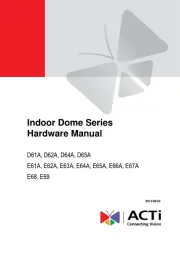
24 September 2025
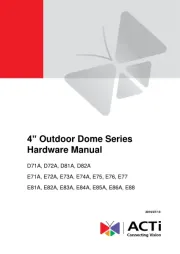
23 September 2025
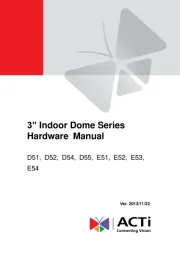
23 September 2025
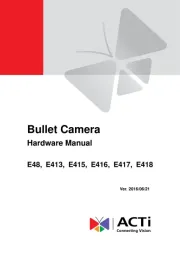
23 September 2025
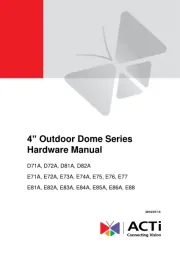
23 September 2025
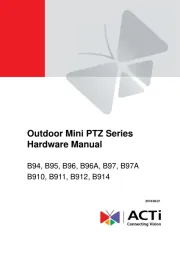
23 September 2025

23 September 2025
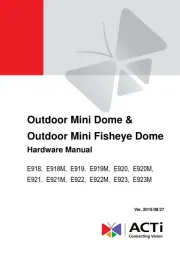
23 September 2025
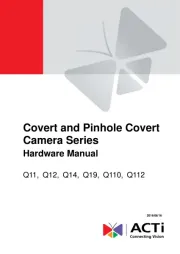
23 September 2025
Overvågningskamera Manualer
- IPX
- Tuya
- Grothe
- Bolide
- Amcrest
- IMILAB
- Exacq
- KlikaanKlikuit
- Advantech
- DiO
- Western Digital
- Profile
- Woonveilig
- Velleman
- Aritech
Nyeste Overvågningskamera Manualer

30 Oktober 2025

30 Oktober 2025

30 Oktober 2025

30 Oktober 2025

30 Oktober 2025

30 Oktober 2025

30 Oktober 2025

30 Oktober 2025

30 Oktober 2025

30 Oktober 2025
